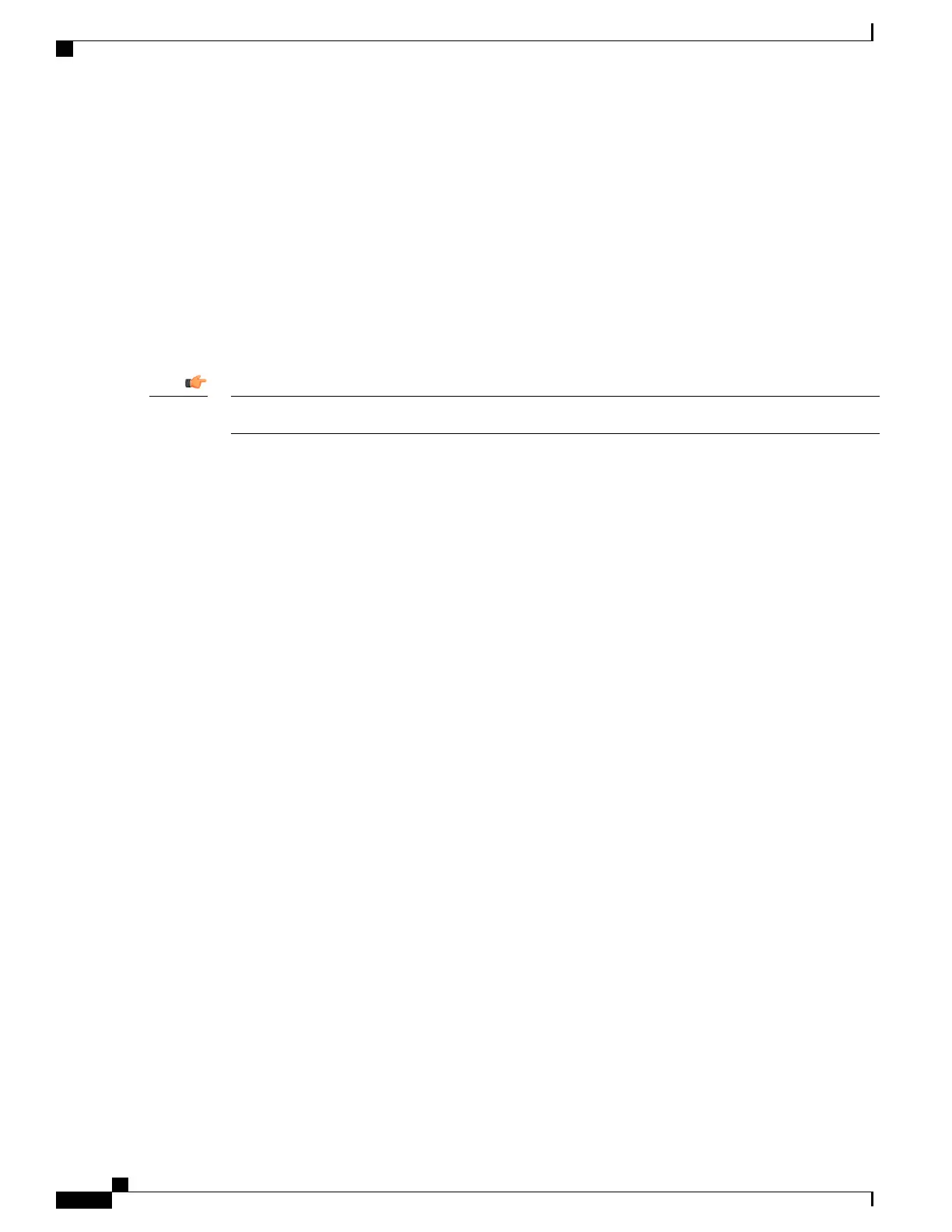tftp://host[:port][/<directory>]/filename
ftp://[username[:password]@]host[:port][/directory]/filename
sftp://[username[:password]@]host[:port][/directory]/filename
http://[username[:password]@]host[:port][/directory]/filename
https://[username[:password]@]host[:port][/directory]/filename
Enable or Disable Signature Verification
Use the following command to enable (or disable) signature verification in the configuration file:
This command can only be executed from the console.Important
[ no ] cfg-security sign
Notes:
•
Enabling signature verification (cfg-security sign command) will create an empty file named
.enable_cfg_pubkey in the same directory where the PEM file exists.
•
Use the no cfg-security sign command to disable verification of signature in the configuration file.
Disabling signature verification (no cfg-security sign command) will remove the .enable_cfg_pubkey
file.
•
The system looks for the .enable_cfg_pubkey file to determine if signature verification is enabled or
disabled.
ASR 5500 System Administration Guide, StarOS Release 21.4
118
Secure System Configuration File
Enable or Disable Signature Verification
