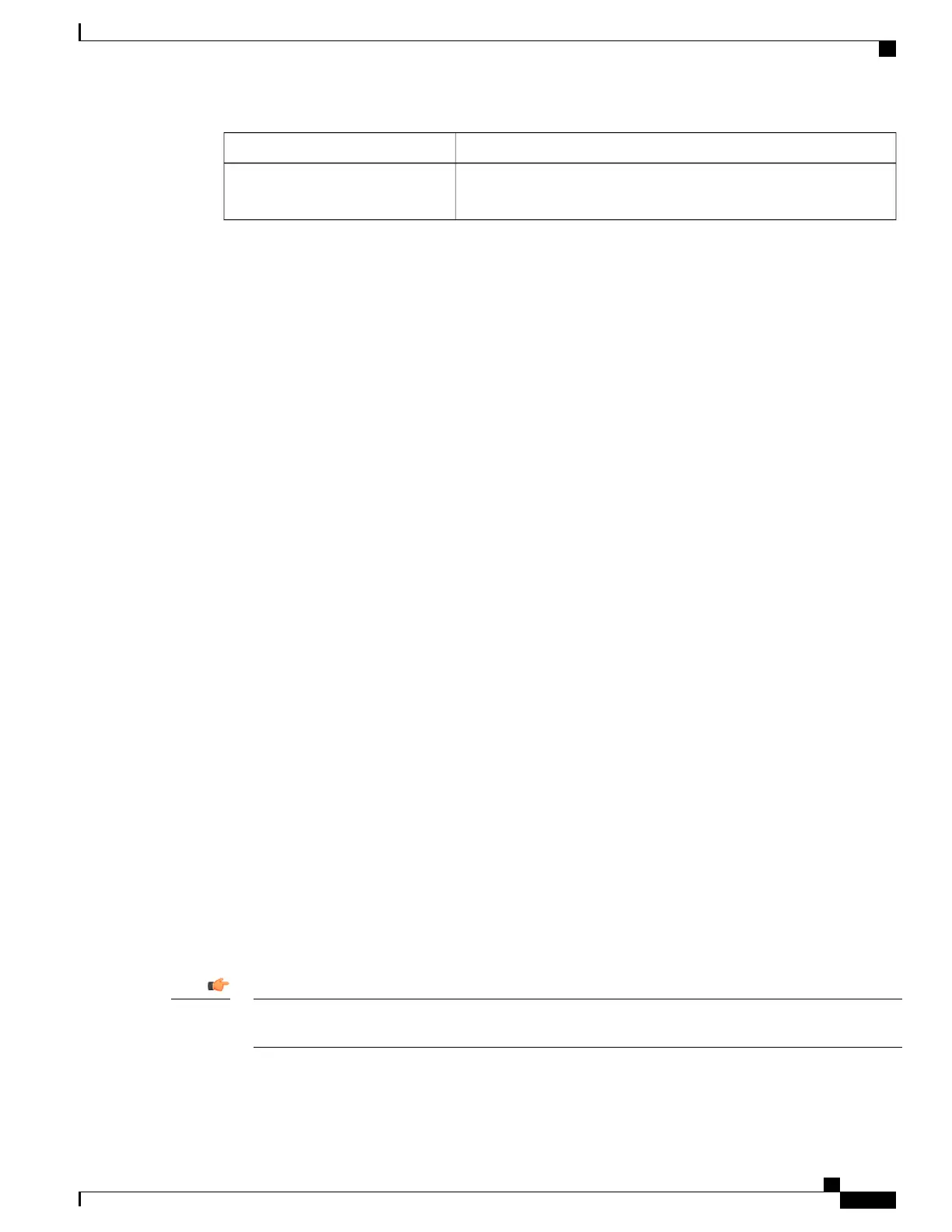DescriptionField
Indicates the total percentage of storage used for hexdump files.Percentage of Hexdump-module file
store usage
show hexdump-module statistics
The following fields are available in the output of the show hexdump-module statistics command in support
of this feature.
Hexdump-module-Record file Statistics:
------------------------
CDRMOD Instance Id: 2
Hexdump-module files rotated: 0
Hexdump-module files rotated due to volume limit: 0
Hexdump-module files rotated due to time limit: 0
Hexdump-module files rotated due to tariff-time: 0
Hexdump-module files rotated due to records limit: 0
Hexdump-module file rotation failures: 0
Hexdump-module files deleted: 0
Hexdump-module records deleted: 0
Hexdump-module records received: 0
Current open Hexdump-module files: 0
Time of last Hexdump-module file deletion: 0
Hexdump-module PUSH Statistics:
-----------------------------------
Successful File Transfers : 0
Failed File Transfers : 0
Num of times PUSH initiated : 0
Num of times PUSH Failed : 0
Num of times PUSH cancelled
due to HD failure : 0
Num of periodic PUSH : 0
Num of manual PUSH : 0
Current status of PUSH : Not Running
Last completed PUSH time : N/A
Primary Server Statistics:
Successful File Transfers : 0
Failed File Transfers : 0
Num of times PUSH initiated : 0
Num of times PUSH Failed : 0
Num of periodic PUSH : 0
Num of manual PUSH : 0
Current status of PUSH : Not Running
Last completed PUSH time : N/A
Secondary Server Statistics:
Successful File Transfers : 0
Failed File Transfers : 0
Num of times PUSH initiated : 0
Num of times PUSH Failed : 0
Num of periodic PUSH : 0
Num of manual PUSH : 0
Current status of PUSH : Not Running
Last completed PUSH time : N/A
Use the clear hexdump-module statistics command under the Exec Mode to clear and reset the hexdump
module statistics.
Important
ASR 5500 System Administration Guide, StarOS Release 21.4
239
Packet Capture (PCAP) Trace
Show Command(s) and/or Outputs
