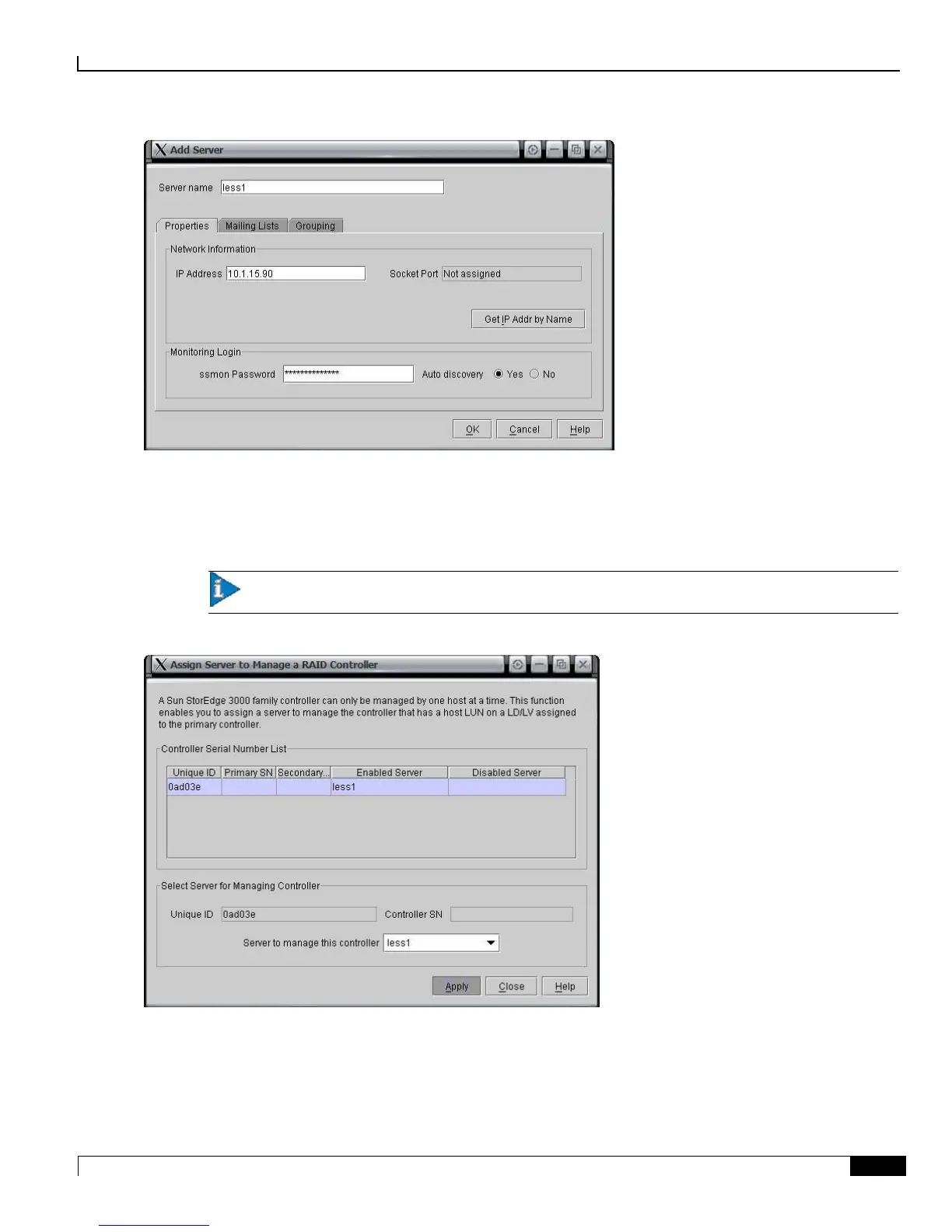Veritas Cluster Installation and Management
Configuring Storage Array ▀
Cisco ASR 5000 Series External Storage Server Installation and Administration Guide ▄
Step 12 If you do not want to set up the mail server for event notification, click No when the warning message appears.
Step 13 Select the server you just created in the Available Servers list, then click >Add> to add it to the Managed Servers list.
Step 14 Click Controller Assignment on the Array Administration menu.
Important: If array has previously been configured, quit the SSCONSOLE.
Step 15 Select the ID listed, then, in the pop-up at the bottom, select the name of the server, and click Apply.
Step 16 When prompted, enter the password for the ssadmin user that you selected earlier, and then click OK.
