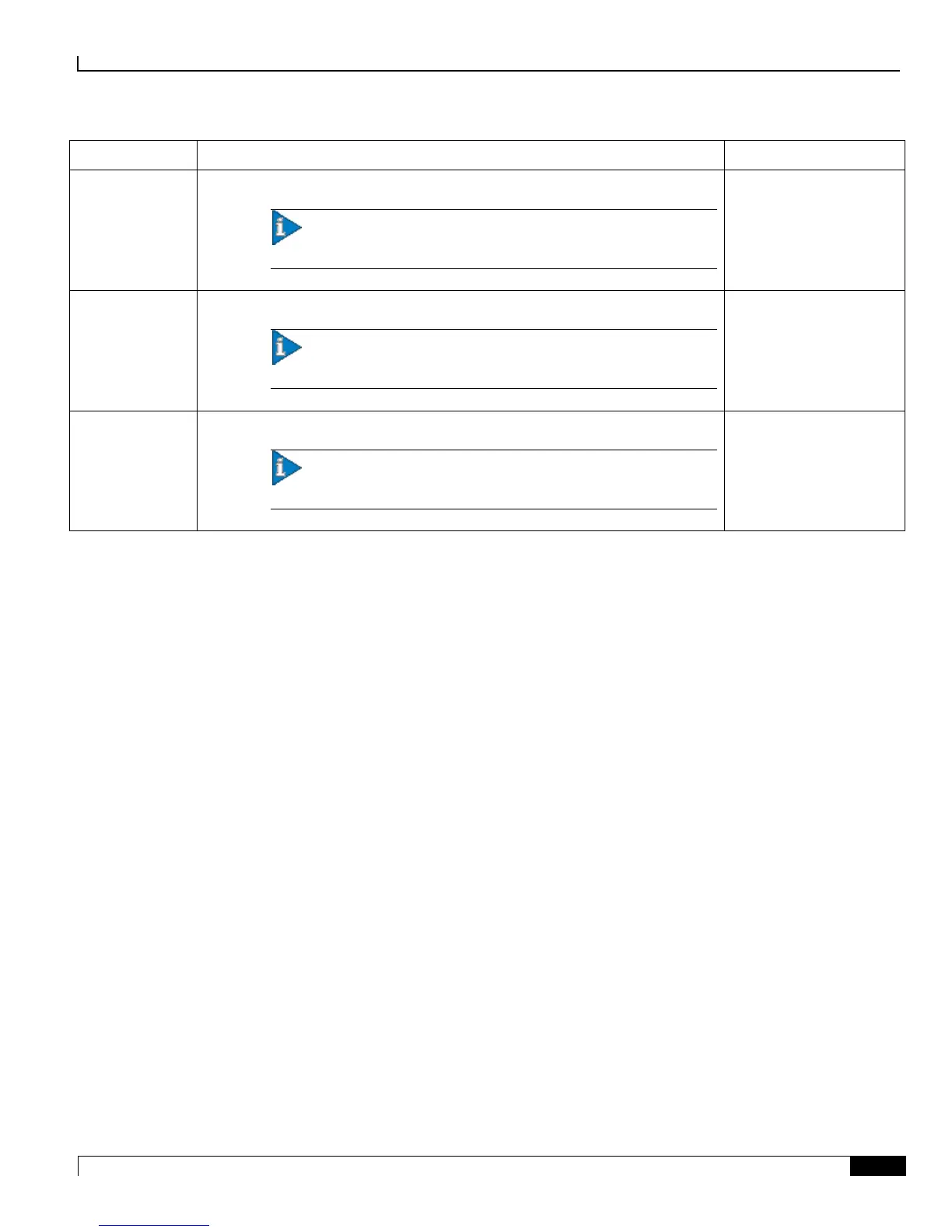L-ESS Installation and Configuration
Installing L-ESS Application in Stand-alone Mode ▀
Cisco ASR 5000 Series External Storage Server Installation and Administration Guide ▄
Host Name or IP
Address of
Starent Platform
To establish an SFTP connection, type the hostname or IP address of the chassis.
Important: This parameter is applicable only if the source or
destination is at remote location.
Type the user name used to log on to chassis.
Important: This parameter is applicable only if the source or
destination is at remote location.
Type the password used to log on to chassis.
Important: This parameter is applicable only if the source or
destination is at remote location.
The above mentioned parameters are stored in a database. These parameters can be added, removed or modified through
the config utility, lessConfigUtility.sh, present in the /<less_install_dir>/ess directory. If you would like to change any
of the existing configuration, or set additional parameters, see the L-ESS Server Configuration section in this guide.
After providing the inputs for the parameters, the script extracts the l_ess.tar file and then installs the L-ESS application.
