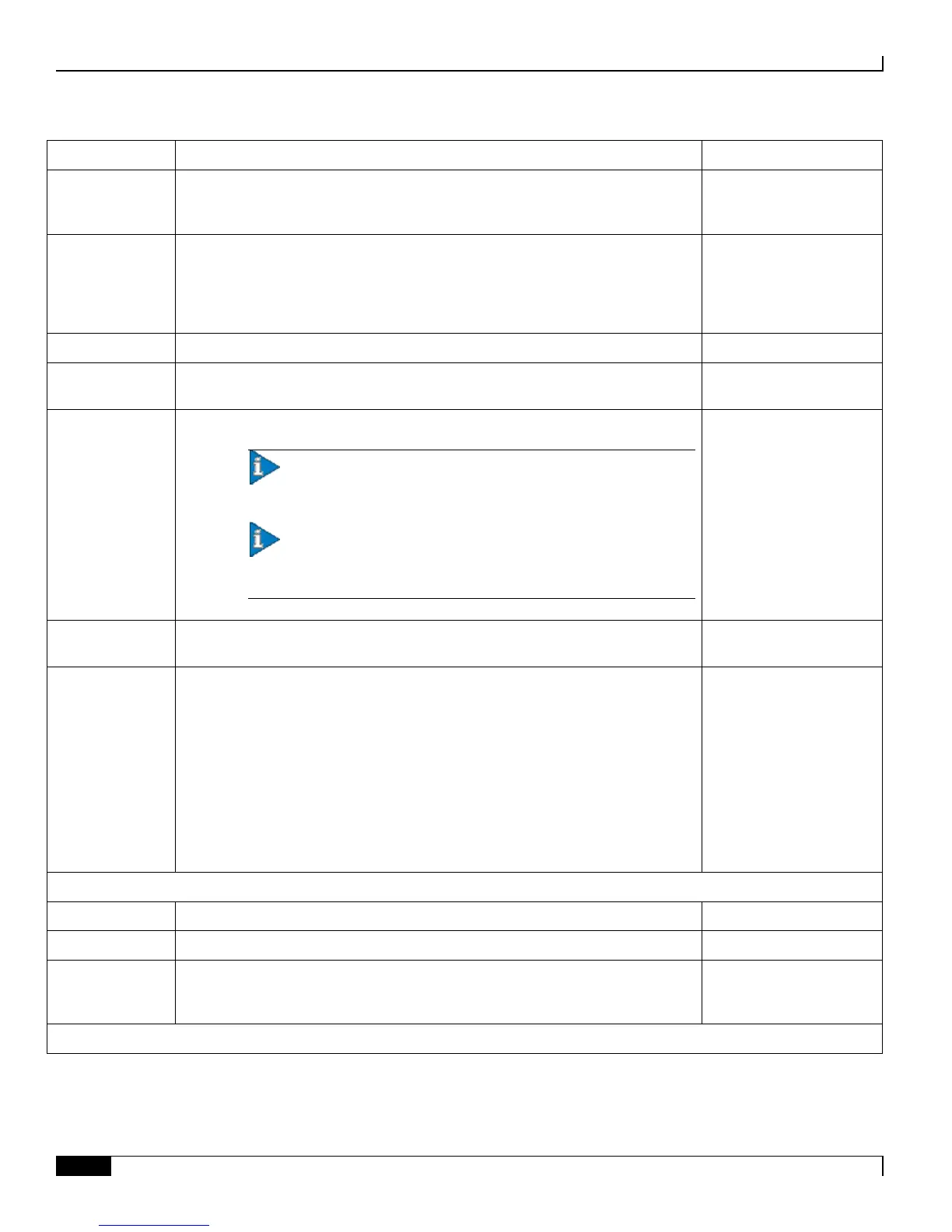L-ESS Installation and Configuration
▀ Installing L-ESS Application in Stand-alone Mode
▄ Cisco ASR 5000 Series External Storage Server Installation and Administration Guide
Type the first level threshold value, in percentage, for monitoring disk usage. If
disk utilization goes beyond this threshold an alarm is raised indicating that the
disk is overutilized. The value must be an integer from 1 through 100.
Type the second level threshold value, in percentage, for monitoring disk usage.
If disk utilization goes beyond this threshold an alarm is raised indicating that the
disk utilization has crossed the configured second level threshold. This threshold
is specifically to notify that disk is now critically low. The value must be an
integer from 1 through 100.
Type (Y)es to enable the SNMP trap notifications.
Type the SNMP version of the traps that should be generated by L-ESS. The
currently supported SNMP versions are v1 and v2c.
Type (Y)es to add another SNMP Manager host.
Important: The maximum number of SNMP Manager hosts
that are allowed to be configured is four.
Important: The default values for all the parameters except
SNMP Manager Host Name will be taken from previous host
configuration for the new host.
Type (Y)es to remove the currently configured SNMP Manager host.
This value specifies the severity of log messages. The values can be one of the
following:
0 - Disable all logs
1 - Debug Level logs
2 - Info Level logs
3 - Warning Level logs
4 - Error Level logs
5 - Critical Level logs
Type the hostname or IP address where the SNMP Manager resides.
Type the SNMP Manager port number.
Type the community string that should be used while sending the SNMP traps.
Remote Host Configuration
