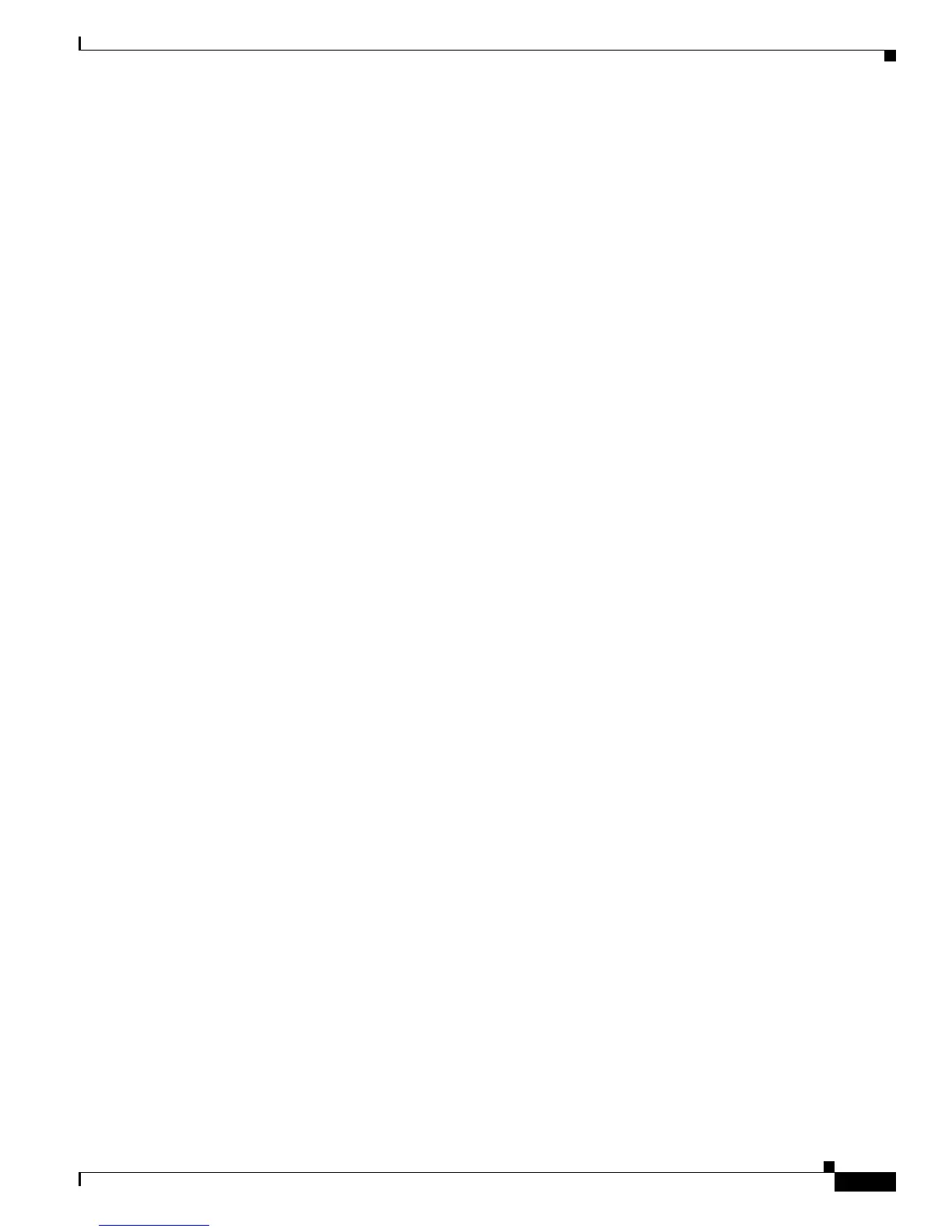2-61
Catalyst 3750-X, 3750-E, 3560-X, and 3560-E Switch System Message Guide
OL-9772-05
Chapter 2 Message and Recovery Procedures
PLATFORM_FBM Messages
Error Message PLATFORM_ENV-6-RPS_PS_REMOVED: [chars].
Explanation A power supply is removed from the RPS 2300. [chars] is the system message.
Recommended Action No action is required.
Error Message PLATFORM_ENV-6-FRU_PS_OIR: FRU Power Supply [dec] [chars].
Explanation A power supply wa inserted or removed. [dec] is the power supply. [chars] is the power
supply status that can be either inserted, removed, powered on, or powered off.
Recommended Action No action is required.
PLATFORM_FBM Messages
Error Message PLATFORM_FBM-4-RECOVERED: Fallback bridging recovered from resource
crunch.
Explanation Fallback bridging has recovered from an earlier lack of resources.
Recommended Action No action is required.
Error Message PLATFORM_FBM-4-RESOURCE_CRUNCH: Fallback bridging on bridge-group
[dec] is experiencing a resource crunch. One or more bridge-groups may not be
functional. It will recover automatically when system recovers from resource
crunch. Delete the bridge-group to immediately recover.
Explanation Fallback bridging could not be properly configured. The most likely cause is a
hardware-full condition on at least one stack member. [dec] is the bridge group.
Recommended Action The switch automatically recovers, but this could take some time. For an
immediate recovery, use the shutdown interface configuration command to disable the port and to
stop the traffic flow to the switch. Use the clear mac-address-table dynamic privileged EXEC
command to remove all MAC addresses from the hardware. Use the no shutdown interface
configuration command to re-enable the port.
PLATFORM_HCEF Messages
Error Message PLATFORM_HCEF-3-ADJ: [chars]
Explanation An unsupported feature has been configured on a switch running Cisco IOS Release
12.2(25)SE. [chars] is the error message.
Recommended Action Determine if a generic routing encapsulation (GRE) tunnel or the ip cef
accounting global configuration command are configured. Only Distance Vector Multicast Routing
Protocol (DVMRP) tunnels are supported. If the GRE tunnel is configured, remove the tunnel, or