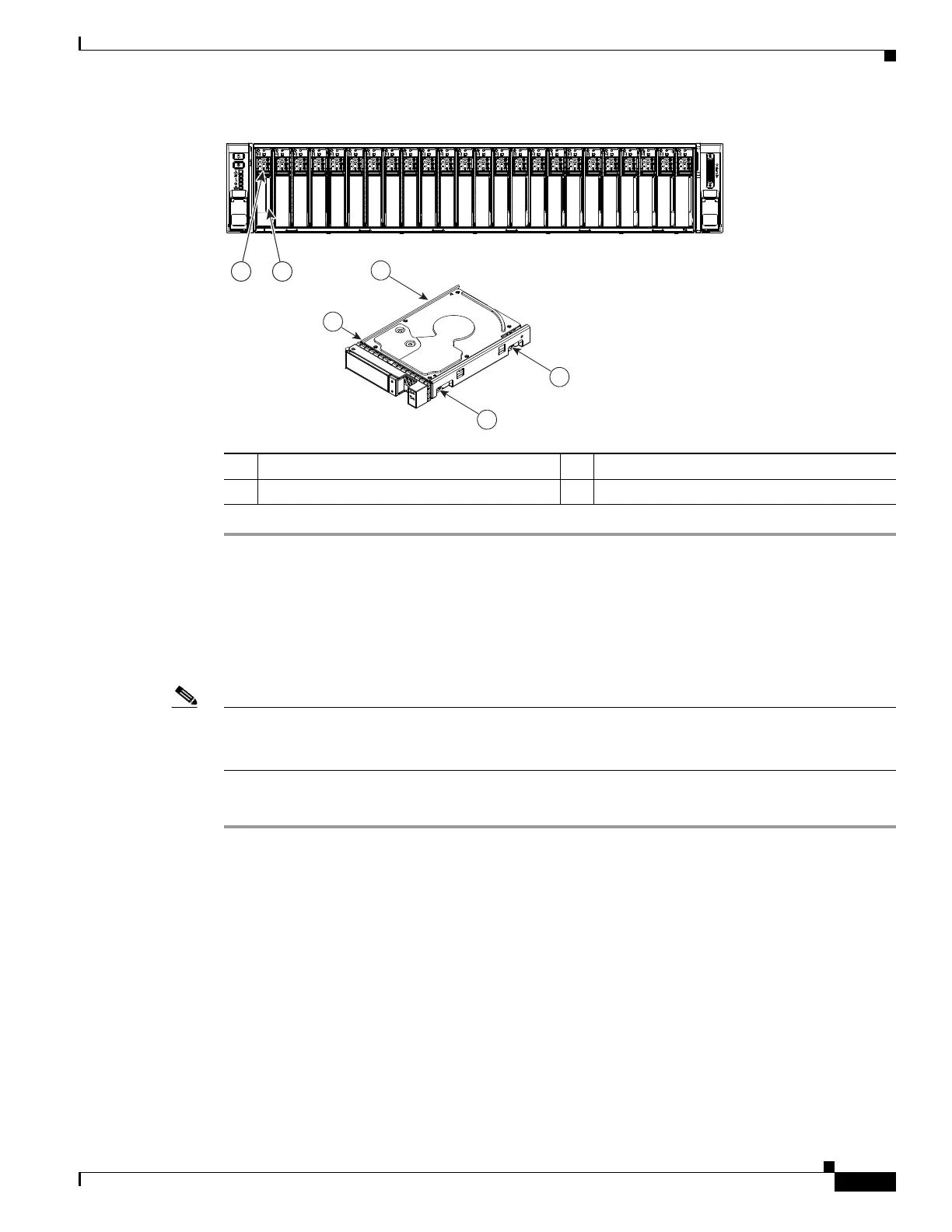3-9
Cisco Content Delivery Engine 205/220/250/280/285/420/460/475 Hardware Installation Guide
Chapter 3 Installing the Content Delivery Engines
Installing the CDEs
Figure 3-6 Replacing CDE280 Drives
Replacing a Power Supply
The CDE chassis has a 900-watt, high-efficiency redundant power supply. This power supply is
auto-switching capable. This feature enables it to sense and operate automatically at a 100—V to
240—V input voltage.
Note If the chassis includes a redundant power supply (two power supplies), you can leave the CDE running
and remove only one power supply. If the CDE has only one power supply, you must power down the
CDE by performing a graceful system shutdown, and then unplugging the power cord.
Perform the following steps to replace the power supply:
Step 1 Turn off the AC/DC power source that is providing power for the failed power supply. Before
proceeding, the failed power supply status LED must indicate that power to this power supply is off. See
Figure 3-7 for the location of the status LED.
• If the status LED is off, it indicates no power to all power supplies.
• If the status LED is amber, it indicates the CDE is off but there is still power going to the power
supply.
• If the status LED is green, it indicates that the power supply is operating.
• For the 1+1 configuration, if both power supplies are plugged in but only one power supply has
source power applied, then the one without the power will have an amber LED lit and an audible
alarm will sound.
352958
HDD02
HDD03
HDD04
HDD05
HDD06
HDD07
HDD08
HDD09
HDD10
HDD11
HDD12
HDD13
HDD14
HDD15
HDD16
HDD17
HDD18
HDD19
HDD20
HDD21
HDD22
HDD23
HDD24
3
3
3
3
21
1 Release button 3 Drive tray securing screws (four)
2 Ejector lever —