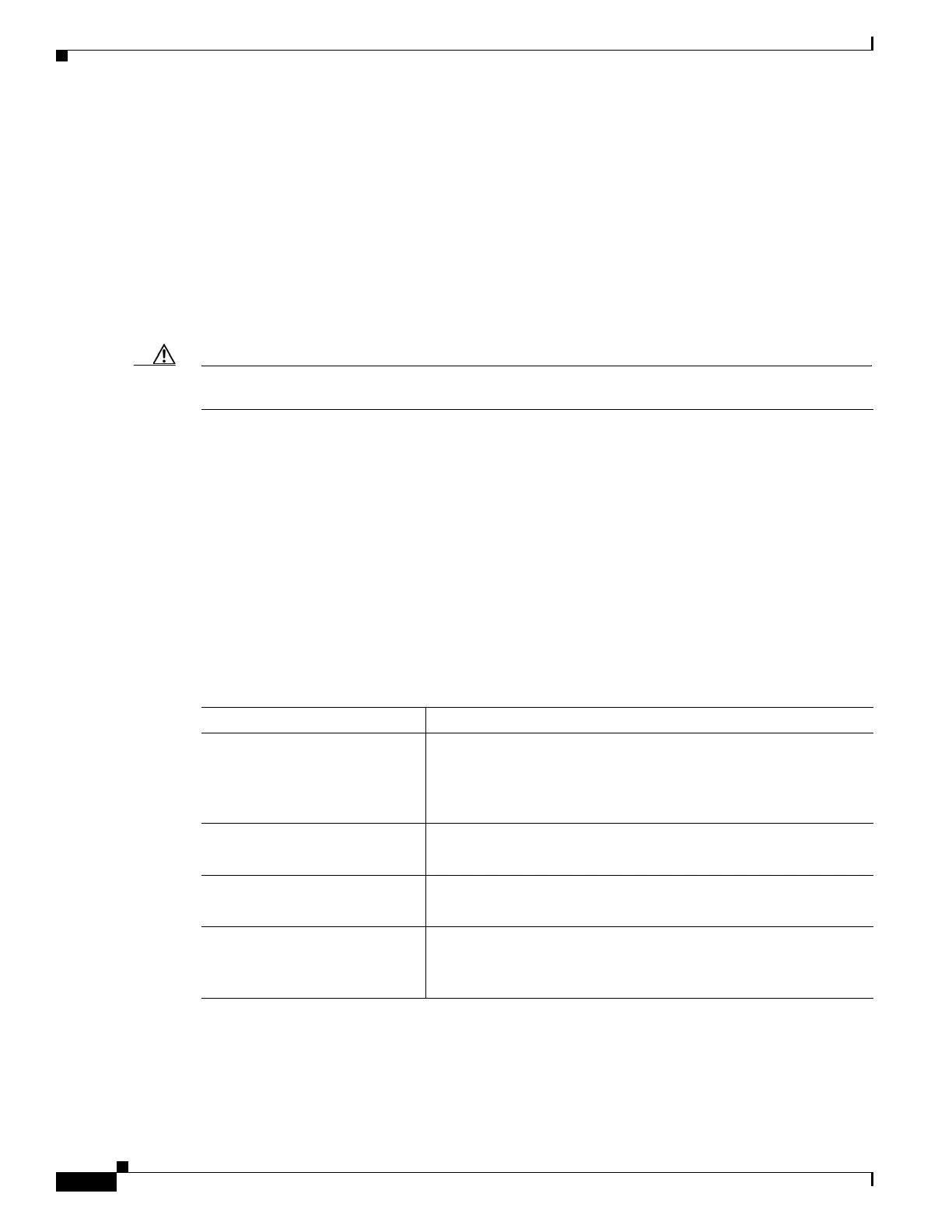2-2
Cisco Content Delivery Engine 205/220/250/280/285/420/460/475 Hardware Installation Guide
Chapter 2 Preparing to Install the Content Delivery Engines
Site Requirements
• When removing or installing a component, use any available handles, ejector levers, or captive
installation screws. These devices prevent accidental removal, provide proper grounding for the
system, and help to ensure that bus connectors are properly seated.
• When unpacking a static-sensitive component from its shipping carton, do not remove the
component from the antistatic packing material until you are ready to install the component in your
system. Just before unwrapping the antistatic packaging, be sure to discharge static electricity from
your body.
• When transporting a sensitive component, first place it in an antistatic container or packaging.
• Handle all sensitive components in a static-safe area. If possible, use antistatic floor pads and
workbench pads.
Caution For safety, periodically check the resistance value of the antistatic strap. The measurement should be
between 1 and 10 megohms (Mohm).
Environmental and Physical Specifications
The CDEs are tested to the environmental specifications indicated in Table 2-1. All testing is performed
per procedures defined in Bellcore GR-63-CORE NEBS Physical Protection and Bellcore
GR-1089-CORE EMC and Electrical Safety—Generic Criteria for Network Telecommunications
Equipment.
The CDE280 Engine should comply with CE Markings per directives 2004/108/EC and 2006/95/EC. For
more information on the CDE280 specifications, see “CDE280 Specifications” section on page A-3.
For information on the CDE285 specifications, see Cisco UCS C240 M4 Server Installation and Service
Guide.
Table 2-2 provides the physical dimensions of the CDEs.
Table 2-1 Environmental Specifications Summary
Environment Specification
Temperature, operating 32 to 122°F (0 to 50°C)
CDE280: 41 to 95°F (5 to 35°C)
Derate the maximum temperature by 1°C per every 305 meters of
altitude above sea level.
Temperature, nonoperating –104°F to 158°F (–40°C to 70°C)
CDE280: –40 to 149°F (–40 to 65°C)
Altitude 196 to 13,123 ft. (60 to 4000 m)
CDE280: 0 to 10,000 feet
Humidity, nonoperating 5 to 95%, noncondensing at temperatures of 23°C (73°F) to 40°C
(104°F)
CDE280: 10 to 90%, noncondensing.