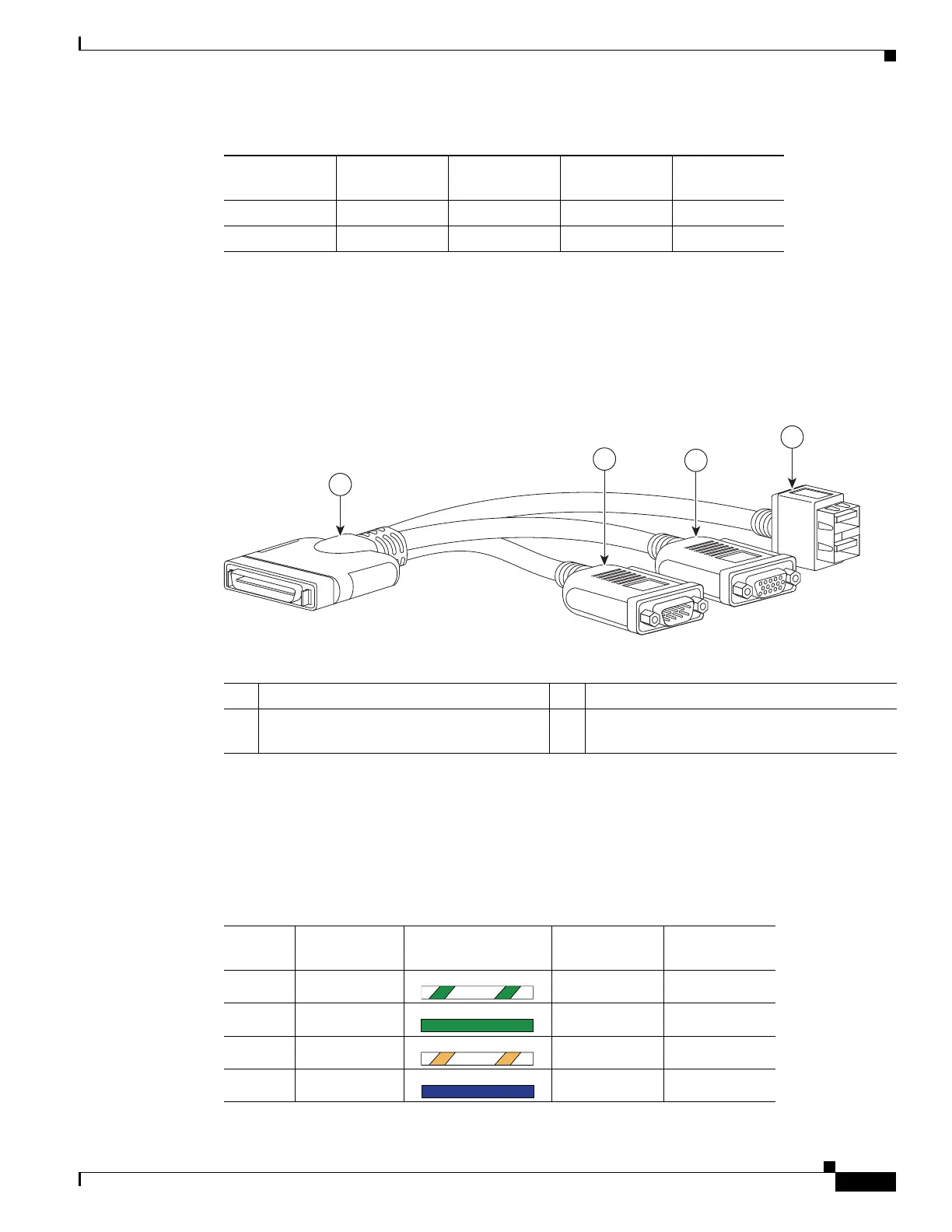B-3
Cisco Content Delivery Engine 205/220/250/280/285/420/460/475 Hardware Installation Guide
Appendix B Connector Pin Assignments
Ethernet Connector Pin Assignments
KVM Console
The KVM cable provides a connection into the server, providing a DB9 serial connector, a VGA
connector for a monitor, and dual USB 2.0 ports for a keyboard and mouse. With this cable, you can
create a direct connection to the operating system and the BIOS running on the server.
Figure B-2 KVM Console
Ethernet Connector Pin Assignments
The Ethernet connector is an 8-pin, modular RJ-45 connector. Table B-4 through Table B-6 list the
Ethernet connector pin assignments.
——White——
——Purple——
Table B-3 RJ-45 Connector to DB-9 Pinout
Signal Name/
Function RJ-45 Pin RJ-45 DB-9 Pin
Signal Name/
Function
192621
1
2
3
4
1 Connector (to server front panel) 3 VGA connector (for a monitor)
2 DB-9 serial connector 4 Two-port USB 2.0 connector (for a mouse and
keyboard)
Table B-4 Ethernet Connector Pin Assignments for T568A
RJ-45
Pin
Wire Color
(T568A)
Wire Diagram
(T568A)
10BASE-T
100BASE-T
1000BASE-T
Signal
1 White/Green Transmit+ BI_DA+
2 Green Transmit– BI_DA–
3 White/Orange Receive+ BI_DB+
4Blue UnusedBI_DC+