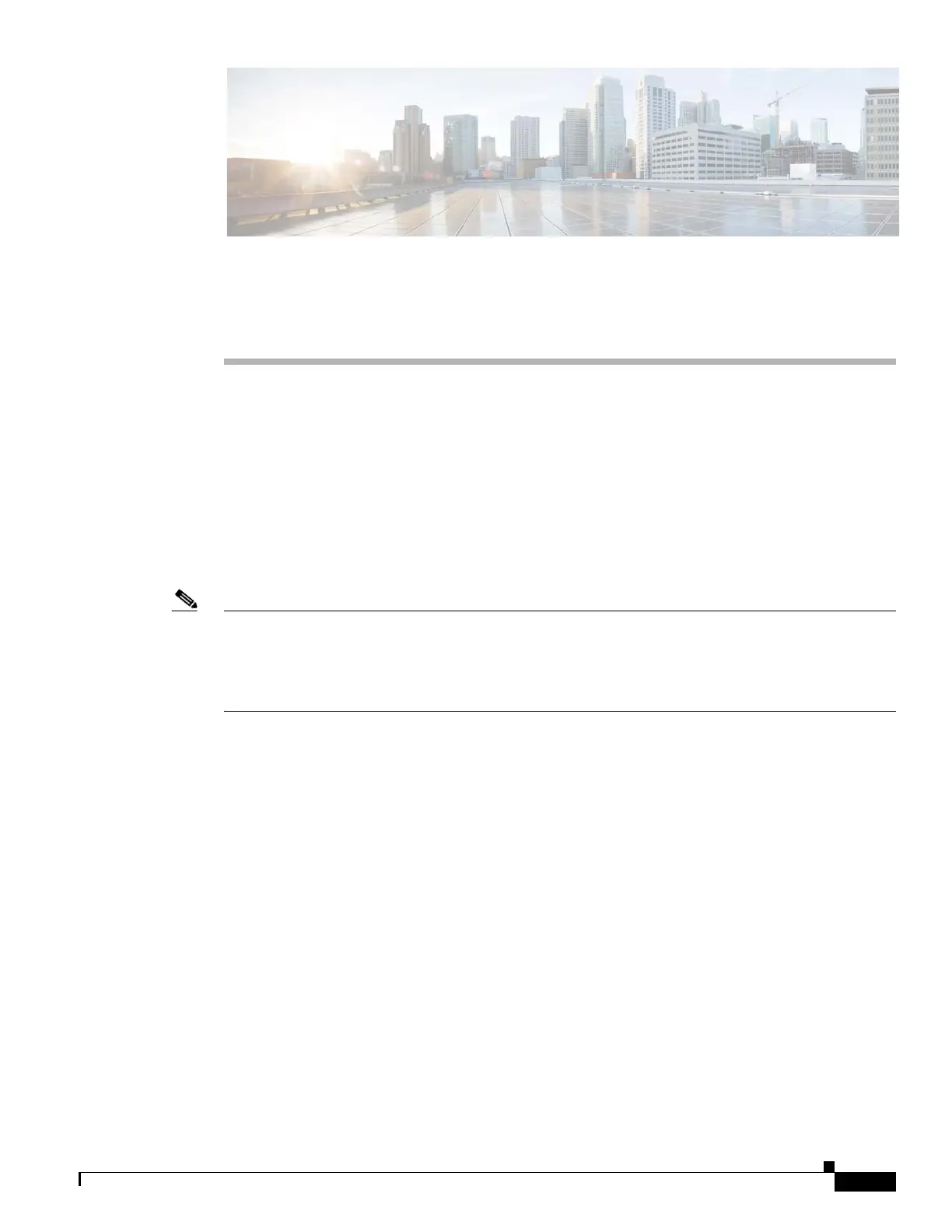CHAPTER
2-1
Cisco Content Delivery Engine 205/220/250/280/285/420/460/475 Hardware Installation Guide
2
Preparing to Install the Content Delivery
Engines
This chapter contains site requirements and important safety information you should know before
working with the Cisco Content Delivery Engines (CDEs). Use the guidelines in this chapter to ensure
your own personal safety and to help protect your CDE from potential damage.
• Site Requirements, page 2-1
• Storage Drive Cautions, page 2-3
• Safety Warnings, page 2-4
• Safety Guidelines, page 2-8
Note • See Regulatory Compliance and Safety Information for the Cisco Content Delivery Engines
document that came with your CDE before you begin the installation.
• See Regulatory Compliance and Safety Information for Cisco UCS C-Series, Cisco C880 Series, and
C-Series-Based Appliances.
Site Requirements
This section provides site requirements for the CDEs. You should verify the site power prior to installing
the CDEs.
Preventing Electrostatic Discharge Damage
The CDEs have no user-serviceable parts inside their chassis. The only field-replaceable units are the
AC and DC power supplies and storage drives.
Electrostatic discharge (ESD) damage, which can occur when drives, electronic cards, or components
are improperly handled, results in complete or intermittent failures. Follow these advisories to prevent
damage from ESD:
• Always use an ESD wrist or ankle strap and ensure that it makes good skin contact.
• Connect the equipment end of the strap to a bare metal, unpainted chassis surface.