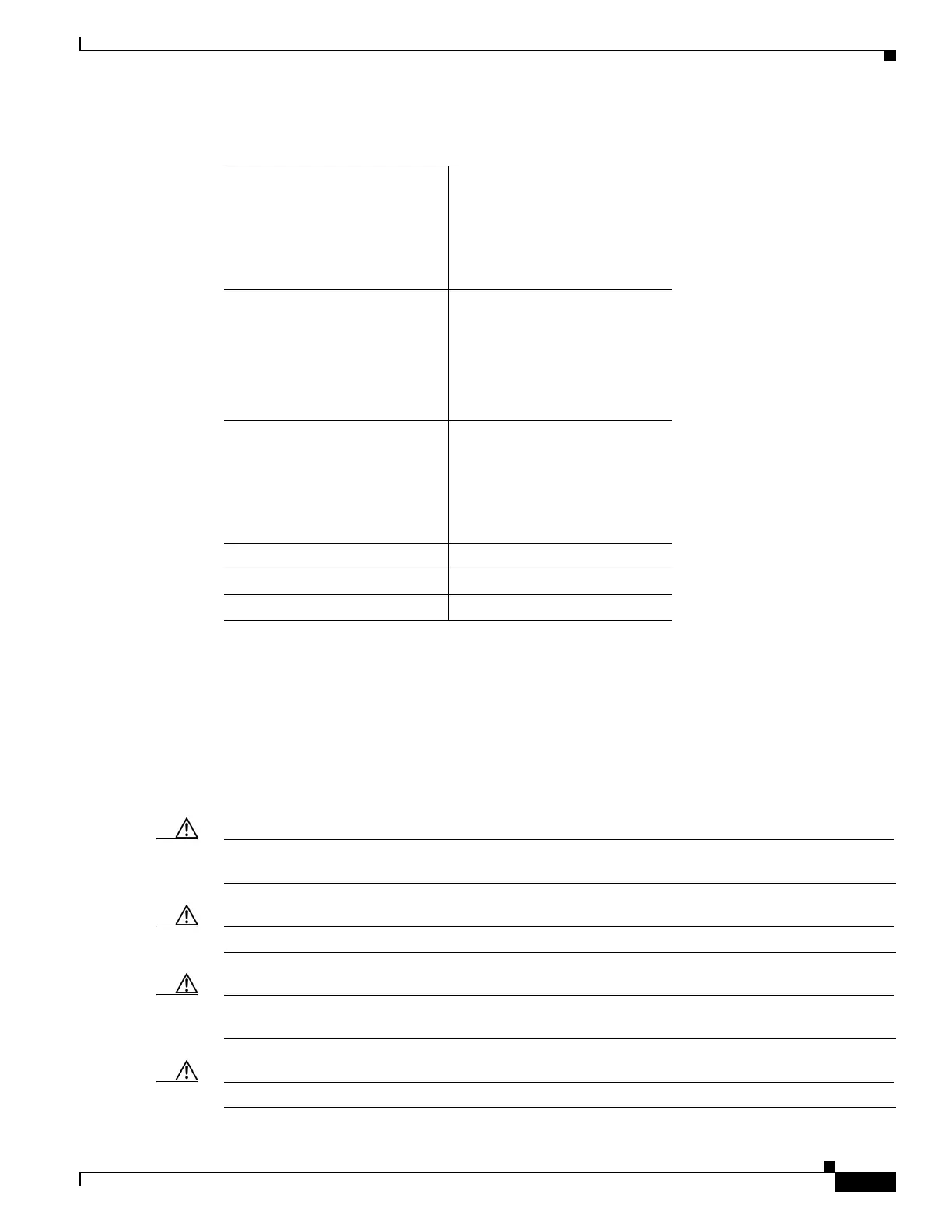2-3
Cisco Content Delivery Engine 205/220/250/280/285/420/460/475 Hardware Installation Guide
Chapter 2 Preparing to Install the Content Delivery Engines
Storage Drive Cautions
Storage Drive Cautions
Storage drives are complex electromechanical systems that are quite delicate. They are subject to
permanent damage from relatively low levels of both mechanical and electrical shock. Review the
following cautions to prevent damage while handling and installing a drive.
Caution Dropping an drive from as high as 10 mm (less than half an inch) onto a hard surface can create up to
900 g of force, exceeding the shock specifications of most storage drives.
Caution Do not strike the drive unit with another object or drive unit.
Caution Do not stack drive units on top of each other unless they are properly secured in a rack or chassis
intended for stacking.
Caution Do not stand drive units on their edge. They may fall over.
Table 2-2 Physical Dimensions
Height:
CDE205,CDE220, and CDE250
CDE420, and CDE460
CDE280
CDE285
3.50 inches (8.90 cm)
7.00 inches (17.8 cm)
3.43 inches (8.70 cm)
3.4 inches (8.70 cm)
Width:
CDE205, CDE220, and CDE250
CDE420 and CDE460
CDE280
CDE285
17.50 inches (44.45 cm)
17.25 inches (43.82 cm)
19.0 inches (48.26 cm)
19.0 inches (48.26 cm)
Depth:
CDE205, CDE220 and CDE250
CDE420, CDE460
CDE280
CDE285
28.5 inches (72.39 cm)
26.5 inches (67.30 cm)
29.0 inches (73.70 cm)
29.0 inches (73.70 cm)
Front clearance 2.0 inches (5.1 cm)
Side clearance 1.0 inches (2.5 cm)
Rear clearance 3.6 inches (9.2 cm)