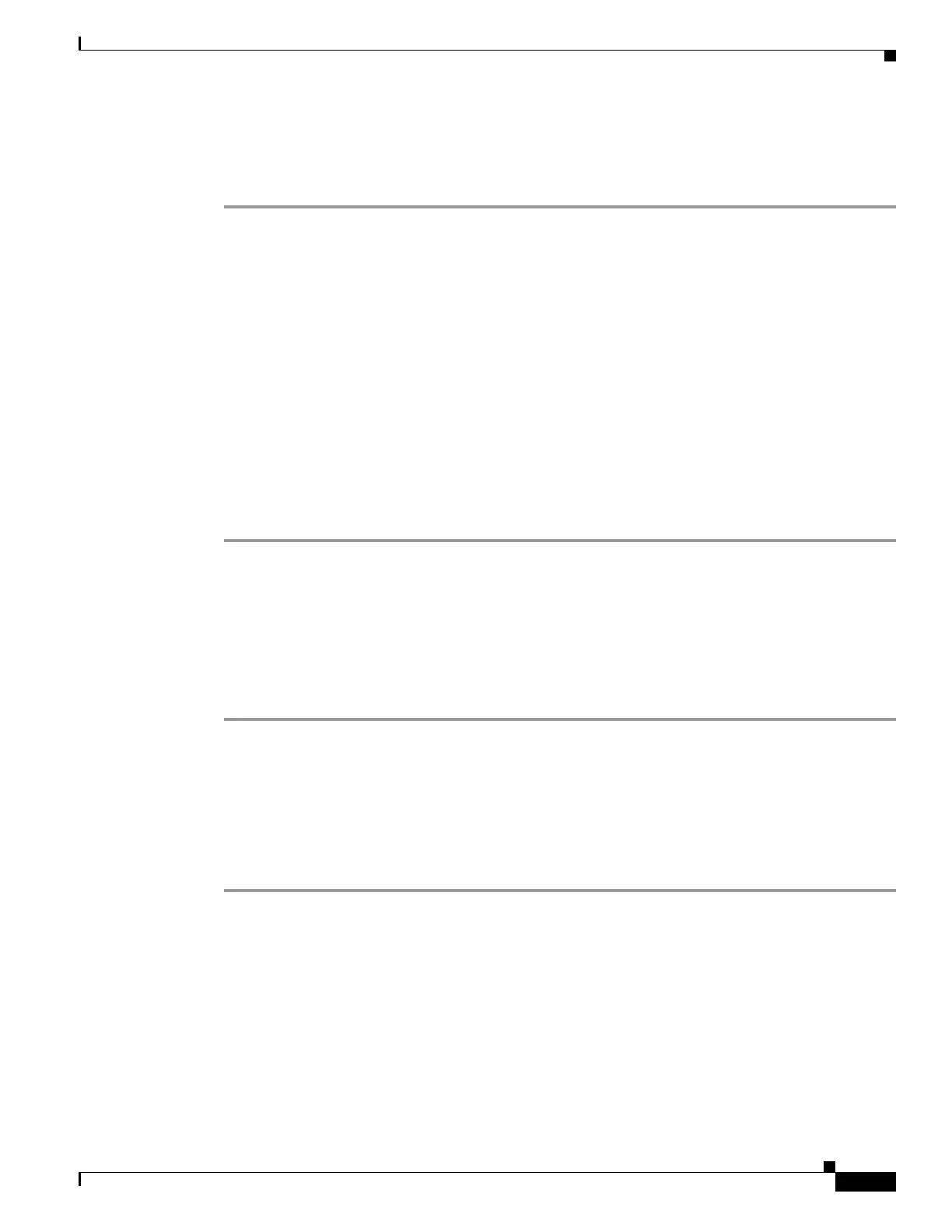D-7
Cisco Content Delivery Engine 205/220/250/280/285/420/460/475 Hardware Installation Guide
Appendix D CDE280 and CDE285 Troubleshooting Tips
Troubleshooting Tips
Common Troubleshooting Scenarios Host Does not Boot
If the host does not boots up, do the following:
Step 1 Verify front I/O dongle is seated correctly.
Step 2 Check Front I/O cable connection.
Step 3 Reseat/Replace Dimm(s).
Step 4 Verify BIOS is not corrupt.
Step 5 Verify host power rails are good.
Step 6 Check CPU sockets for bent pins.
Step 7 Verify Powerok signals are ok.
Step 8 Verify Resets are good.
Common Troubleshooting Scenarios - BMC
BMC booted. Look for Blade health LED to come on which indicates that the BMC has started.
Step 1 Check that the Standby power rails are ok.
Step 2 Check that the BMC bios is not corrupt.
Step 3 Check that the BMC clock is ok.
Step 4 Check that standby power is ok and resets are valid.
If the BMC Ethernet cannot communicate, do the following:
Step 1 Check the flex cable connections to Mother Board and Rear I/O.
Accessing CIMC on CDE280 Service Engine
For CDE280, you can use the CIMC to manage your device. However, you have to configure the CIMC.
To configure the CIMCIP, do the following:
Step 1 Attach an Ethernet cable to the Management port of the CDE280 or CDE285. The Management port is
labeled “M”.