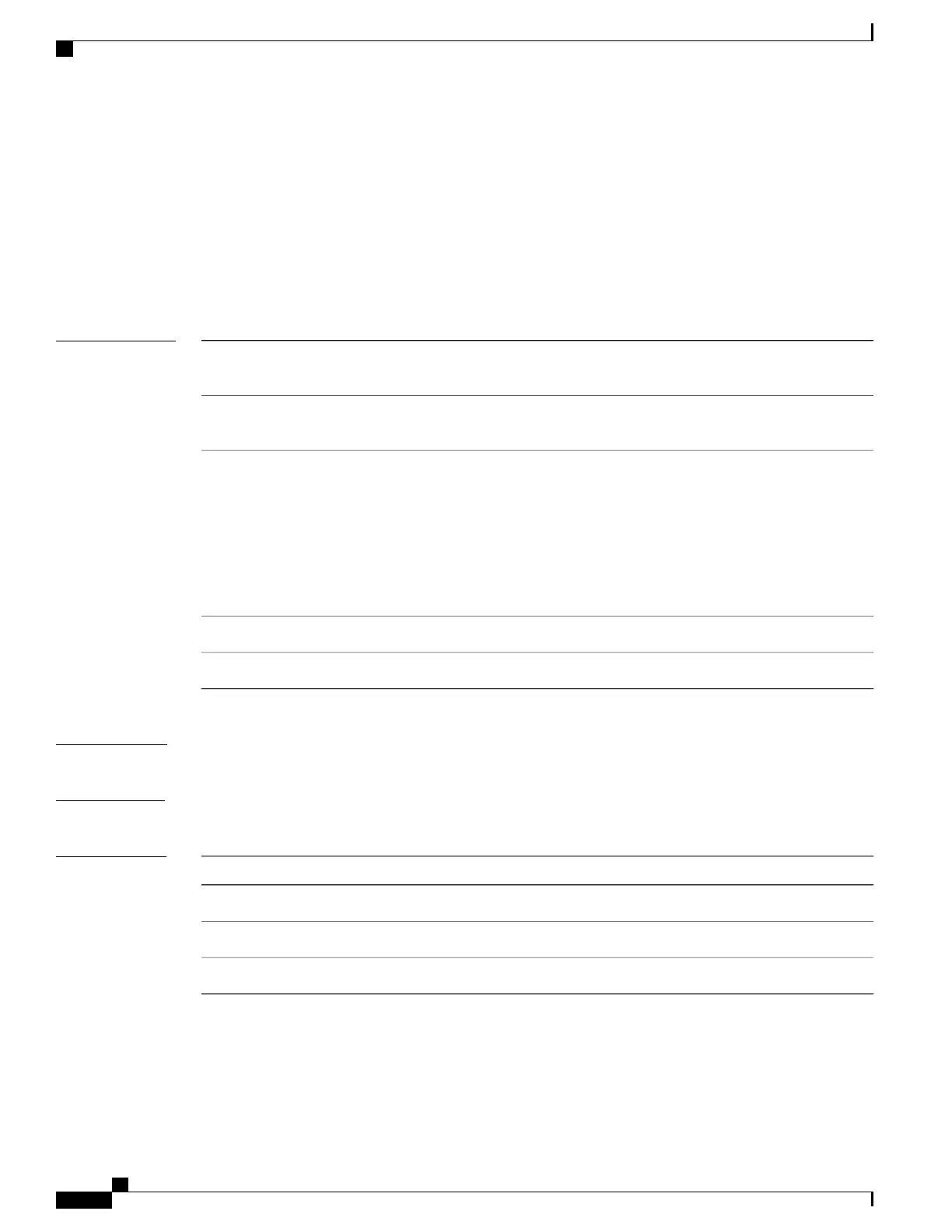shape average
To shape traffic to the indicated bit rate according to the algorithm specified, use the shape average command
in policy map class configuration mode. To remove traffic shaping, use the no form of this command.
shape average {percent percentage| rate [ units ] | per-thousand value | per-million value}
no shape average {percent percentage| rate [ units ] | per-thousand value | per-million value}
Syntax Description
Specifies the interface bandwidth in percentage. Values can be from 1 to
100.
percent percentage
Average shaping rate in the specified units. Values can be from 1 to
4294967295.
rate
(Optional) Units for the bandwidth. Values can be:
• bps—bits per second (default)
• gbps—gigabits per second
• kbps—kilobits per second
• mbps—megabits per second
units
Specifies shape rate as parts per thousand of the available bandwidth.
per-thousand value
Specifies shape rate as parts per million of the available bandwidth.
per-million value
Command Default
units: bps
Command Modes
Policy map class configuration
Command History
ModificationRelease
This command was introduced.Release 2.0
Minimum rate value changed from 128 kbps to 256 kbps.Release 3.3.1
The per-million and per-thousand keywords were added.Release 4.3.1
Cisco IOS XR Modular Quality of Service Command Reference for the Cisco CRS Router, Release 4.0
112 OL-23235-03
Quality of Service Commands on the Cisco IOS XR Software
shape average
