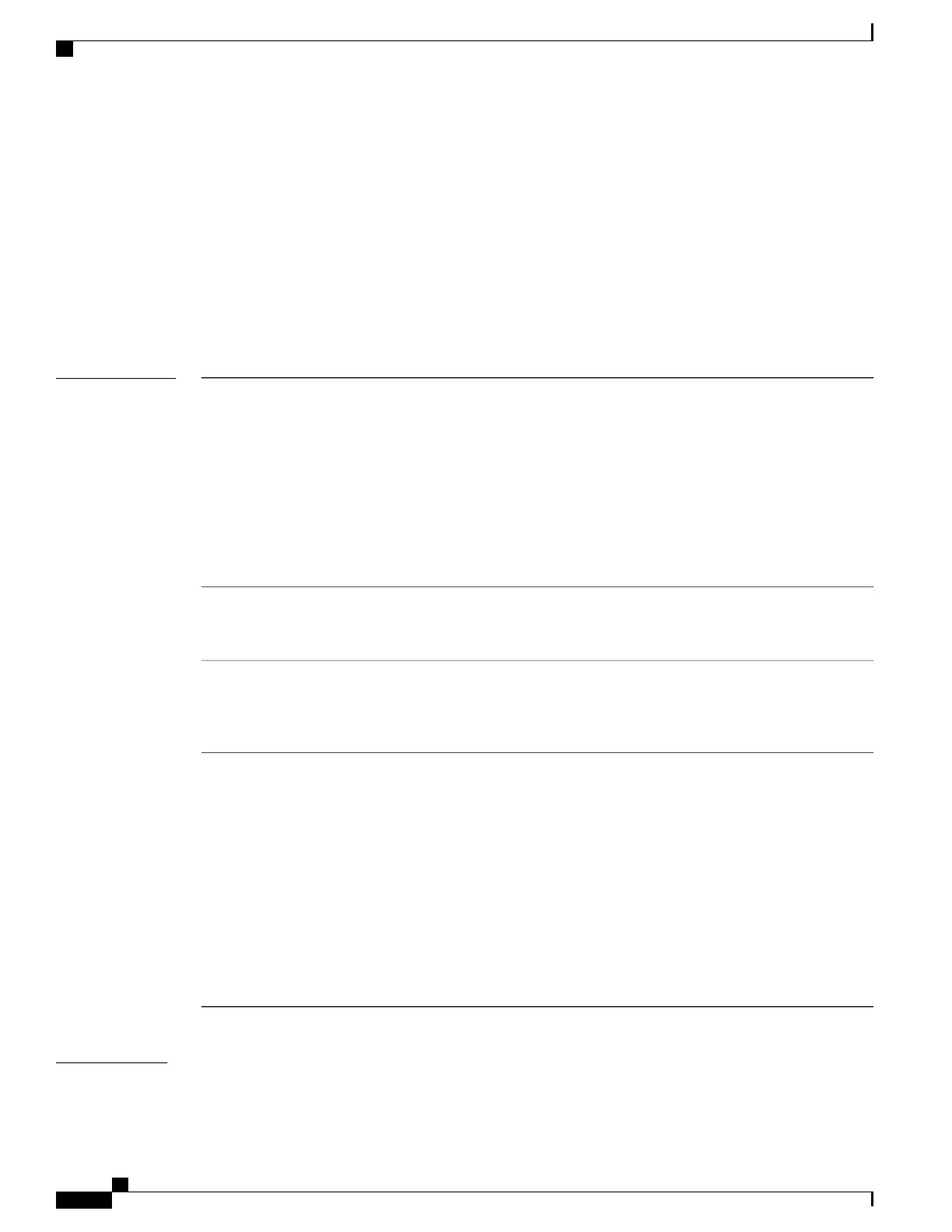random-detect dscp
To configure the Weighted Random Early Detection (WRED) thresholds for packets with a specific
differentiated services code point (DSCP) value, use the random-detect dscp command in policy map class
configuration mode. To return the thresholds to the default for the DSCP value, use the no form of this
command.
random-detect dscp dscp-value min-threshold [ units ] max-threshold [ units ]
no random-detect dscp dscp-value min-threshold [ units ] max-threshold [ units ]
Syntax Description
DSCP value. Up to eight dscp-values (any combination of numbers, ranges, and reserved
keywords) can be used separated by commas. The following arguments are supported:
•
Number from 0 to 63 that sets the DSCP value.
•
Range of DSCP values. Range is from 0 to 63.
•
Reserved keywords can be specified instead of numeric values. Table 2: IP DSCP
Reserved Keywords, on page 45 describes the reserved keywords.
The range argument is not
supported.
Note
dscp-value
Minimum threshold in number of packets. The value range of this argument is from 0
to 1073741823. When the average queue length reaches the minimum threshold, WRED
randomly drops some packets with the specified DSCP value.
min-threshold
Maximum threshold in number of packets. The value range of this argument is from the
value of the min-threshold argument to 1073741823. When the average queue length
exceeds the maximum threshold, WRED drops all packets with the specified DSCP
value.
max-threshold
(Optional) Units for the threshold values. Values can be:
• bytes—bytes
• gbytes—gigabytes
• kbytes—kilobytes
• mbytes—megabytes
• ms—milliseconds
• packets—packets (default)
• us—microseconds
units
Command Default
Match packets with default DSCP (000000).
Cisco IOS XR Modular Quality of Service Command Reference for the Cisco CRS Router, Release 4.0
84 OL-23235-03
Quality of Service Commands on the Cisco IOS XR Software
random-detect dscp