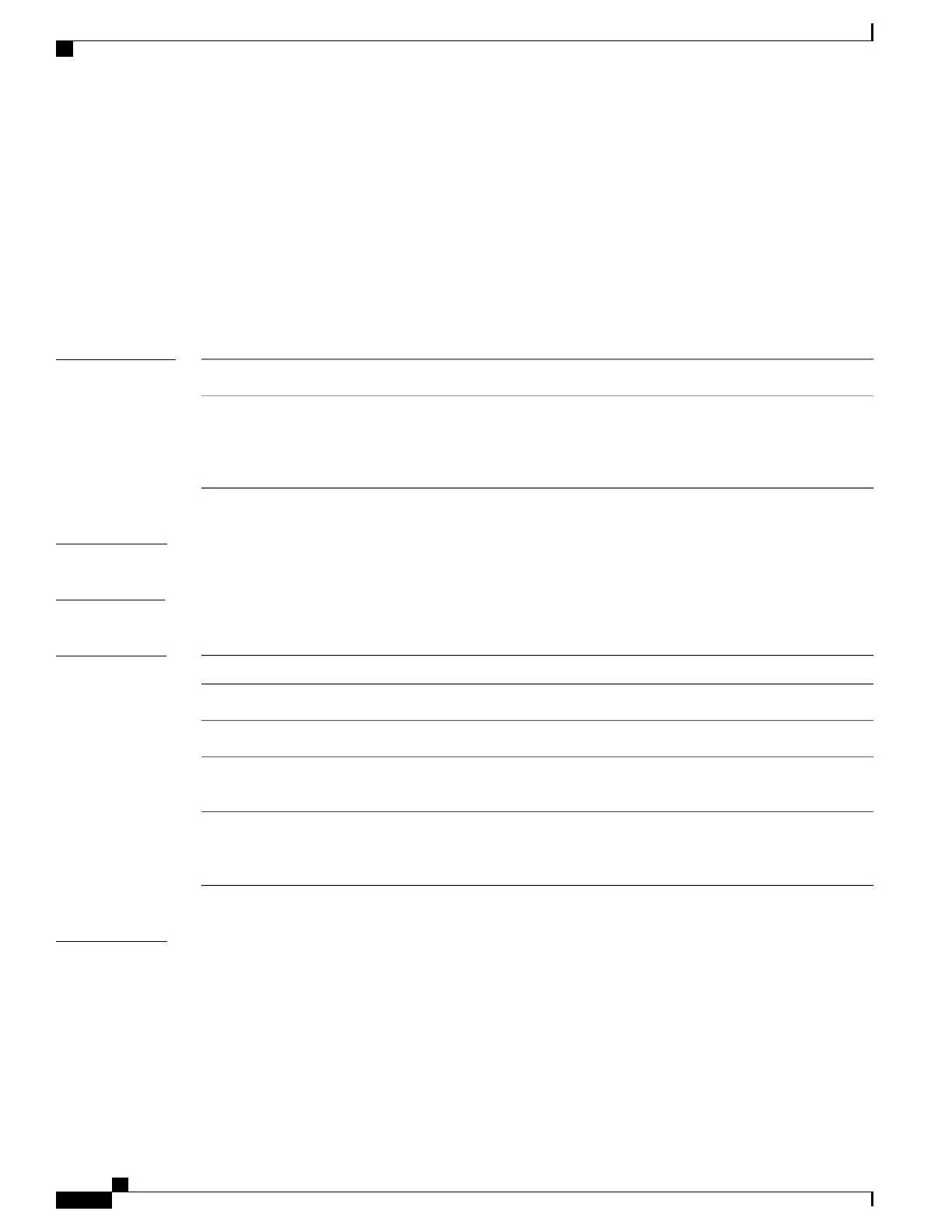match qos-group
To identify specific quality-of-service (QoS) group values as match criteria in a class map, use the match
qos-group command in class map configuration mode. To remove a specific QoS group value from the
matching criteria for a class map, use the no form of this command.
match [not] qos-group [qos-group-value 1 ... qos-group-value7]
no match [not] qos-group
Syntax Description
(Optional) Negates the specified match result.not
QoS group value identifier that specifies the exact value from 0 to 31 or a range of
values from 0 to 31. Up to eight values can be entered in one match statement.
The router supports up to eight values or ranges on a single match statement,
and up to 32 values or ranges specified on up to eight match statements.
Note
qos-group-value
Command Default
No match criteria are specified.
Command Modes
Class map configuration
Command History
ModificationRelease
This command was introduced.Release 2.0
The not keyword was added.Release 3.3.0
The qos-group-value argument was deleted from the no match
command.
Release 3.4.0
Up to eight values or ranges on a single match statement, and up to 32
values or ranges specified on up to eight match statements for
qos-group-value , were supported.
Release 3.7.0
Usage Guidelines
To use this command, you must be in a user group associated with a task group that includes appropriate task
IDs. If the user group assignment is preventing you from using a command, contact your AAA administrator
for assistance.
The match qos-group command sets the match criteria for examining QoS groups marked on the packet. Up
to eight QoS group values can be matched in one match statement. For example, match qos-group 4 9 11 15
16 21 30 31 returns matches for QoS group values of 4, 9, 11, 15, 16, 21, 30, and 31. Only one of the eight
values is needed to yield a match (OR operation).
Cisco IOS XR Modular Quality of Service Command Reference for the Cisco CRS Router, Release 4.0
56 OL-23235-03
Quality of Service Commands on the Cisco IOS XR Software
match qos-group
