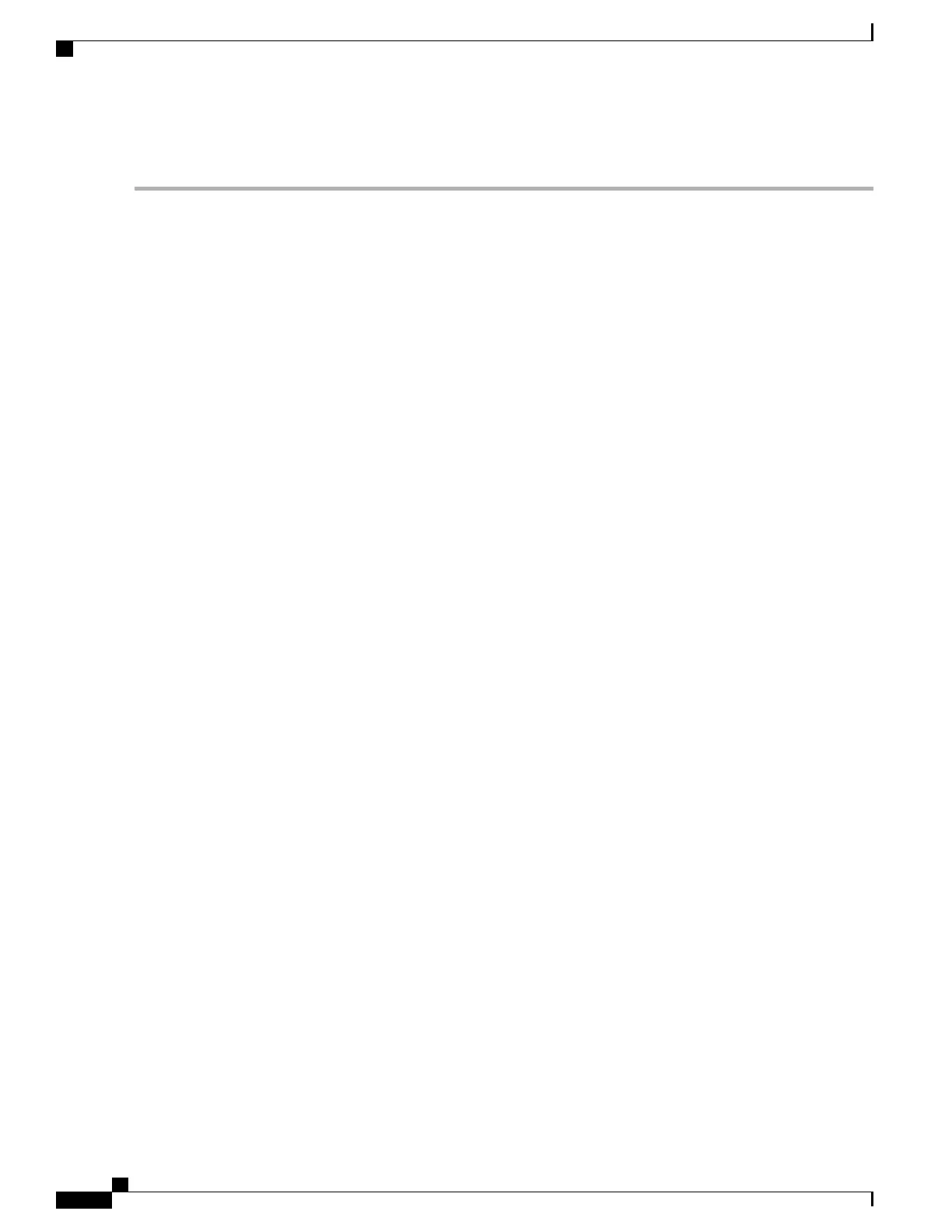DETAILED STEPS
Step 1
Power-up the VM. Within 5 seconds of powering on the VM, choose a console described from one of the following three
steps (2, 3,or 4) to select a console to view the router bootup and to access the Cisco CSR 1000v CLI.
Step 2
(Optional) Select Auto Console: (Cisco IOS XE 3.13S and later, and IOS XE Denali 16.3.1 and later)
Choose this option to use automatic console detection. When two virtual serial ports are detected, the IOS XE CLI will
be available on the first virtual serial port and the IOS XE diagnostic CLI will be available on the second virtual serial
port. If two virtual serial ports are not detected, the IOS XE CLI will be available on the virtual VGA console. This is
the default setting and the Cisco CSR 1000v will boot using the automatic console detection if another option is not
selected within the 5 second timeframe.
Note (for VMware ESXi): If you are installing on VMware ESXi without a virtual serial port concentrator (vSPC), this
option may not be able to properly detect virtual serial ports when there is an active connection to the virtual serial ports.
If you are not using a vSPC and wish to use virtual serial ports, choose the Serial Console option.
Note (for Microsoft Hyper-V): If you are installing on Microsoft Hyper-V, this option may be unable to properly detect
virtual serial ports when there is an active connection to the virtual serial ports. If you wish to use virtual serial ports,
you should choose the Serial Console option.
(Optional)Automatic selection of virtual serial portsFor this option, the virtual serial ports must already be present on
the VM. The virtual serial port must already be present on the VM for this option to work.
If you are installing on VMware ESXi, see Creating Serial Console Access in VMware ESXi, on page 148.
If you are installing in KVM environments, see Creating the Serial Console Access in KVM, on page 150.
If you are installing in Microsoft Hyper-V environments, see Creating the Serial Console Access in Microsoft Hyper-V,
on page 151.
The Cisco CSR 1000v starts the boot process.
Step 3
(Optional) Select Virtual Console
Choose this option to use the virtual VGA console. If you choose to use the virtual console, the rest of the steps in this
procedure do not apply. On Cisco IOS XE 3.12S and earlier, this is the default setting and the Cisco CSR 1000v boots
using the Virtual Console if another option is not selected within the 5 second timeframe.
The Cisco CSR 1000v starts the boot process.
Step 4
(Optional)Select Serial Console
Choose this option to use the virtual serial port console on the VM (not supported on Citrix XenServer VMs).
The virtual serial port must already be present on the VM for this option to work.
If you are installing on VMware ESXi, see Creating Serial Console Access in VMware ESXi, on page 148.
If you are installing in KVM environments, see Creating the Serial Console Access in KVM, on page 150.
If you are installing in Microsoft Hyper-V environments, see Creating the Serial Console Access in Microsoft Hyper-V,
on page 151.
The option to select the console port during the boot process is available only the first time the Cisco CSR 1000v
boots. To change the console port access after the Cisco CSR 1000v has first booted, see Changing the Console
Port Access After Installation, on page 152 the “Changing the Console Port Access After Installation” section
on page 8-7.
Note
The Cisco CSR 1000v starts the boot process.
Cisco CSR 1000v Series Cloud Services Router Software Configuration Guide
146
Booting the Cisco CSR 1000v and Accessing the Console
Booting the Cisco CSR 1000v as the VM
