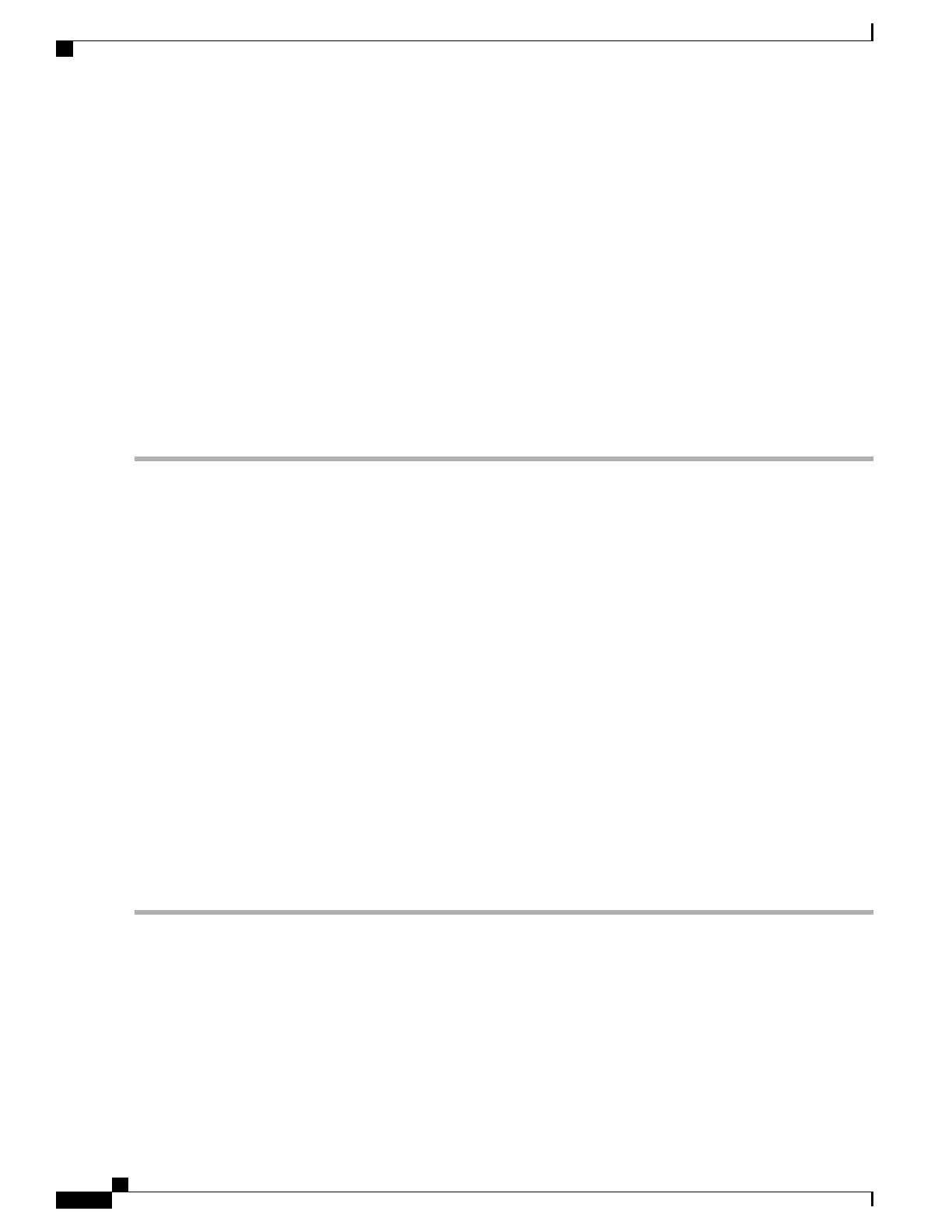Example:
Proceed with reload? [confirm] y
Step 18
show version
Use this command to verify that the router loaded the proper system image:
Example:
Router# show version
00:22:25: %SYS-5-CONFIG_I: Configured from console by console
Cisco Internetwork Operating System Software
.
.
.
System returned to ROM by reload
System image file is "bootflash:
csr1000v-universalk9.03.10.00.S.153-3.S-ext.SPA.bin"
Loading the New System Image from GRUB Mode
To load the new system image from the GNU GRand Unified Bootloader (GRUB) mode, follow these steps
beginning in EXEC mode.
SUMMARY STEPS
1.
dir bootflash:
2.
configure terminal
3.
boot system bootflash:system-image-filename.bin
4.
do write
5.
config-register 0x0000
6.
At the grub> prompt, enter ESC to access the GRUB menu.
7.
Select the .bin file to upgrade the software image on the router to the new version.
8.
Press Enter to boot the selected image to begin the upgrade process.
DETAILED STEPS
Step 1
dir bootflash:
Use this command to display a list of all files and directories in bootflash memory:
Example:
Router# dir bootflash:
Directory of bootflash:/
3 -rw- 6458388 Mar 01 1993 00:00:58 csr1000v.tmp
Cisco CSR 1000v Series Cloud Services Router Software Configuration Guide
208
Upgrading the Cisco IOS XE Software
Loading the New System Image from GRUB Mode
