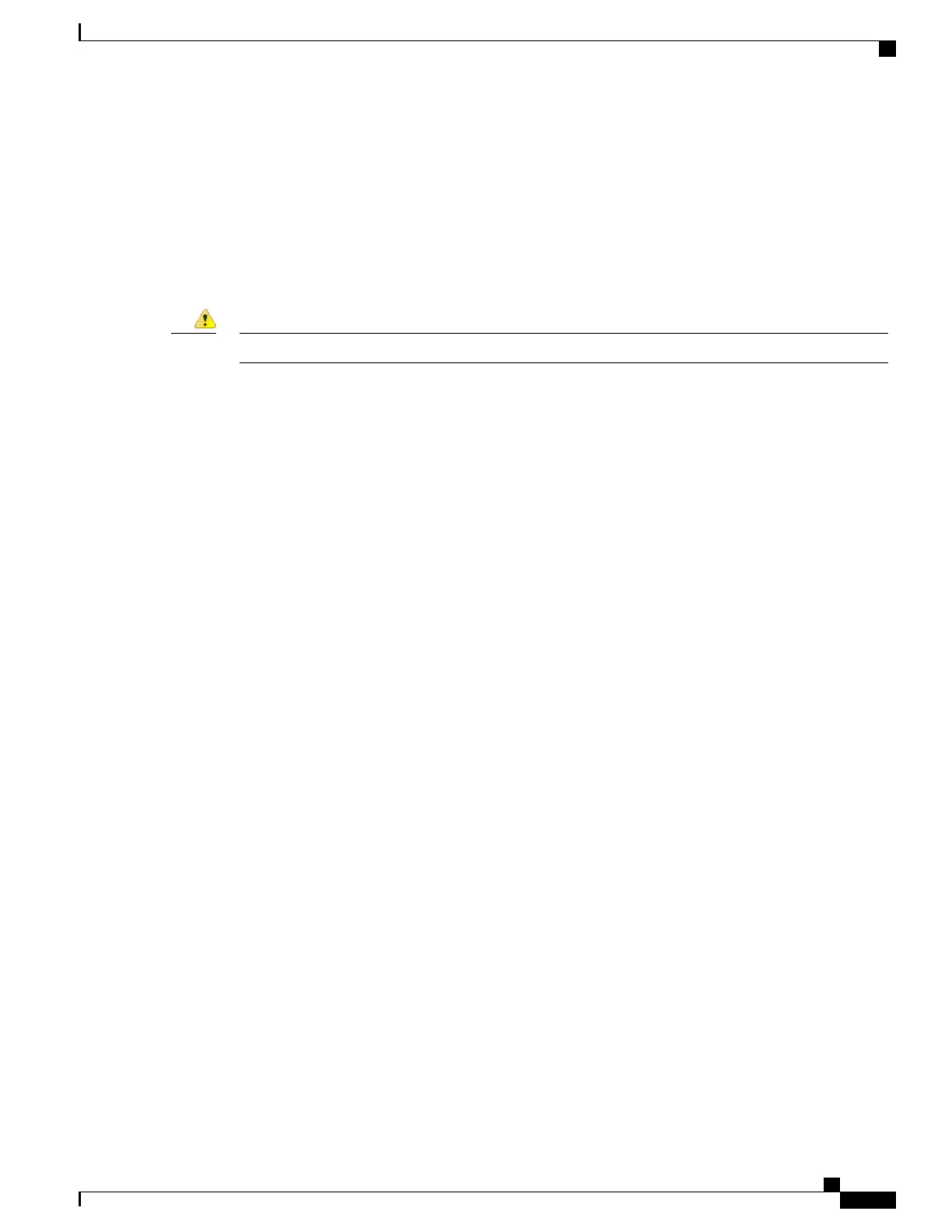and the supported hypervisor. (See the “Guidelines and Limitations” section of the installation configuration
that is included in the OVA file.) The OVA can be deployed using VMware vSphere or COT (Common OVF
Tool). This section describes how to deploy using the COT (Common OVF Tool).
The Common OVF Tool (COT) included in the Cisco CSR 1000v software package is a Linux-based application
that enables you to create attributes for one or more VMs and quickly deploy VMs with the CSR 1000v
software pre-installed. This tool can speed the process of deploying Cisco CSR 1000v on multiple VMs.
COT provides a simple command-line interface to enter the VM attributes into the .ova file. COT can be run
either in a LINUX shell or on Mac OS X. VMware ovftools must be installed.
The Common OVF Tool (COT) is provided without official Cisco support. Use it at your own risk.Danger
•
Downloading COT, on page 85
•
Editing the Basic Properties of Cisco CSR 1000v using COT, on page 85
•
Editing the Custom Properties of Cisco CSR 1000v using COT, on page 86
•
Deploying the Cisco CSR 1000v VM using COT, on page 89
COT Restrictions
•
COT supports deployment of the OVA package directly onto an ESXi host. The tool does not support
Citrix XenServer, KVM or Microsoft Hyper-V environments.
Downloading COT
Download and install the COT libraries and script according to the instructions on the GitHub site:
http://cot.readthedocs.io/en/latest/installation.html
Editing the Basic Properties of Cisco CSR 1000v using COT
Before deploying Cisco CSR 1000v using COT, you can edit the basic or custom properties of the Cisco CSR
1000v VM in the OVA package using COT.
To edit the basic properties of the OVA, use the cot edit-properties command.
cot edit-properties
-p key1=value1, --properties key1=value1
Sets properties using key value pairs. Example: -p "login-username=cisco" sets the login username using a
key value pair.
-o output
Specifies the name or path to a new OVA package, if you are creating a new OVA instead of updating the
existing OVA.
For more information on COT command cot edit-properties, see: http://cot.readthedocs.io/en/latest/usage_
edit_properties.html
Cisco CSR 1000v Series Cloud Services Router Software Configuration Guide
85
Installing the Cisco CSR 1000v in VMware ESXi Environments
Deploying the Cisco CSR 1000v to the VM using COT
