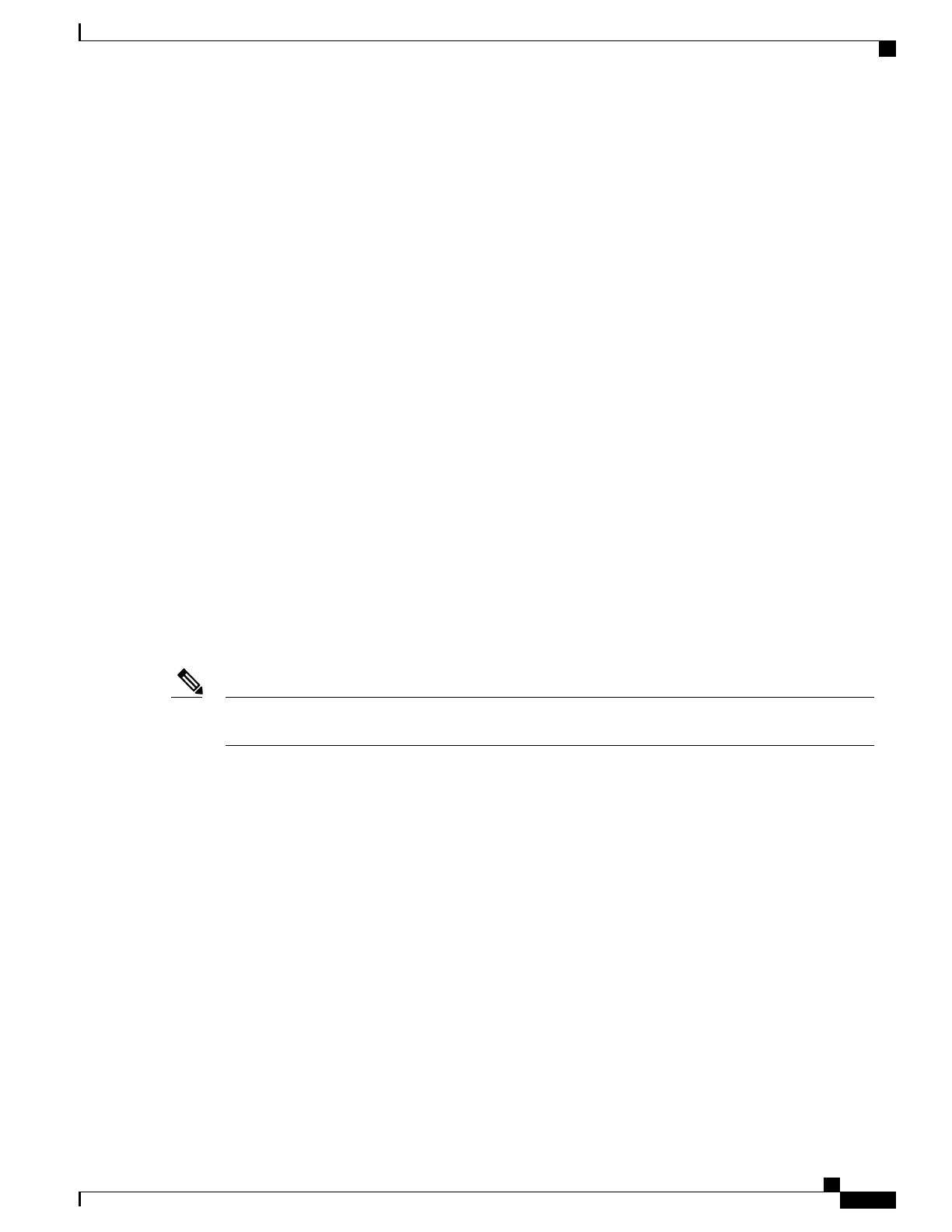Subscribing to Alert Groups
An alert group is a predefined subset of Call Home alerts supported in all routers. Different types of Call
Home alerts are grouped into different alert groups depending on their type. The following alert groups are
available:
•
Configuration
•
Inventory
•
Syslog
•
Crash
•
Snapshot
This section contains the following subsections:
•
Periodic Notification, on page 244
•
Message Severity Threshold, on page 244
•
Configuring Snapshot Command List, on page 245
The triggering events for each alert group are listed in Alert Group Trigger Events and Commands, on page
268, and the contents of the alert group messages are listed in Message Contents, on page 270.
You can select one or more alert groups to be received by a destination profile.
A Call Home alert is sent only to destination profiles that have subscribed to the alert group containing
that Call Home alert. In addition, the alert group must be enabled.
Note
To subscribe a destination profile to one or more alert groups, perform the following steps:
Cisco CSR 1000v Series Cloud Services Router Software Configuration Guide
241
Configuring Call Home for the Cisco CSR 1000v
Subscribing to Alert Groups
