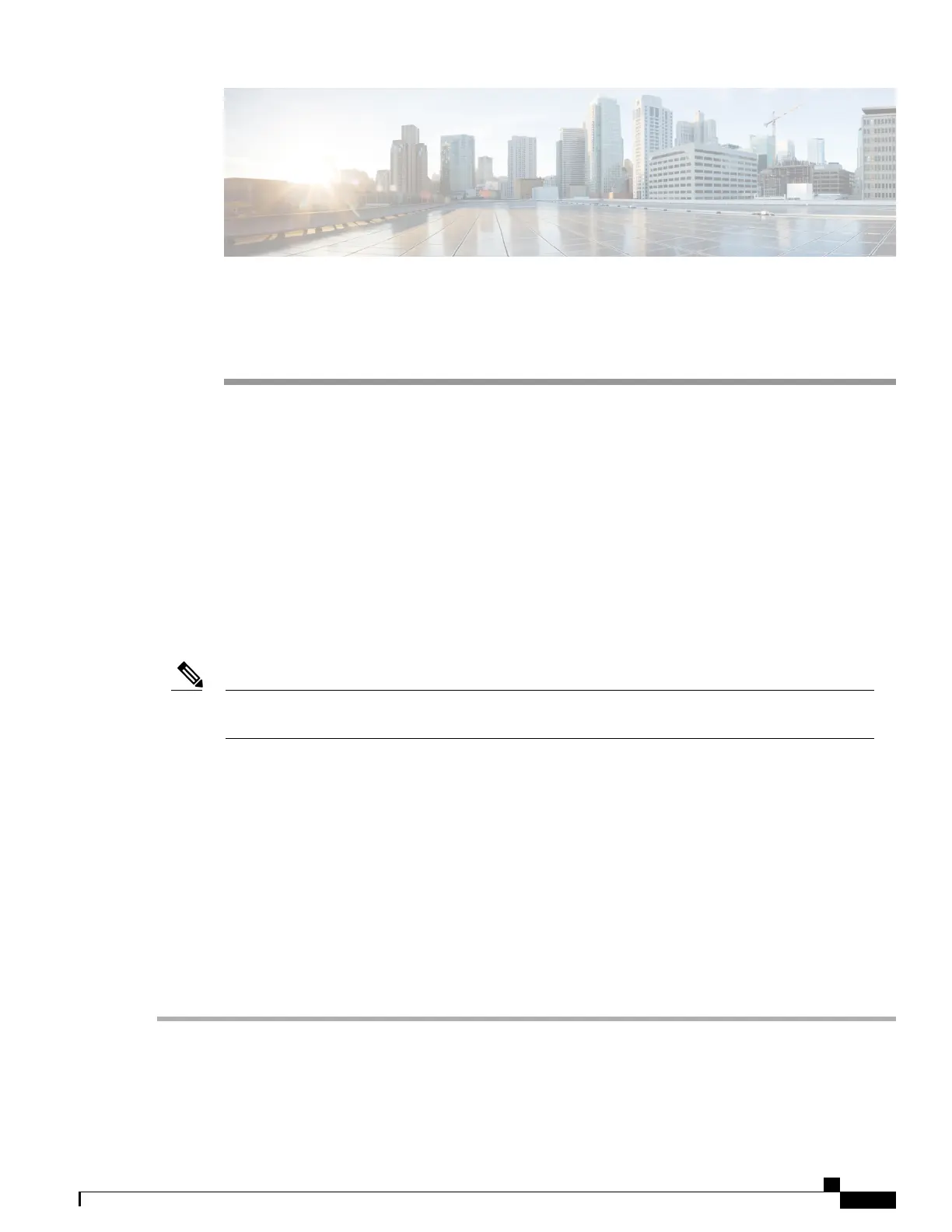CHAPTER 18
Rehosting the Cisco CSR 1000v License
•
Voluntarily Rehosting the License to a New VM, page 299
•
Obtaining a Rehost License if the System Fails, page 301
Voluntarily Rehosting the License to a New VM
The process for rehosting a license on the Cisco CSR 1000v is different compared to other Cisco platforms.
Because the license is not mapped to a Cisco hardware device, additional steps may be necessary for rehosting
the license.
If you plan to voluntarily rehost the Cisco CSR 1000v to a new VM and the router is operating properly, you
can use the self-service rehosting process on the Cisco Software Licensing Tool.
The self-service rehosting process is only available for permanent licenses on the Cisco CSR 1000v. If
you have subscription term licenses installed, you must contact licensing@cisco.com for assistance.
Note
SUMMARY STEPS
1.
Access the Cisco Software Licensing portal at the following URL: https://tools.cisco.com/SWIFT/
LicensingUI/Home
2.
Click Continue to Product License Registration.
3.
On the Product License Registration page, choose Transfer > License for Transfer - Initiate.
4.
Specify the Source License.
5.
Specify the Target and Options for the rehost license.
6.
Review the license rehost information for accuracy. If the license information is valid, click Submit.
DETAILED STEPS
Step 1
Access the Cisco Software Licensing portal at the following URL: https://tools.cisco.com/SWIFT/LicensingUI/Home
Step 2
Click Continue to Product License Registration.
Step 3
On the Product License Registration page, choose Transfer > License for Transfer - Initiate.
Cisco CSR 1000v Series Cloud Services Router Software Configuration Guide
299
