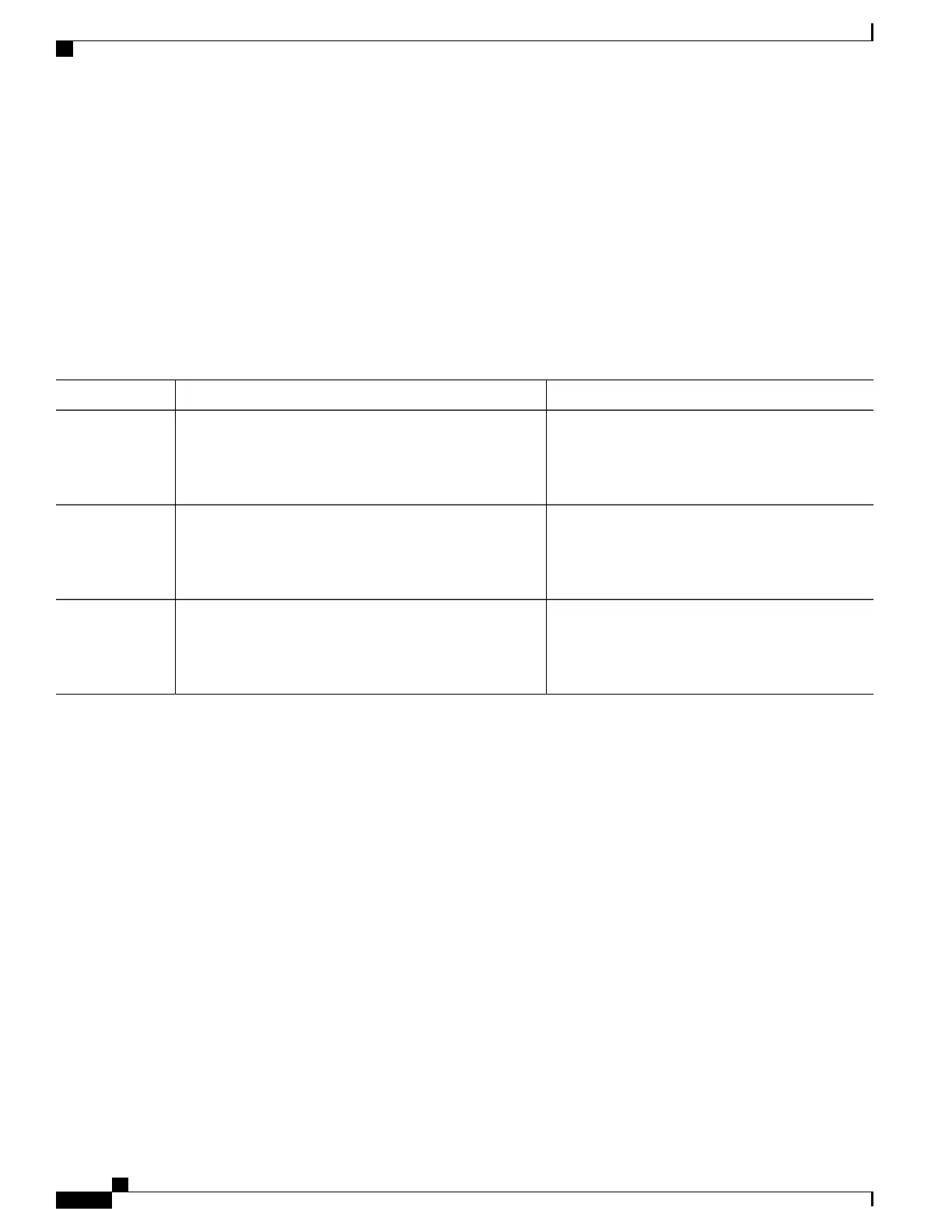Enabling and Disabling Call Home
SUMMARY STEPS
1.
configure terminal
2.
service call-home
3.
no service call-home
DETAILED STEPS
PurposeCommand or Action
Enters global configuration mode.configure terminal
Example:
Router# configure terminal
Step 1
Enables the Call Home feature. By default, Call
Home is disabled.
service call-home
Example:
Router(config)# service call-home
Step 2
Disables the Call Home feature.no service call-home
Example:
Router(config)# no service call-home
Step 3
Configuring Contact Information
Each router must include a contact email address (except if Call Home is enabled in anonymous mode). You
can optionally include a phone number, street address, contract ID, customer ID, and site ID.
To assign the contact information, perform the following steps:
Cisco CSR 1000v Series Cloud Services Router Software Configuration Guide
234
Configuring Call Home for the Cisco CSR 1000v
Enabling and Disabling Call Home
