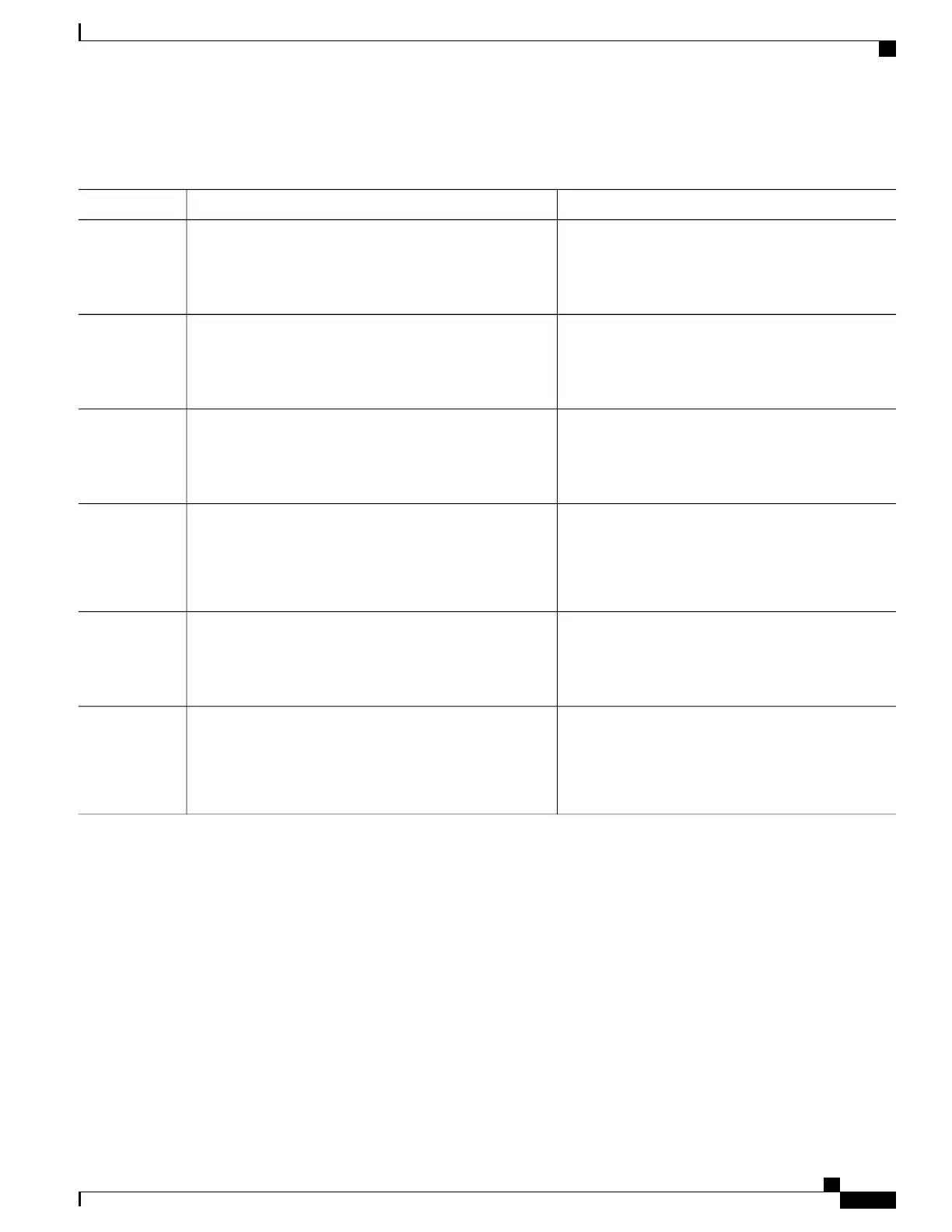DETAILED STEPS
PurposeCommand or Action
Enables privileged EXEC mode.enable
Step 1
Example:
router> enable
•
Enter your password if prompted.
Enters global configuration mode.configure terminal
Example:
router# configure terminal
Step 2
Enables HTTPS on port 443 (the default HTTPS port).
A self-signed identity certificate is automatically
generated.
ip http secure-server
Example:
router(config)# ip http secure-server
Step 3
Creates and names a persistent web user interface
transport map.
transport-map type persistent webui transport-map-name
Example:
router(config)# transport-map type persistent
webui https-webui
Step 4
Enables the secure HTTPS server.secure-server
Example:
router(config)# secure-server
Step 5
Enables the transport map to support HTTPS.
transport type persistent webui input transport-map-name
Example:
router(config)# transport type persistent webui
input https-webui
Step 6
Disabling REST API Support
Beginning with Cisco IOS XE Release 3.11S, and including IOS XE Denali 16.3.1 and later, you can disable
REST API support on the remote management interface. To enable REST API support, see Enabling REST
API Support, on page 277. To disable the REST API, perform the following steps.
Cisco CSR 1000v Series Cloud Services Router Software Configuration Guide
285
Enabling Management by REST API
Disabling REST API Support
