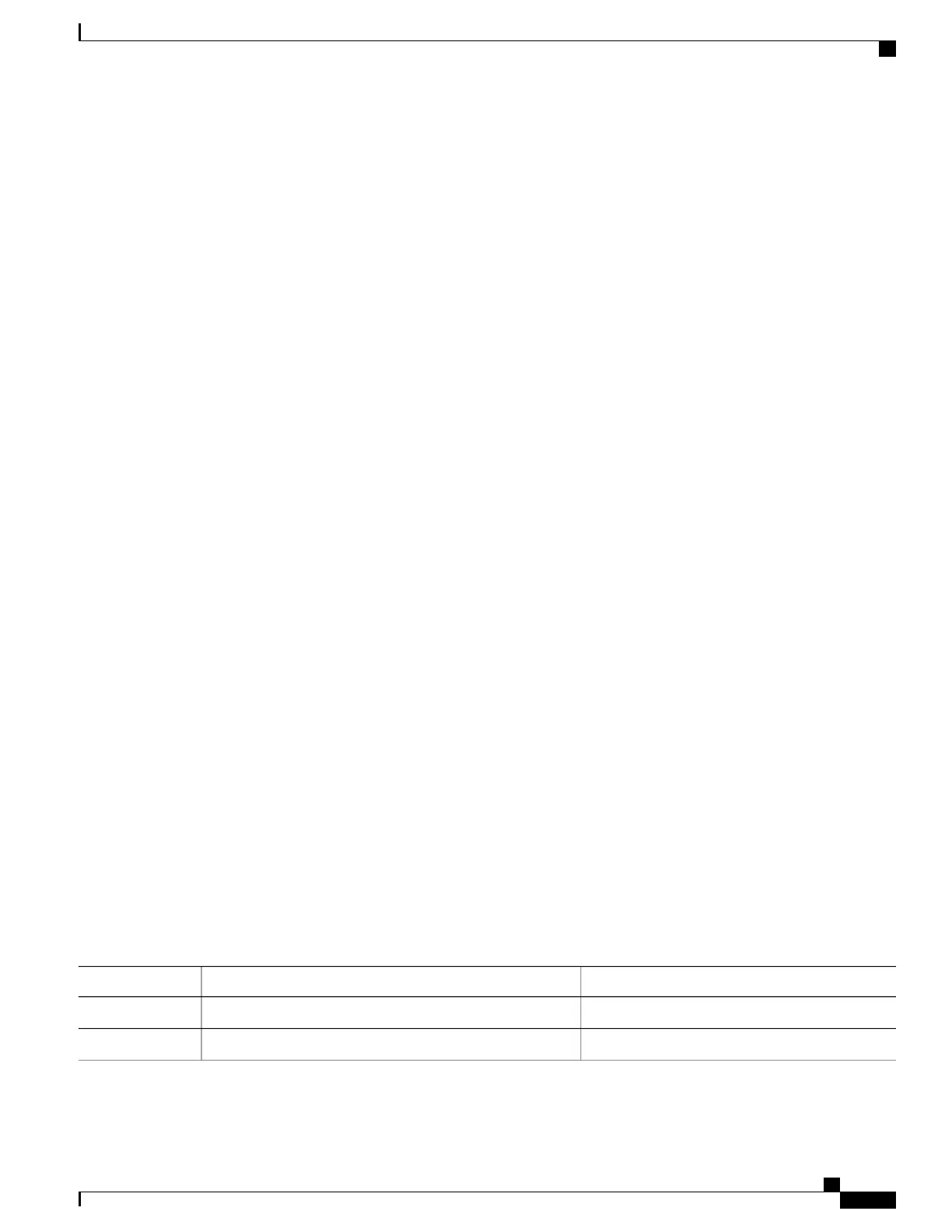In the following example, the router has been authorized previously for a throughput of 100M. The first line
in the example is a request for a 250M throughput license. While the request is pending, the show license all
command indicates the current authorized level (100M) and the pending license (250M), both shown in bold.
ultra-mcp(config)#platform hardware throughput level MB 250
Wait for 250M license request to succeed, continue to use existing 100M license until then
ultra-mcp(config)#end
ultra-mcp#show license all
Smart Licensing Status
======================
Smart Licensing is ENABLED
Registration:
Status: REGISTERED
Smart Account: CSR1000v
Virtual Account: AX_SEC_IPB
Export-Controlled Functionality: Allowed
Initial Registration: SUCCEEDED on Nov 06 11:59:12 2015 UTC
Last Renewal Attempt: None
Next Renewal Attempt: May 04 11:59:11 2016 UTC
Registration Expires: Nov 05 11:56:09 2016 UTC
License Authorization:
Status: AUTHORIZED on Nov 09 13:37:00 2015 UTC
Last Communication Attempt: SUCCEEDED on Nov 09 13:37:00 2015 UTC
Next Communication Attempt: Nov 09 13:39:20 2015 UTC
Communication Deadline: Feb 07 13:33:58 2016 UTC
License Usage
==============
regid.2014-05.com.cisco.ax_100M
,1.0_2fff5ed6-e23c-455d-ade3-83ba3c8ed890 (ax_100M):
Description:
Count: 1
Version: 1.0
Status: AUTHORIZED
(ax_250M
):
Description:
Count: 1
Version: 1.0
Status: PENDING
Product Information
===================
UDI: PID:CSR1000v,SN:9R8ORIT8CB0
Agent Version
=============
Smart Agent for Licensing: 1.4.0_rel/28
Component Versions: SA:(1_4_rel)1.1.7, SI:(rel22)1.1.0, CH:(rel5)1.0.1, PK:(rel18)1.0.0
SUMMARY STEPS
1.
configure terminal
2.
license boot level {ipbase | security | ax | appx}
3.
platform hardware throughput level MB {10 | 100 | 1000 | 10000 | 250 | 2500 | 50 | 500 | 5000 }
DETAILED STEPS
PurposeCommand or Action
Enter config mode.configure terminal
Step 1
Specify the technology package level.license boot level {ipbase | security | ax | appx}
Step 2
Cisco CSR 1000v Series Cloud Services Router Software Configuration Guide
181
Installing Cisco CSR 1000v Licenses
Requesting Cisco Smart License Throughput Level Licenses
