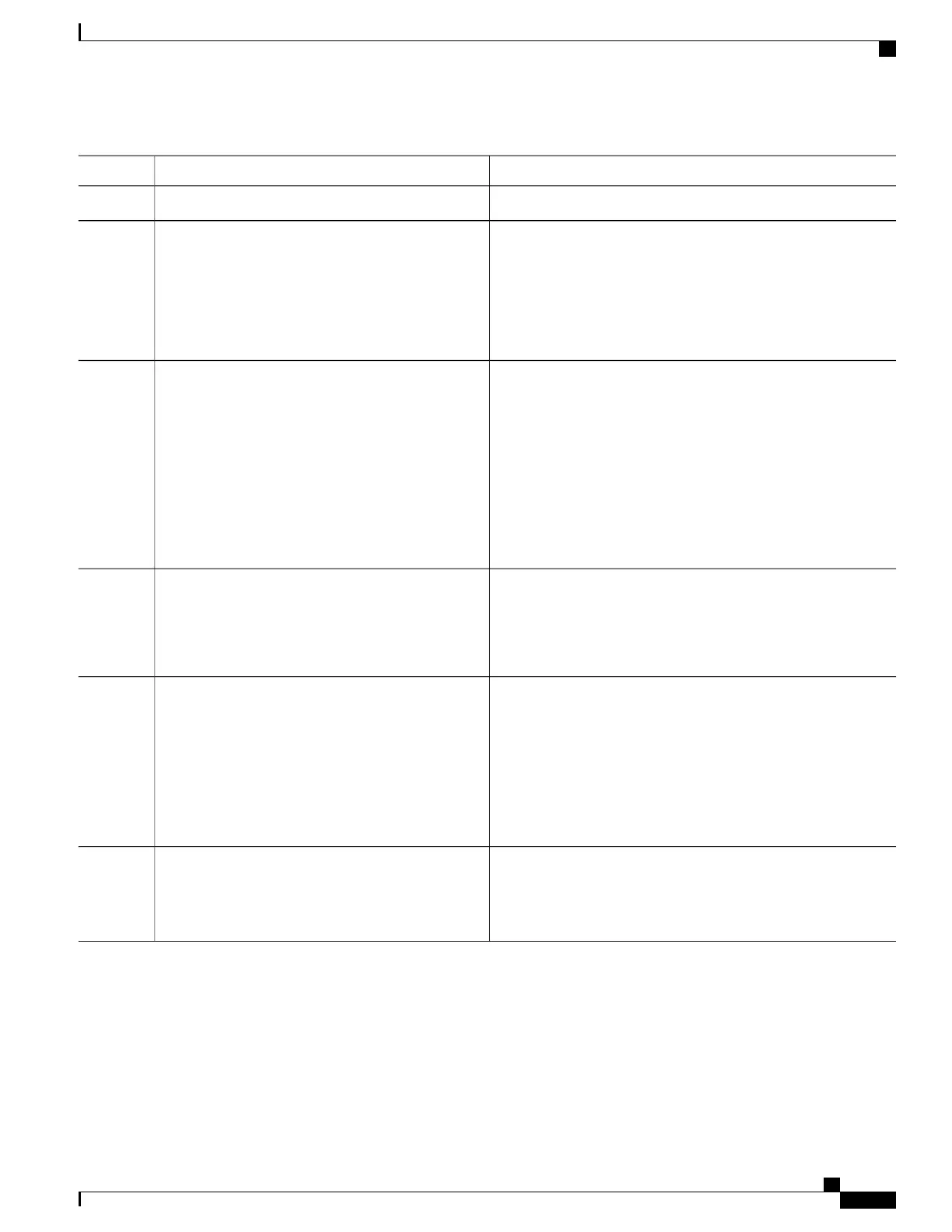PurposeCommand or Action
subscribe-to-alert-group
configurationperiodic daily 12:00
Subscribes this destination profile to the Inventory alert group.
The Inventory alert group can be configured for periodic
notification, as described in Periodic Notification, on page 244.
subscribe-to-alert-group inventory [periodic {daily
hh:mm | monthly date hh:mm | weekly day hh:mm}]
Example:
Router(cfg-call-home-profile)#
Step 6
subscribe-to-alert-group inventory periodic
monthly 1 12:00
Subscribes this destination profile to the Syslog alert group. The
Syslog alert group can be configured to filter messages based on
subscribe-to-alert-group syslog[severity
{catastrophic | disaster |fatal | critical | major |
Step 7
severity, as described in Message Severity Threshold, on page
244.
minor | warning |notification | normal |
debugging}][pattern string]
Example:
Router(cfg-call-home-profile)#
You can specify a text pattern to be matched within each syslog
message. If you configure a pattern, a Syslog alert group message
is sent only if it contains the specified pattern and meets the
severity threshold. If the pattern contains spaces, you must enclose
subscribe-to-alert-group syslog severity
major
it in quotes (“”). You can specify up to five patterns for each
destination profile.
Subscribes to the Crash alert group in user profile. By default, the
CiscoTAC-1 profile subscribes to the Crash alert group and cannot
be unsubscribed.
subscribe-to-alert-group crash
Example:
Router(cfg-call-home-profile)#
subscribe-to-alert-group crash
Step 8
Subscribes this destination profile to the Snapshot alert group.
The Snapshot alert group can be configured for periodic
notification, as described in Periodic Notification, on page 244.
subscribe-to-alert-group snapshot [periodic {daily
hh:mm | hourly mm | interval mm | monthly date
hh:mm | weekly day hh:mm}]
Step 9
Example:
Router(cfg-call-home-profile)#
By default, the Snapshot alert group has no command to run. You
can add commands into the alert group, as described in
Configuring Snapshot Command List, on page 245. In doing so,
the output of the commands added in the Snapshot alert group
will be included in the snapshot message.
subscribe-to-alert-group snapshot periodic
daily 12:00
Exits configuration mode.end
Example:
Router(cfg-call-home-profile)# end
Step 10
Cisco CSR 1000v Series Cloud Services Router Software Configuration Guide
243
Configuring Call Home for the Cisco CSR 1000v
Subscribing to Alert Groups
