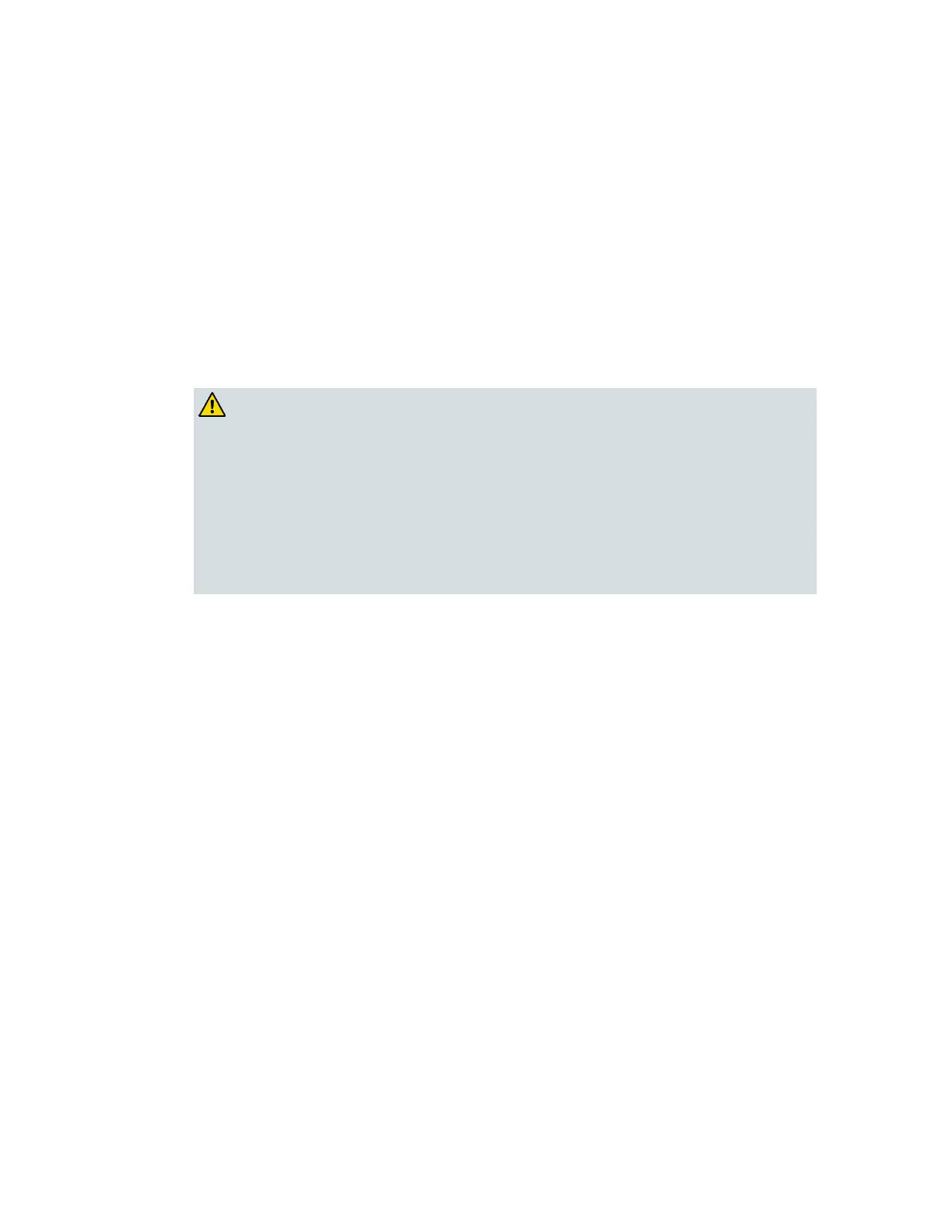Safe Operation for Software Controlling Optical Transmission
Equipment
If this manual discusses software, the software described is used to monitor and/or
control ours and other vendors’ electrical and optical equipment designed to
transmit video, voice, or data signals. Certain safety precautions must be observed
when operating equipment of this nature.
For equipment specific safety requirements, refer to the appropriate section of the
equipment documentation.
For safe operation of this software, refer to the following warnings.
WARNING:
Ensure that all optical connections are complete or terminated before
using this equipment to remotely control a laser device. An optical or laser
device can pose a hazard to remotely located personnel when operated
without their knowledge.
Allow only personnel trained in laser safety to operate this software.
Otherwise, injuries to personnel may occur.
Restrict access of this software to authorized personnel only.
Install this software in equipment that is located in a restricted access area.
