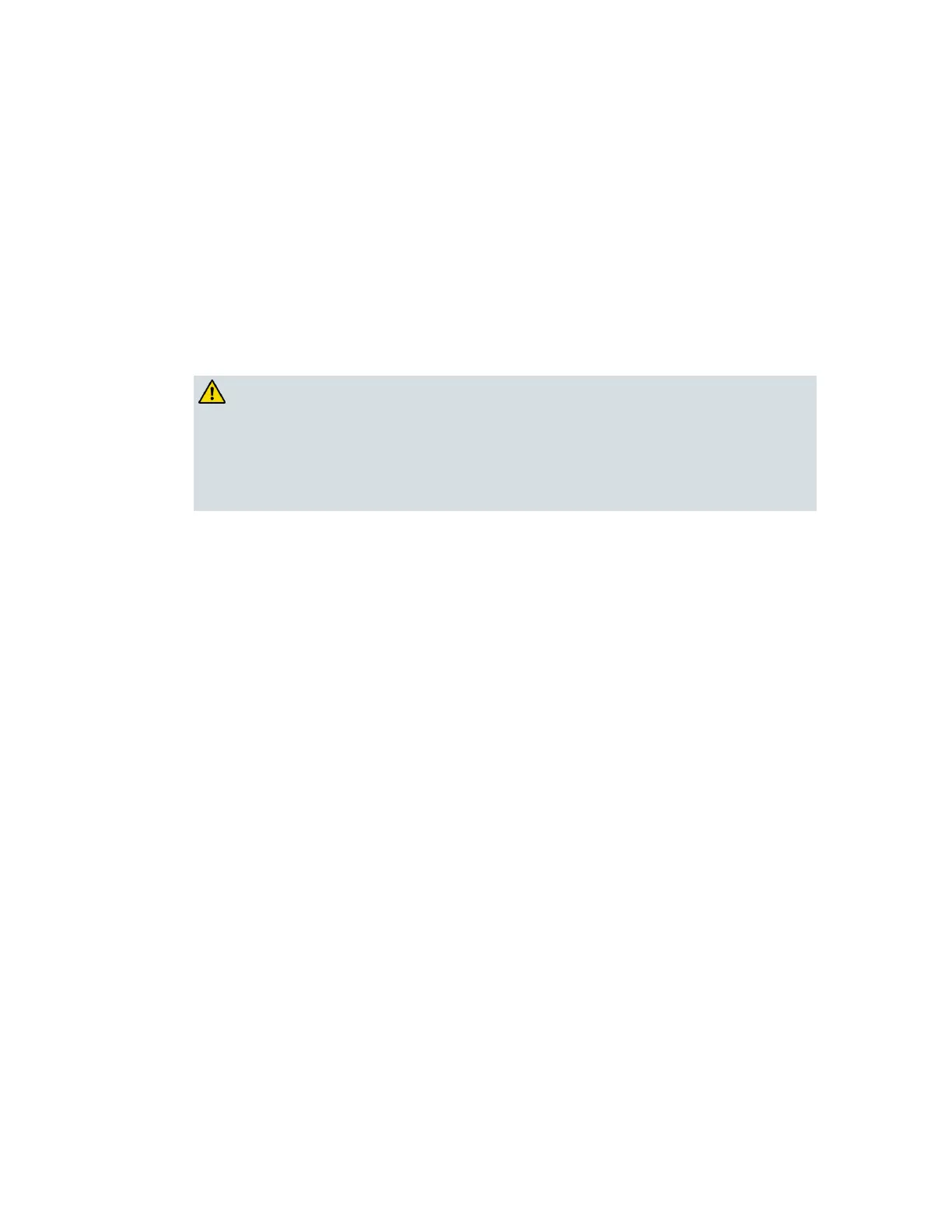Reverse Balancing the Node with EDR
Reverse Balancing the Node with EDR
Introduction
This section explains the reverse balancing procedures for the GS7000 Node using
EDR.
When balancing the reverse path, reference your system design print for the
required reverse signal level. Use appropriate padding and equalization to provide
proper signal level to the reverse transmitter.
Never attempt to reconfigure the unit beyond its normal setup. Changes to the
node’s configuration may cause degradations that affect its performance. Do
not use digital carrier measurement to set up the forward or reverse paths.
Familiarize yourself with your cable system’s specifications before
performing the setup.
There are a variety of test equipment combinations that enable proper balancing of
the reverse path. Regardless of the type of equipment used, the balancing process is
fundamentally the same. A reverse RF test signal (or signals) of known amplitude is
injected into the RF path at the RF input of the node. The reverse transmitter
converts the RF test signal(s) to an optical signal and transmits it to the headend (or
hub site) via fiber optic cable. At the headend, the reverse optical receiver converts
the optical signal back to an RF signal that is then routed out through the receiver's
RF output. The amplitude of the injected test signal must be monitored at the
receiver's output, and compared to the expected (design value) amplitude.
Method of Generating and Monitoring Test Signals
The reverse RF test signals that are injected into the reverse path of the RF launch
amplifier being balanced may be generated by the following method.
Multiple CW signal (tone) generator
Reverse sweep transmitter
