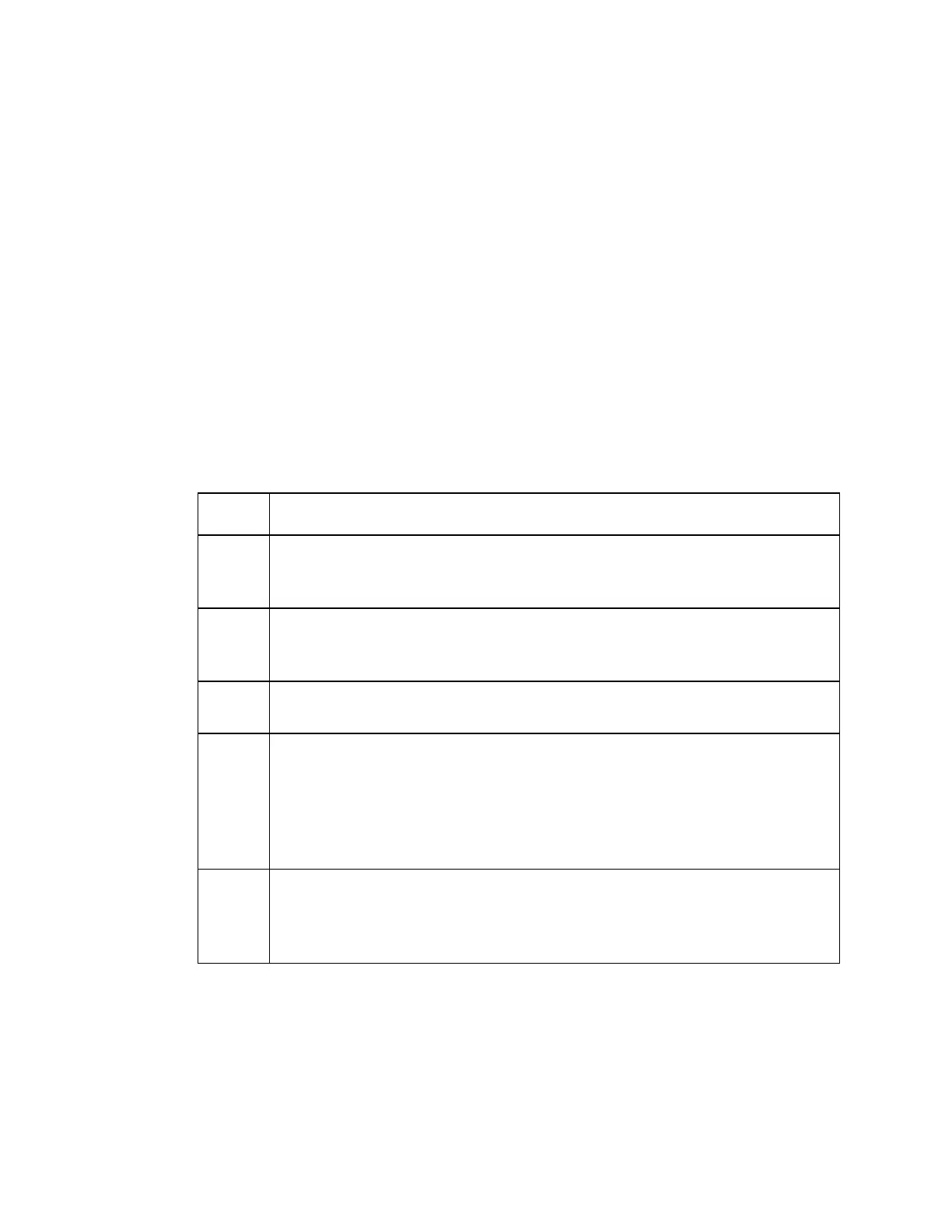Chapter 2 Theory of Operation
Reverse Path
Introduction
Reverse path refers to signals received by the node from the cable distribution
network. These signals are amplified in the node and returned to the headend
optically through the fiber portion of the network. The reverse path is not used in all
networks.
Reverse Path Signal Routing
1.2 GHz GS7000 Node reverse path signal routing functions are described below.
Reverse path RF signals are applied to node output ports 1, 2, 4, and 5. A fifth
reverse path RF signal can be applied to node auxiliary output port 3 or 6 if the
node is configured for local reverse path injection.
The RF signals from each of the four node output ports are amplified
independently in the RF amplifier module and routed to the Reverse
Configuration Module (RCM).
Each of the reverse amplification paths in the RF amplifier module also contains
padding, trimming, filtering, -6 db wink, and RF On/Off switch circuitry.
The RCM determines how RF signals from the different node output ports are
combined and routed to the four transmitter module paths on the Optical
Interface Board (OIB). The 4X1 RCM combines the reverse path signals from the
four node output ports together and directs them to the transmitter module 1
path on the OIB. (Note that other RCMs combine and direct signals to OIB
transmitter module paths 2, 3, and 4 differently.)
The RF signals travel across the OIB to transmitter module 1 (and/or modules 2,
3, and 4, if used and proper RCM is installed.) The transmitter modulates the RF
signals entering it onto an optical carrier and routes it through the fiber portion
of the network back to the headend.
Note: Node output ports 3 and 6 can be configured as primary reverse ports. See
Reconfiguring Reverse Signal Routing (on page 113) for further details on this configuration.
