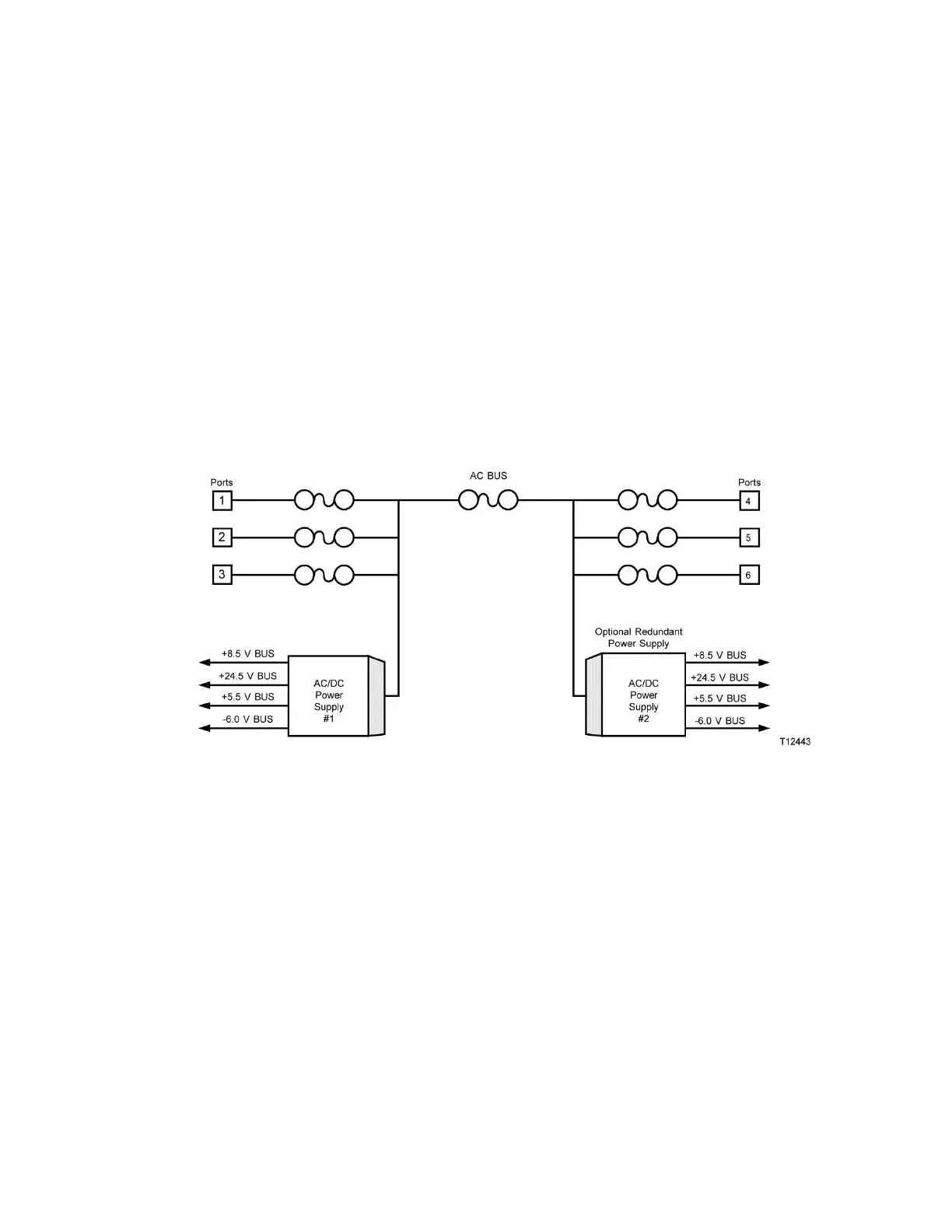Applying Power to the Node
Applying Power to the Node
Overview
The 1.2 GHz GS7000 Node requires input power of 45 to 90 V AC from an external
power source. This power is supplied through one or more of the RF cables.
The powering configuration is flexible and can be changed to meet most network
requirements. Power direction is configured by installing AC shunts for the ports
through which you want to pass AC power. An AC segmentable shunt is provided
to configure power direction between the two sides of the node.
The following schematic diagram illustrates 1.2 GHz GS7000 Node powering.
Node Powering Procedure
Follow these steps to apply power.
1 Determine which of the RF cables carry 45 to 90 V AC input power.
2 Install shunts in the locations that correspond to the AC-powered RF ports. Each
port’s shunt is located on the RF amplifier module near the port as shown in the
following illustration.
