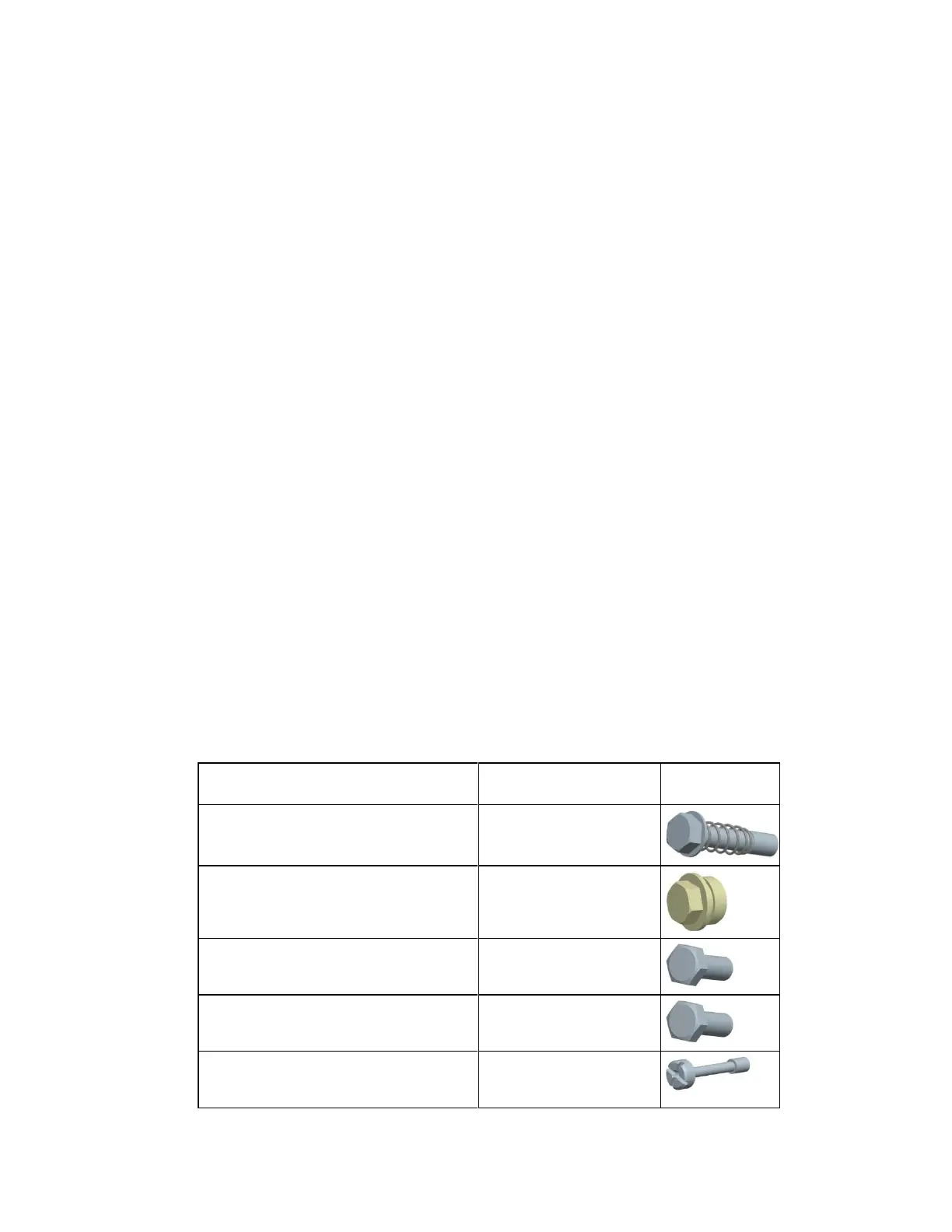Tools and Test Equipment
Required Tools and Test Equipment
The following tools and equipment are required for installation.
Torque wrench capable of 5 to 12 ft-lbs (6.8 to 16.3 Nm)
4-inch to 6-inch extension for torque wrench
1/2-inch socket for strand clamp bolts and cover bolts
1/4-inch flat-blade screwdriver
#2 Phillips-head screwdriver
Long-nose pliers
1/2-inch deep-well socket for seizure connector
True-rms digital voltmeter (DVM)
EXFO FOT 22AX optical power meter with adapters
Optical connector cleaning supplies
Optical connector microscope with appropriate adapters for your optical
connectors
Node Fastener Torque Specifications
Be sure to follow these torque specifications when assembling/mounting the node.
5 to 12 ft-lbs
(6.8 to 16.3 Nm)
5 to 8 ft-lbs
(6.8 to 10.8 Nm)
Strand clamp mounting bracket bolts
5 to 8 ft-lbs
(6.8 to 10.8 Nm)
8 to 10 ft-lbs
(10.8 to 13.6 Nm)
(Tx, Rx, PS, and SM/LCM modules)
25 to 30 in-lbs
(2.8 to 3.4 Nm)
