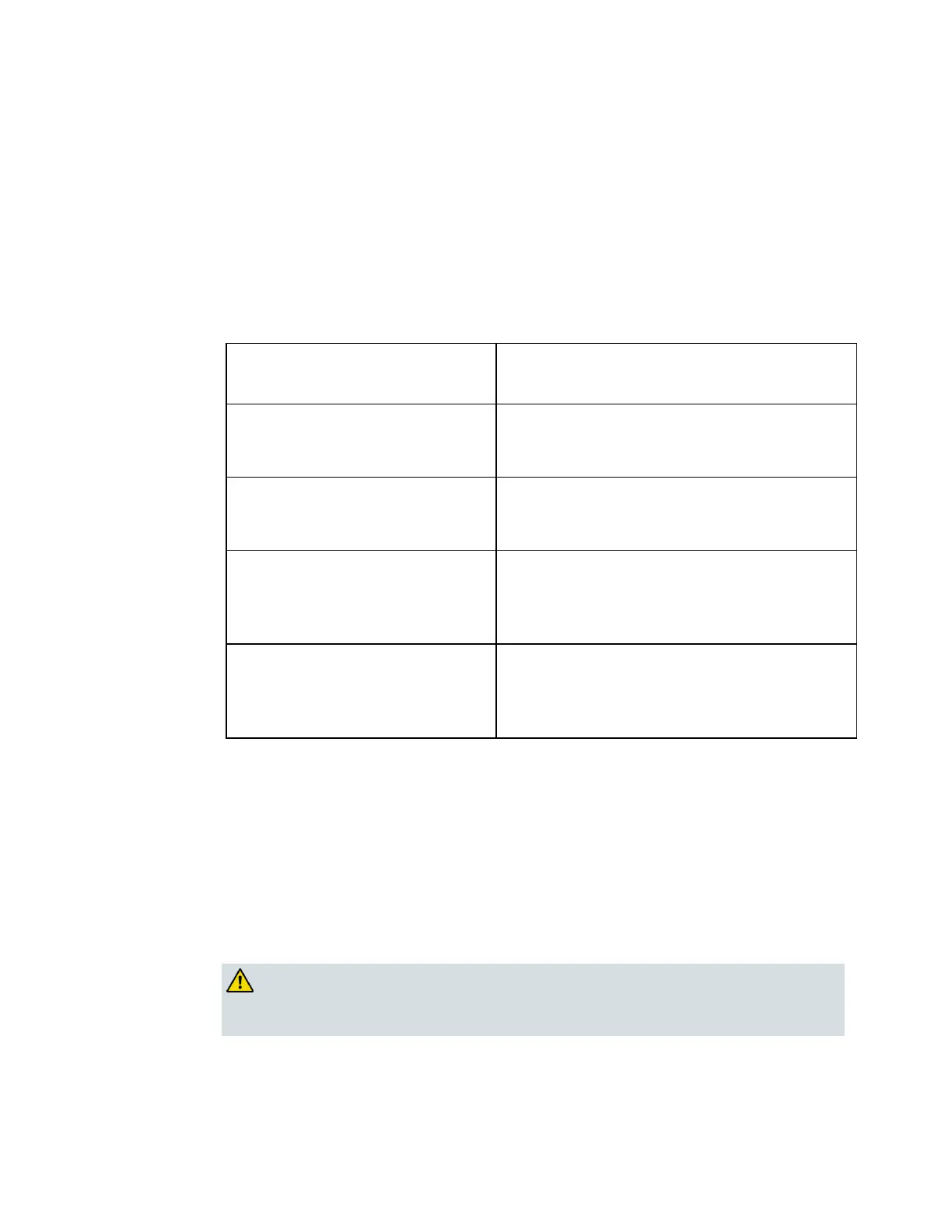Appendix B
Enhanced Digital Return Multiplexing Applications
Transmitter Module Setup Procedure
Perform the following steps to set up the reverse transmitter module(s).
1 Open the housing according to Opening and Closing the Housing (on page 122).
2 In the base of the housing verify that the Reverse Configuration Module installed
in the RF amplifier is correct for your application.
THEN the installed Reverse Configuration
Module must be...
The minimum configuration of one
1:1 transmitter module in transmitter
positions XMTR 1
an appropriate Reverse Configuration Module
Refer to the RCM Section on page 40 for details.
The minimum configuration of one
2:1 transmitter module in transmitter
positions XMTR 1/XMTR 2
an appropriate Reverse Configuration Module
Refer to the RCM Section on page 40 for details.
The maximum configuration of two
2:1 transmitter modules in
transmitter positions XMTR 1/XMTR
2 and XMTR 3/XMTR 4
an appropriate Reverse Configuration Module
Refer to the RCM Section on page 40 for details.
The maximum configuration of four
1:1 transmitter modules in
transmitter positions XMTR 1/XMTR
2 and XMTR 3/XMTR 4
an appropriate Reverse Configuration Module
Refer to the RCM Section on page 40 for details.
3 Verify the level of the reverse path RF signal at the RF test points on the RF
module. Nominal level is +15 dBmV per channel. Install the appropriate value
input pad at the REV PORT IN PAD location to give the desired signal level into
the node.
4 Repeat step 3 for each RF cable carrying a reverse path signal.
5 Measure the transmitter module(s) optical output power.
6 Check the connection of the optical connector. Make sure the optical connector is
seated and verify fiber bend radius is greater than 1 inch.
When handling optical fibers always follow laser safety precautions.
