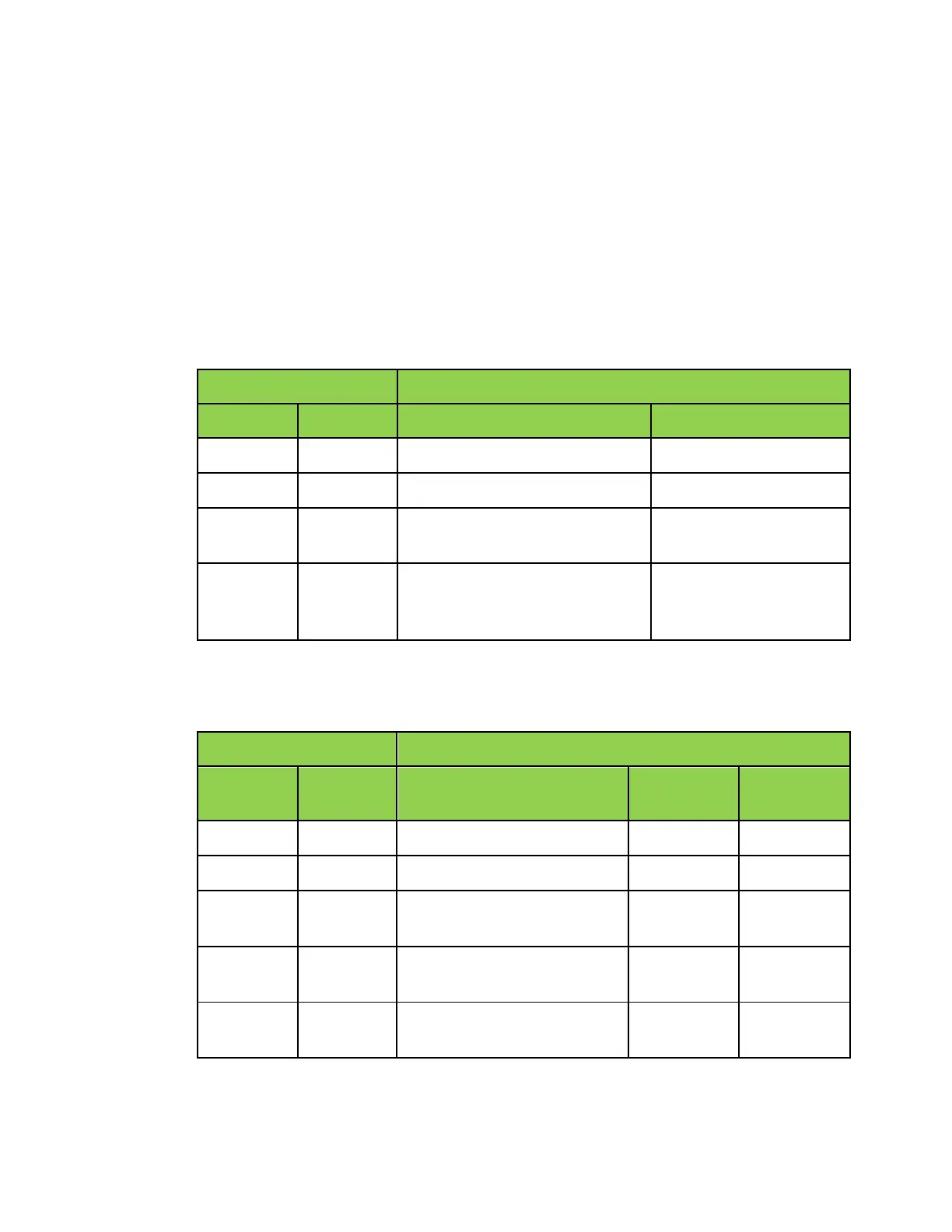Transmitter Module Setup Procedure
EDR Transmitter Status Indicators
The transmitter module has two status indicator LEDs.
The following section describes the LED status and the correspondent indications.
The input level overdrive indicates the input signal level exceeds the limit of 35
dBmV.
For EDR 1:1 transmitter module
The following table lists the LED status and the indicated OPM, and the overdrive
status of the RF port.
Cisco Standard OPM Module
Non-Cisco Standard OPM
Module
Cisco Standard OPM Module/
Non-Cisco Standard OPM
Module
For EDR 2:1 transmitter module
The following table lists the LED status and the indicated OPM, and the overdrive
status of both RF port 1 and RF port 2.
Cisco Standard OPM Module
Non-Cisco Standard OPM
Module
Cisco Standard OPM Module
Cisco Standard OPM Module
