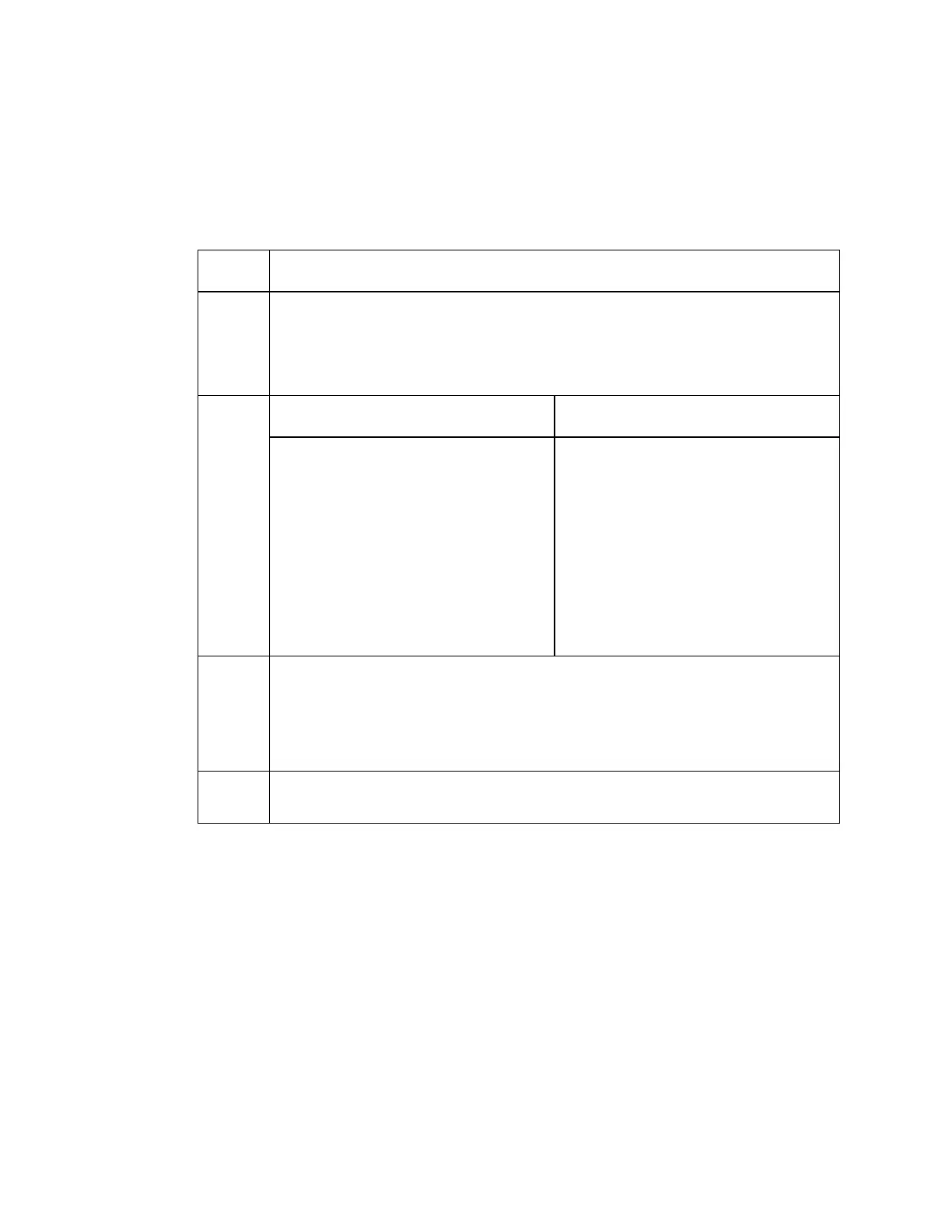Poor Distortion Performance
Notes
These notes apply to the previous troubleshooting flowchart.
Recommended RF input levels are:
Headend transmitter module: 14 dBmV
Note: Based on 79-channel loading. The input will increase as the channel
loading decreases.
The range for optical light input level
is -6 to +2 dBm which converts to 0.25
to 1.6 V DC. The optimum operating
range is -3 dBm to +2 dBm which
converts to 0.5 to 1.6 V DC. Levels
higher than +2 dBm can cause the
photo diode to generate distortions,
which add to the distortion
performance of the link, effectively
degrading the distortion performance.
The range for optical light input level
is -10 to -2 dBm which converts to 0.1
to 0.6 V DC. The optimum operating
range is -6 dBm to -2 dBm which
converts to 0.25 to 0.6 V DC. Levels
higher than -2 dBm can cause the
photo diode to generate distortions,
which add to the distortion
performance of the link, effectively
degrading the distortion performance.
Attenuate the light to simulate the amount of light that should be at the 1.2 GHz
GS7000 Node and rerun the distortion performance. If the distortion
performance improves, there is too much light. An inline optical attenuator or a
coupler with a higher loss can reduce the light, or the laser may have to be
replaced with a lower launch power.
Attenuate the RF input level into the amplifier by increasing the pad value at
the OIB. If the distortion perform improves, there is too much RF.
