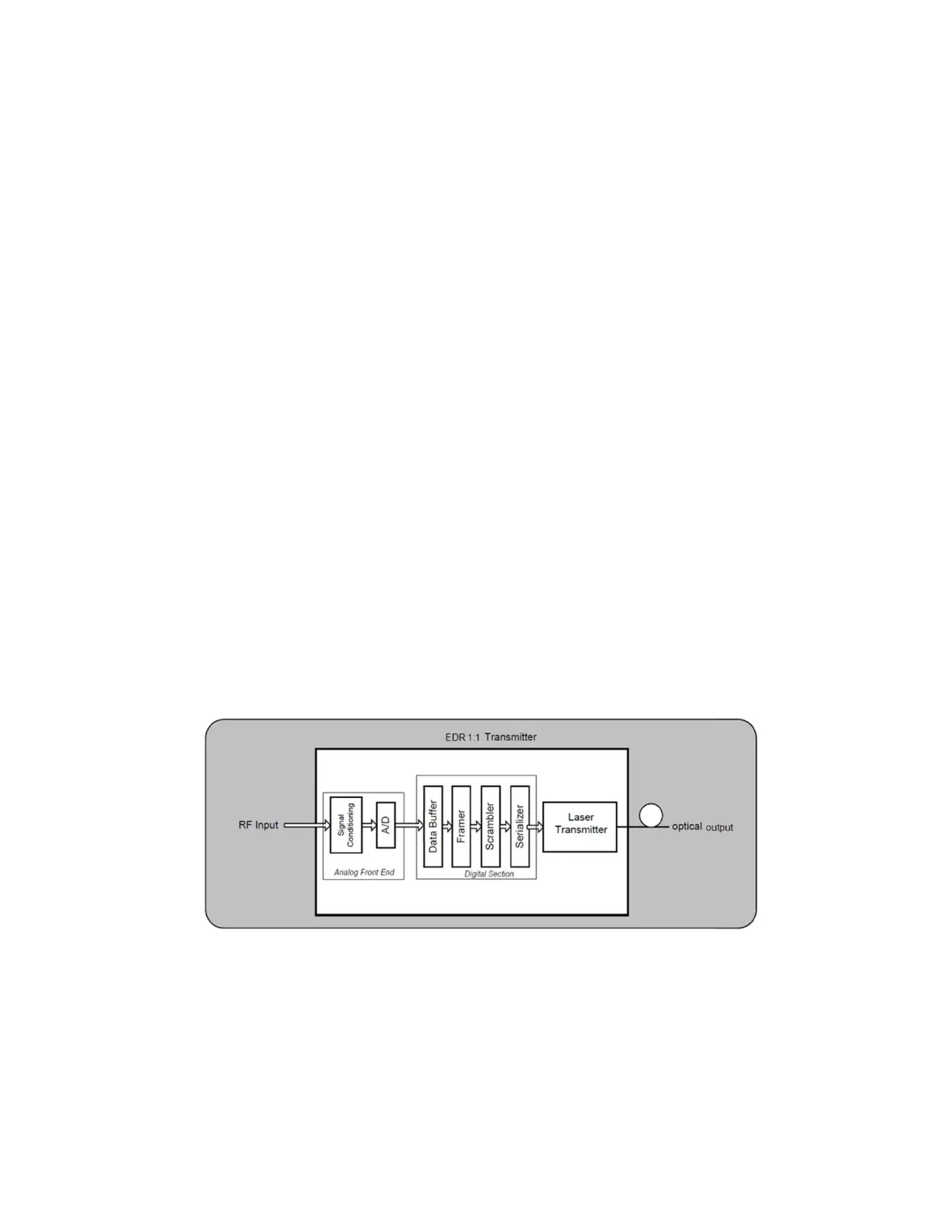Appendix B
Enhanced Digital Return Multiplexing Applications
EDR Transmitter Module
At the transmit (node) end of the system, reverse-path RF input signals from each
node port are routed to an EDR 2:1 or EDR 1:1 Transmitter module in the housing lid.
The transmitter module converts each signal to a baseband digital data stream and
combines the signals into a serial data stream using time-division multiplexing
(TDM). The baseband data stream is then converted to an optical signal for
transmission to the headend or hub. The double-wide (2:1) transmitter modules
occupy two transmitter slots and the 1:1 modules occupy one slot.
The EDR 1:1 transmitter introduces one single RF inputs to produce the discrete 5 to
85 MHz RF signal, while the EDR 2:1 transmitter introduces two RF inputs to
produce two discrete 5 to 85 MHz RF signals. The transmitter module also converts
each signal to a baseband digital data stream and time division multiplexes the two
streams into a single data stream.
The data stream is carried optically over fiber, via an SFP type OPM module, to a
remote hub or headend location where the optical signal is detected and converted
back to a serial electrical signal. The data is then de-scrambled and de-framed and
switched to a Digital-to-Analog Converter (DAC), where the analog spectrum that
was sampled at the transmit side is reconstructed. The baseband data stream is
converted to an optical signal for transmission back to the headend or hub.
The following block diagrams show the transmitter module's internal components.
For EDR 1:1 Transmitter Module
For EDR 2:1 Transmitter Module
