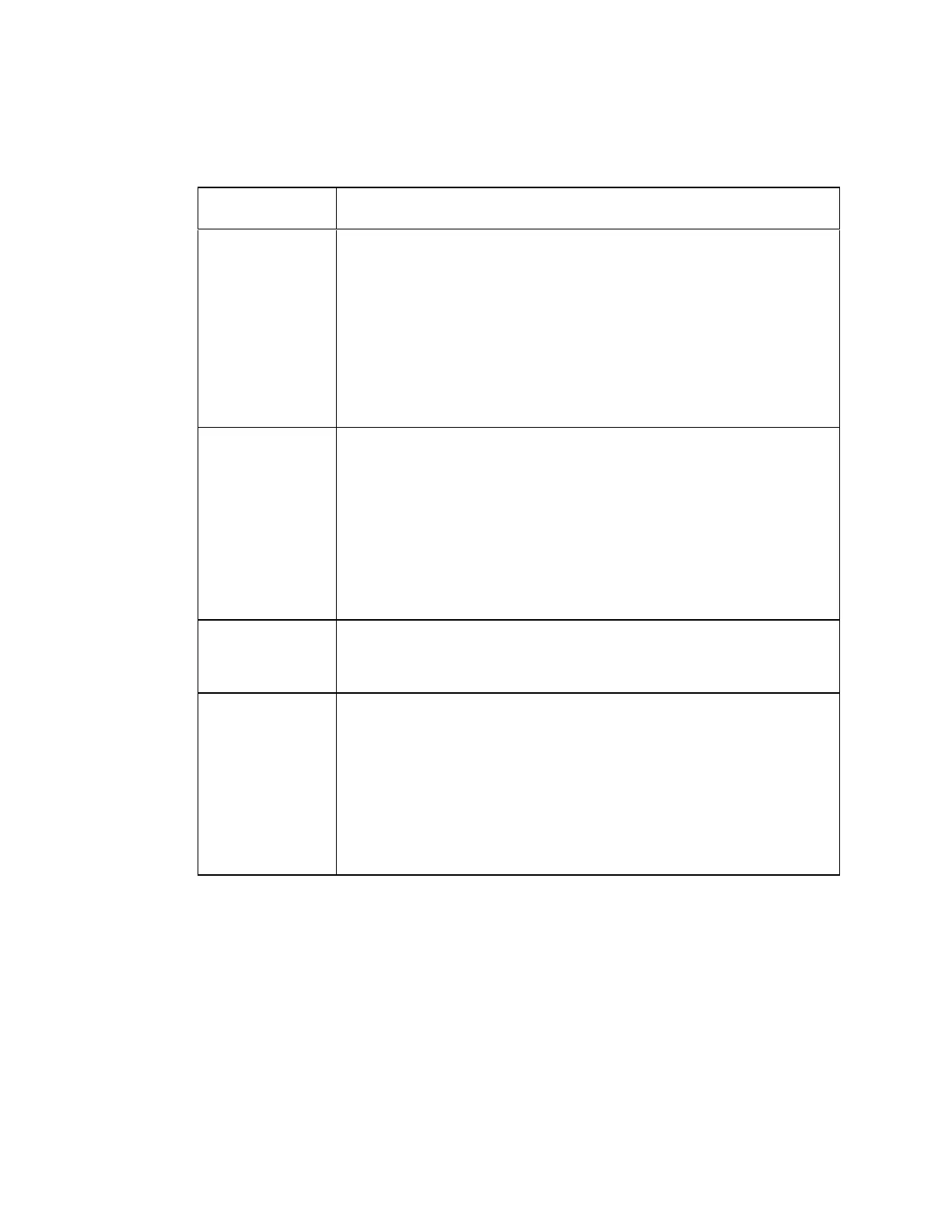Chapter 1 General Information
Status Monitor/
Local Control
Module
(SM/LCM)
The local control module monitors the input optical power of up to
four receivers and four transmitters, plus AC power entry and power
supply voltage rails. It also provides local reverse path wink and
shutdown capabilities through the PC-based GS7000 ViewPort
software. It can be upgraded to a status monitor which provides node
monitoring and control capability at the cable plant's headend. This
module is not required for normal operation of the node. In a hub
node application the SM/LCM also monitors and controls the
operation of the EDFAs and optical switches.
The 1.2 GHz GS7000 power supply module has multiple output
voltages of +24.5, +8.5, -6.0, and +5.5 V DC. A second power supply
can be installed in the node for redundancy or load sharing.
The 1.2 GHz GS7000 Node can be set up in the following powering
configurations:
two power supplies powered by different AC sources
two power supplies using the same AC source
a single supply using a single AC source
Fiber
Management
Tray and Track
The fiber management system secures and protects the optical fiber
inside the node housing.
The Optical Interface Board (OIB) provides all interconnections
between the modules in the housing lid of the 1.2 GHz GS7000 Node.
Each module in the lid plugs directly into the OIB through a connector
header or row of sockets. Input attenuator pads are provided on the
OIB for each optical receiver in the housing lid. Output attenuator
pads are provided on the OIB for each optical transmitter in the
housing lid.
