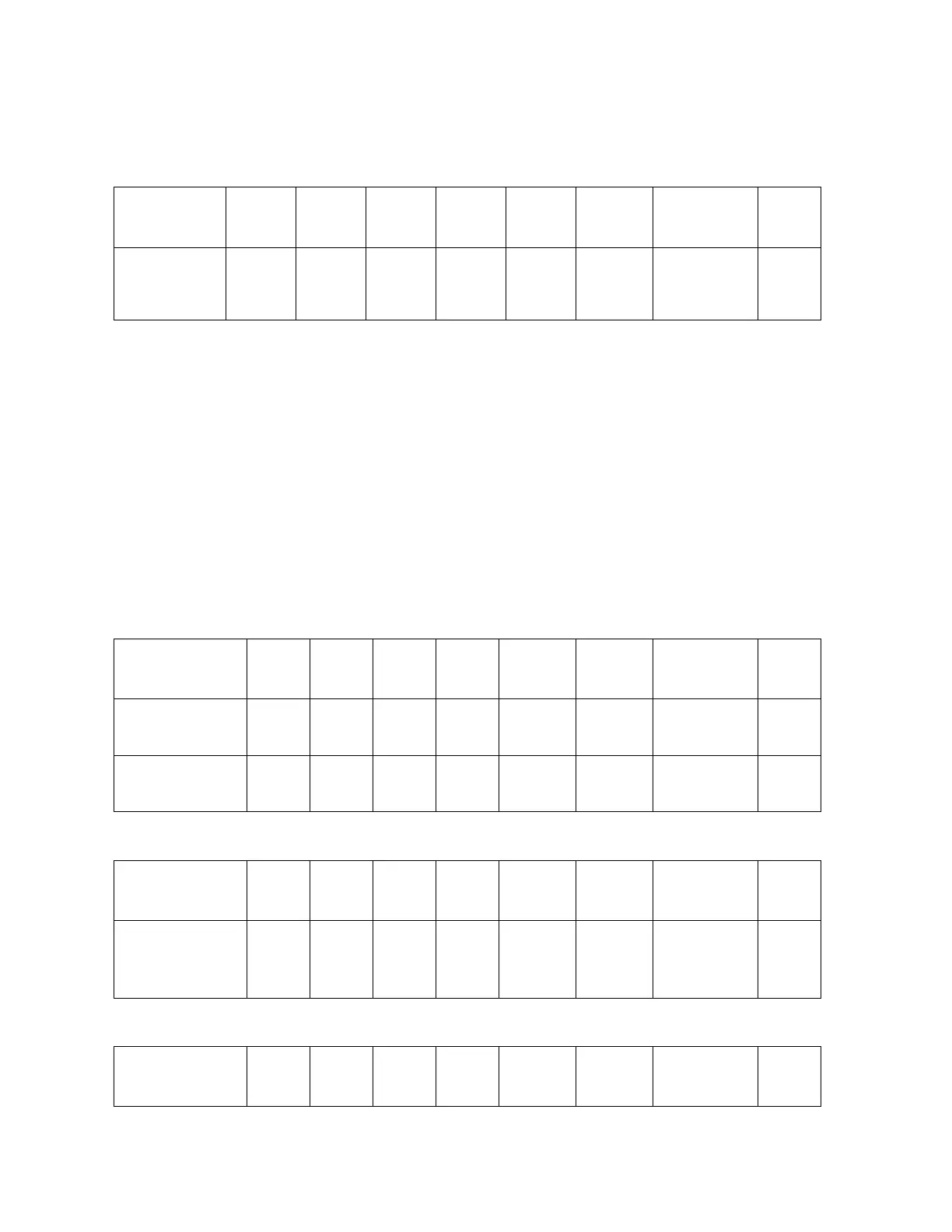Chapter 2 Theory of Operation
[1] This alarm sets the unit to the safe state. In the safe state, the amplifier is turned
off causing the optical amplifier output to be disabled.
[2] This alarm tests for presence of +24V, -6V from the OIB.
[3] This alarm indicates the state of the internal voltages (+24V, +5.0V, Vref).
[4] See following for laser nominal set point temperature based on module
temperature.
[5] See next table for input power alarm values.
Input Power Alarm Parameters
The following tables define the input power alarm parameters for the EDFA.
(Gain-flattened) EDFA - Constant Gain Mode (Default)
17.0 / 20.0 /21.0
dBm Low Gain
17.0 / 20.0 /21.0
dBm High Gain
(Gain-flattened) EDFA - Constant Power Mode
Broadcast EDFA - Constant Power Mode (Default)
