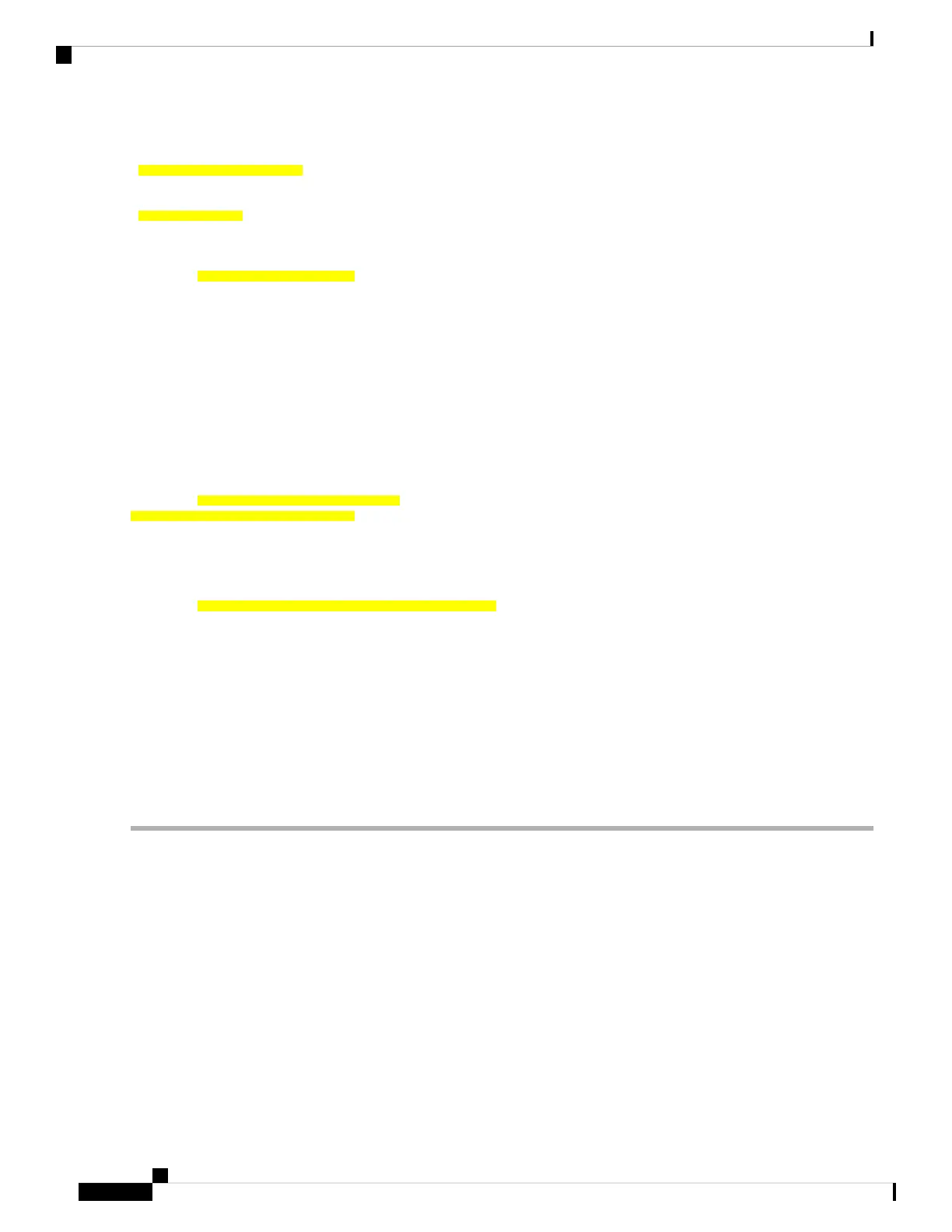RP/0/RP0/CPU0:ios# show controller optics 0/0/0/6
Tue Nov 17 22:54:38.244 UTC
Controller State: Down
Transport Admin State: In Service
Laser State: On
LED State: Red
Optics Status
Optics Type: DWDM optics
DWDM Carrier Info: C-Band, MSA ITU Channel=69, Frequency=192.70THz,
Wavelength=1555.747nm
Alarm Status:
-------------
Detected Alarms: None
LOS/LOL/Fault Status:
---------------------
Detected LOS/LOL/FAULT: None
Alarm Statistics:
HIGH-RX-PWR = 1 LOW-RX-PWR = 0
HIGH-TX-PWR = 0 LOW-TX-PWR = 2
HIGH-LBC = 5 HIGH-DGD = 0
OOR-CD = 0 OSNR = 0
WVL-OOL = 0
Laser Bias Current = 3.0 %
Actual TX Power = -0.76 dBm
RX Power = -40.00 dBm
<truncated>
Chromatic Dispersion 65 ps/nm
Configured CD-MIN -70000 ps/nm CD-MAX 70000 ps/nm
Second Order Polarization Mode Dispersion = 259.00 ps^2
Optical Signal to Noise Ratio = 29.50 dB
Polarization Dependent Loss = 0.00 dB
Polarization Change Rate = 3.00 rad/s
Differential Group Delay = 7.30 ps
In the above output, you can verify the state of the controller, LED state, wavelength, TX power, RX power, OSNR, and
the alarms.
Step 3 If there is an LOS alarm on the trunk port:
a) Verify the fiber continuity to the port of the NCS 1002 and fix the fiber connection.
b) Verify the wavelength and the channel mapping of the optics controllers. For more information, see Verifying
Wavelength and Channel Mapping for Optics Controllers, on page 28.
What to do next
1. Verify the performance monitoring parameters of the Optics, and coherent DSP controllers. For more
information, see Verifying the Performance Monitoring Parameters of Controllers, on page 29.
2. Use loopbacks. For more information, see Using Loopbacks, on page 18.
3. Use TTI. For more information, see Using Trail Trace Identifier, on page 21.
Troubleshooting Guide for Cisco NCS 1002, IOS XR Release 6.3.x
24
General Troubleshooting
Troubleshooting the Trunk Port
