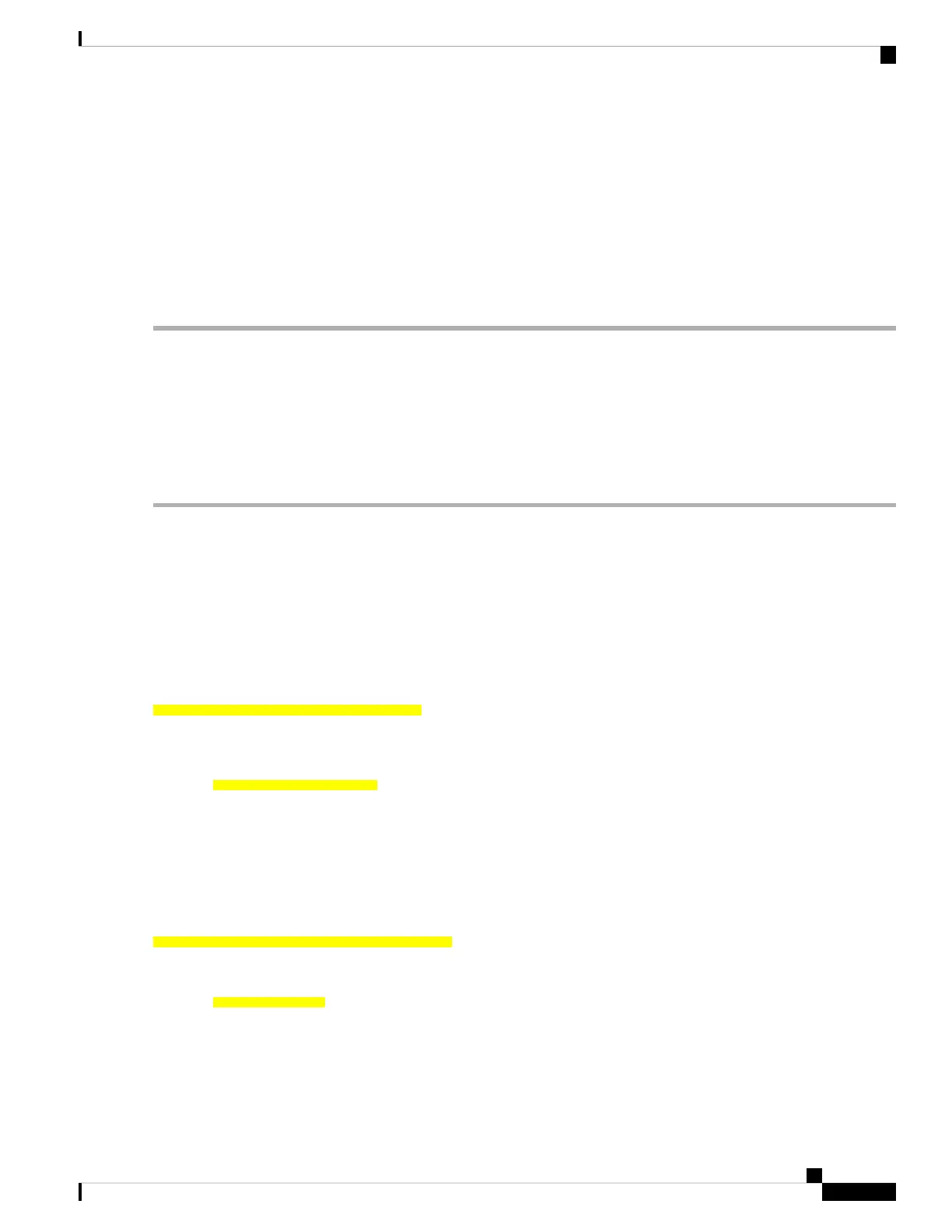g709 FEC in the current interval [ 1:15:00 - 01:22:49 Thu Nov 12 2020]
FEC current bucket type : Valid
EC-BITS : 619592625 Threshold : 903330 TCA(enable) : YES
UC-WORDS : 0 Threshold : 5 TCA(enable) : YES
MIN AVG MAX Threshold TCA Threshold TCA
(min) (enable) (max) (enable)
PreFEC BER : 4.7E-06 6.2E-06 8.5E-06 0 NO 0 NO
PostFEC BER : <1.0E-15 <1.0E-15 <1.0E-15 0 NO 0 NO
Verifying and Troubleshooting Headless State Settings
NCS 1002 has a CPU that can be removed. It can carry traffic for at least 72 hours without the CPU. The
functioning of the data path without CPU is termed as a headless operation.
Use the following commands to verify or troubleshoot headless state settings or hitless restart problems.
Step 1 show hw-module slice slice_number internal
Displays internal details of the slice and verifies if hitless restart is enabled on the slice. If hitless restart is enabled, the
slice is initialized in the stateful (hitless restart) mode during the next CPU Online Insertion and Removal (OIR), or reload
operation and traffic is not impacted. If hitless restart is not enabled, the slice is initialized in the stateless mode and traffic
is impacted.
Example:
RP/0/RP0/CPU0:ios# show hw-module slice 1 internal
Thu Nov 19 03:46:35.968 UTC
Slice ID: 1
Status: Provisioned
Client Bitrate: 10
Trunk Bitrate: 100
Headless Internal Information:
State data: 0xA1B2C3D4
In the above example, the State data is 0xA1B2C3D4. If the value of the State data is 0xA1B2C3D4, the slice starts in
the stateful mode and there is no impact on the traffic during the device CPU OIR or reload operation.
Example:
RP/0/RP0/CPU0:ios#show hw-module slice 1 internal
Fri Dec 4 09:52:08.823 UTC
Slice ID: 1
Status: Not Provisioned
Client Bitrate: 32767
Trunk Bitrate: 0
Headless Internal Information:
State data: 0x0
In the above example, the State data is 0x0. Hence, the slice restarts in stateless mode.
After you provision the slice and the ports, use the above command to check if stateful mode is enabled on the slice.
The system can restart due to one of the following conditions:
Troubleshooting Guide for Cisco NCS 1002, IOS XR Release 6.3.x
31
General Troubleshooting
Verifying and Troubleshooting Headless State Settings
