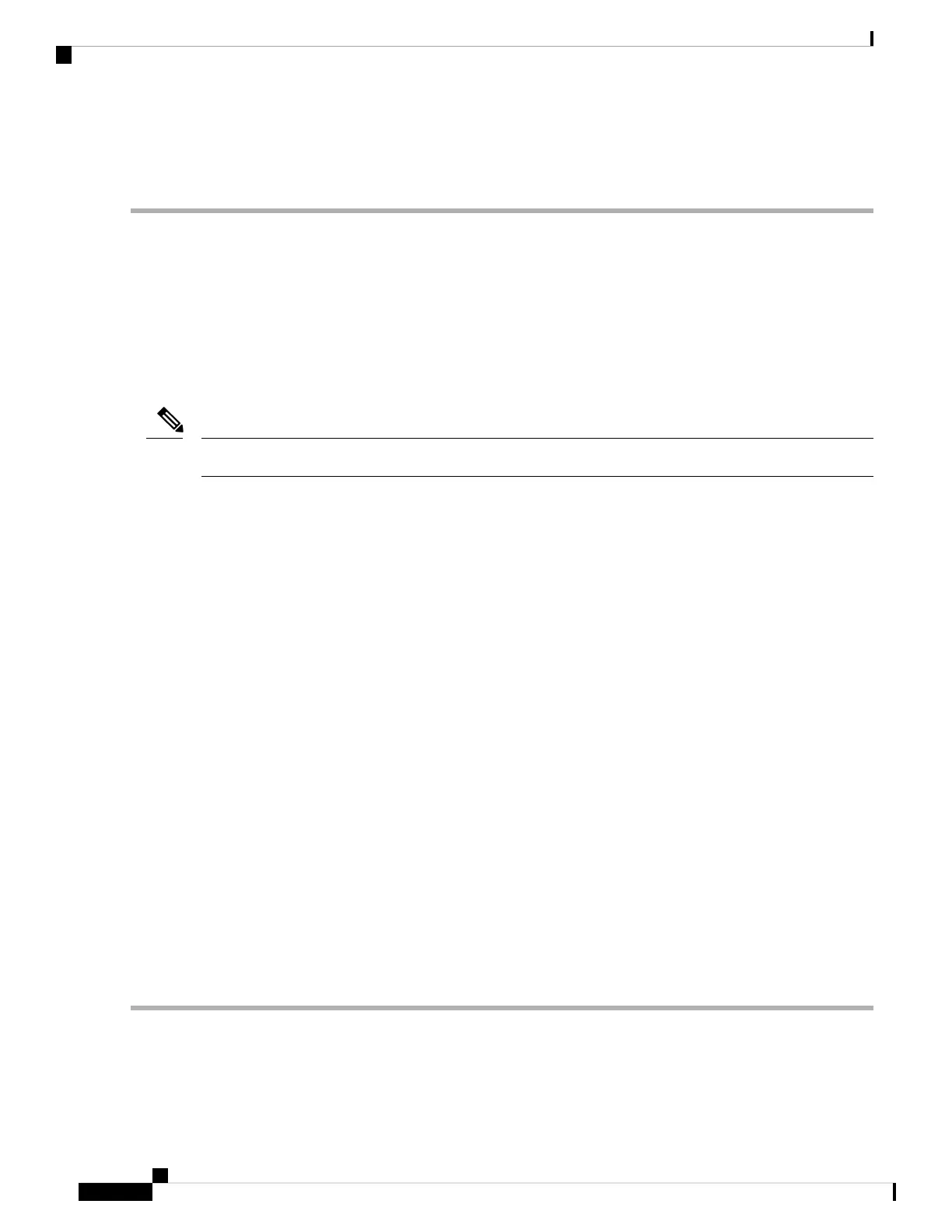• Provisioning Failed—Indicates slice provisioning has failed. For more information, see Troubleshooting Slice
Provisioning, on page 10.
Troubleshooting Optical Connectivity
Using Loopbacks
Use loopbacks to test newly created circuits before running live traffic or to logically locate the source of a
network failure.
Internal and line loopback modes are supported only on 10 G client Ethernet and trunk Coherent DSP ports.
Note
Line loopback
A line loopback tests the line interface unit (LIU) of the device, the electrical interface assembly (EIA), and
related cabling. After applying a line loopback on a port, use a test set to run traffic over the loopback. A
successful line loopback isolates the LIU, the EIA, or the cabling plant as the potential cause of a network
problem. You can verify issues related to the fiber and pluggables using this loopback.
Internal loopback
An internal loopback tests the data path as it passes through various components of the device and loops back.
After applying an internal loopback on a port, use a test set to run traffic over the loopback. You can verify
issues related to the programming of the device using this loopback.
You can use loopback to troubleshoot some of the following problems in the client or trunk ports.
• No incoming traffic
• Link is down
• Incoming cyclic redundancy check (CRC) errors
• No outgoing traffic
• LOS at the trunk port
For 10 G mode, individual ports can be put in loopback (internal or line) on a per lane basis by applying the
corresponding configuration on the 10G controller.
Before you begin
To create a loopback on a port, the port must be in the maintenance administrative state.
Step 1 configure
Enters the configuration mode.
Example:
Troubleshooting Guide for Cisco NCS 1002, IOS XR Release 6.3.x
18
General Troubleshooting
Troubleshooting Optical Connectivity
