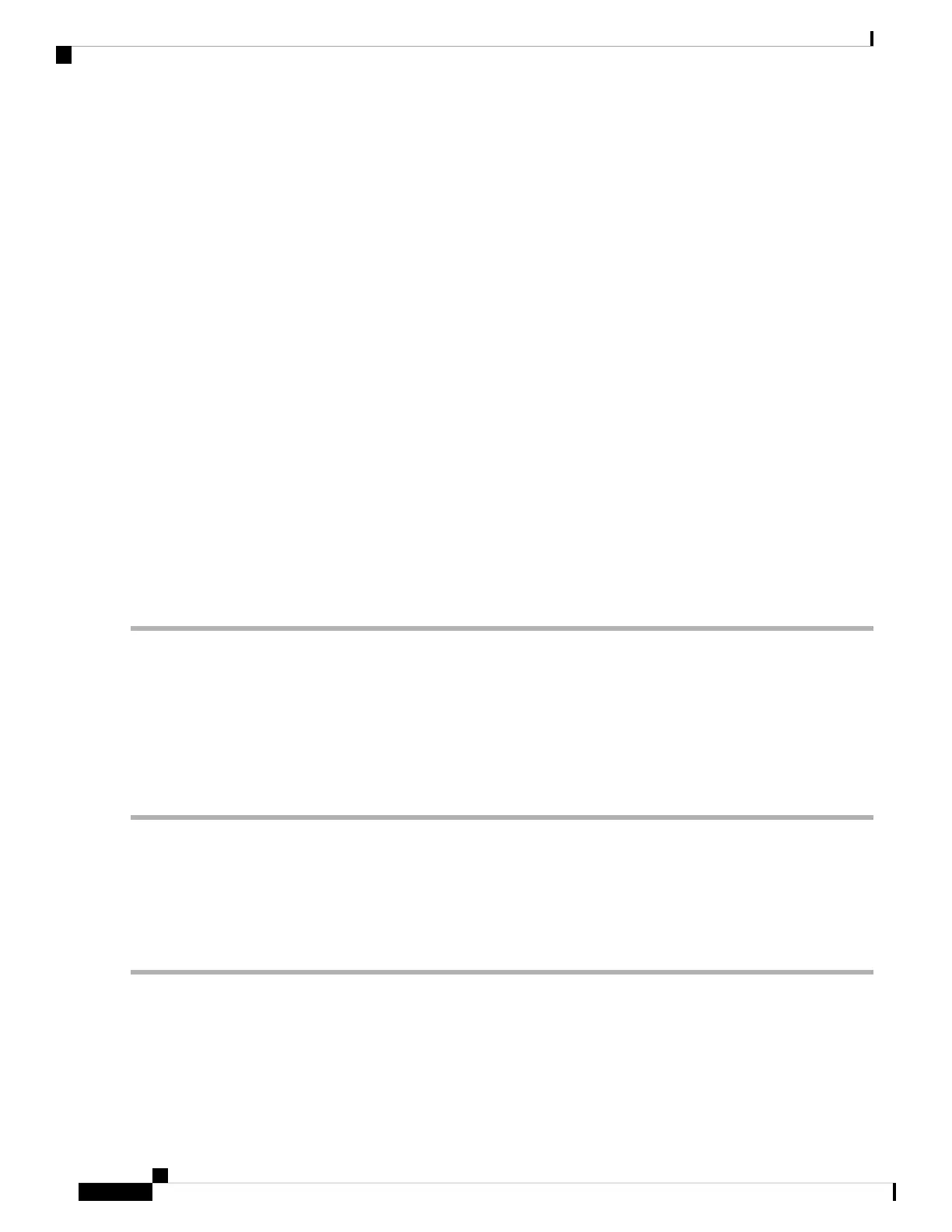Optics Status
Optics Type: Grey optics
Alarm Status:
Detected Alarms: None
LOS/LOL/Fault Status:
Detected LOS/LOL/FAULT: None
Alarm Statistics:
HIGH-RX-PWR = 0 LOW-RX-PWR = 0
HIGH-TX-PWR = 0 LOW-TX-PWR = 0
HIGH-LBC = 0
Performance Monitoring: Enable
Rx Low Threshold = -12.0 dBm
Rx High Threshold = 4.9 dBm
Tx Low Threshold = -10.1 dBm
Tx High Threshold = 3.5 dBm
Configured Tx Power = 0.00 dBm
LBC High Threshold = 98 percentage
Polarization parameters not supported by optics
Network SRLG values:
Not Configured
Lane Laser Bias TX Power RX Power
---- ---------- ---------- ----------
1 18.9 % -1.04 dBm -7.44 dBm
2 19.2 % -1.05 dBm -10.84 dBm
3 24.3 % -1.16 dBm -8.45 dBm
4 19.3 % -1.09 dBm -10.50 dBm
Step 3 show tech-support ncs1k
Collects the output logs.
What to do next
Verify the PM parameters of the Ethernet Controller. For more information on these parameters, see Verifying
the Performance Monitoring Parameters of Controllers, on page 29.
Troubleshooting Breakout Patch Panel
Step 1 show tech-support ncs1k
Collects the output logs to troubleshoot breakout patch panel.
Step 2 Collect the logs of the following files to troubleshoot breakout patch panel. These files are present under XR bash prompt.
/var/log/pp_srv.log and /var/log/pp_client.log
Troubleshooting a Failed Commit Configuration
Use the following command to troubleshoot a configuration failure.
Troubleshooting Guide for Cisco NCS 1002, IOS XR Release 6.3.x
26
General Troubleshooting
Troubleshooting Breakout Patch Panel
