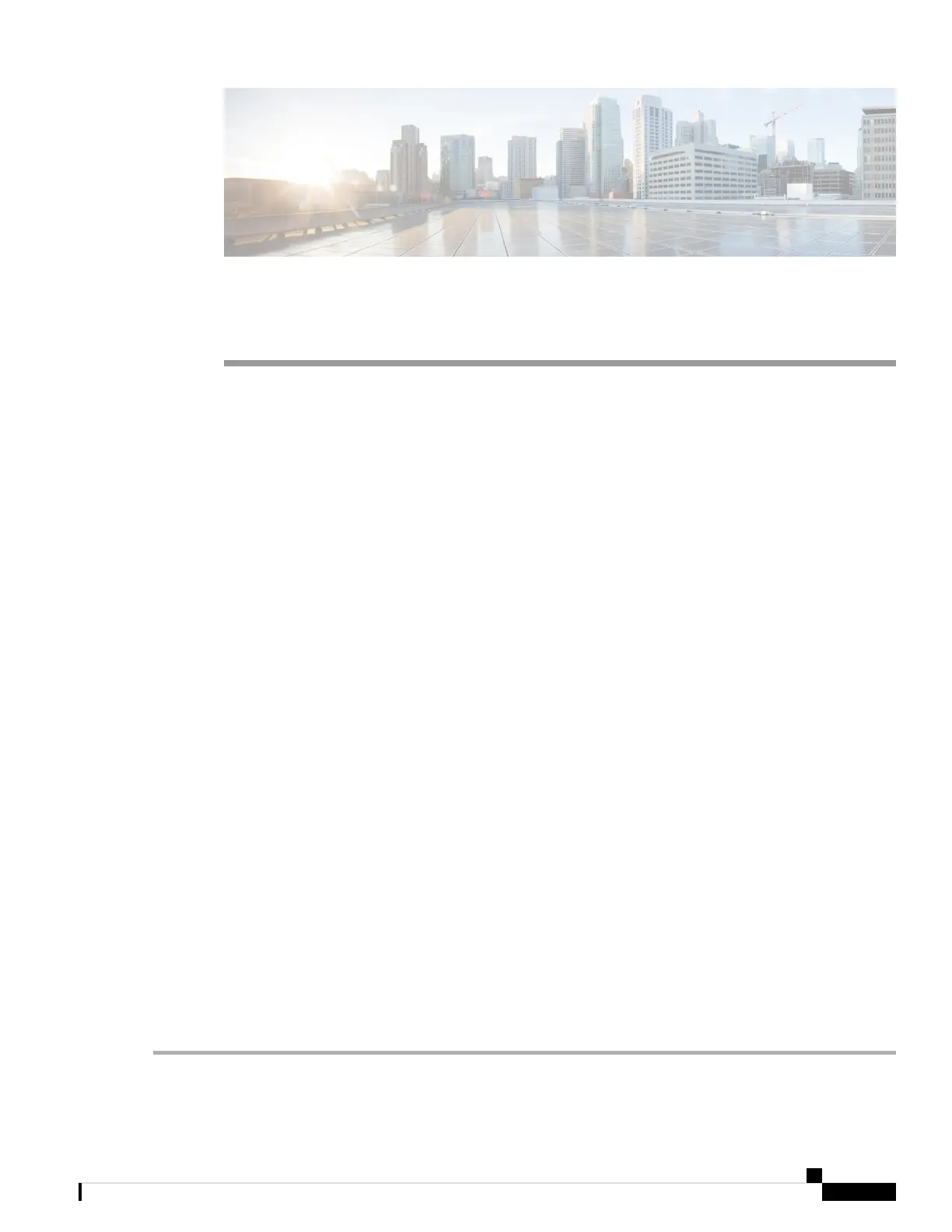CHAPTER 1
General Troubleshooting
This chapter provides procedures for troubleshooting the most common problems encountered when operating
an NCS 1002. To troubleshoot specific alarms, see Alarm Troubleshooting, on page 45. If you cannot find
what you are looking for, contact Cisco Technical Support (1 800 553-2447).
This chapter includes the following sections:
• Validating and Troubleshooting Installation of the Software Packages, on page 1
• Troubleshooting Problems with Node, on page 3
• Troubleshooting the Management Interface, on page 8
• Troubleshooting Slice Provisioning, on page 10
• Troubleshooting Environmental Parameters, on page 10
• Troubleshooting Firmware Upgrade Failure, on page 14
• Troubleshooting Optical Connectivity, on page 18
• Troubleshooting the Trunk Port, on page 23
• Troubleshooting Breakout Ports, on page 25
• Troubleshooting Breakout Patch Panel, on page 26
• Troubleshooting a Failed Commit Configuration, on page 26
• Removing and Re-inserting DIMMs on the Controller Card, on page 27
• Verifying Wavelength and Channel Mapping for Optics Controllers, on page 28
• Verifying the Performance Monitoring Parameters of Controllers, on page 29
• Verifying and Troubleshooting Headless State Settings, on page 31
• Using SNMP for Troubleshooting, on page 34
• Using Netconf for Troubleshooting, on page 35
• Verifying Alarms, on page 38
• Using Onboard Failure Logging, on page 38
• Capturing Logs, on page 39
• Verifying Process Details and Crash Dump, on page 41
Validating and Troubleshooting Installation of the Software
Packages
Step 1 show version
Troubleshooting Guide for Cisco NCS 1002, IOS XR Release 6.3.x
1
