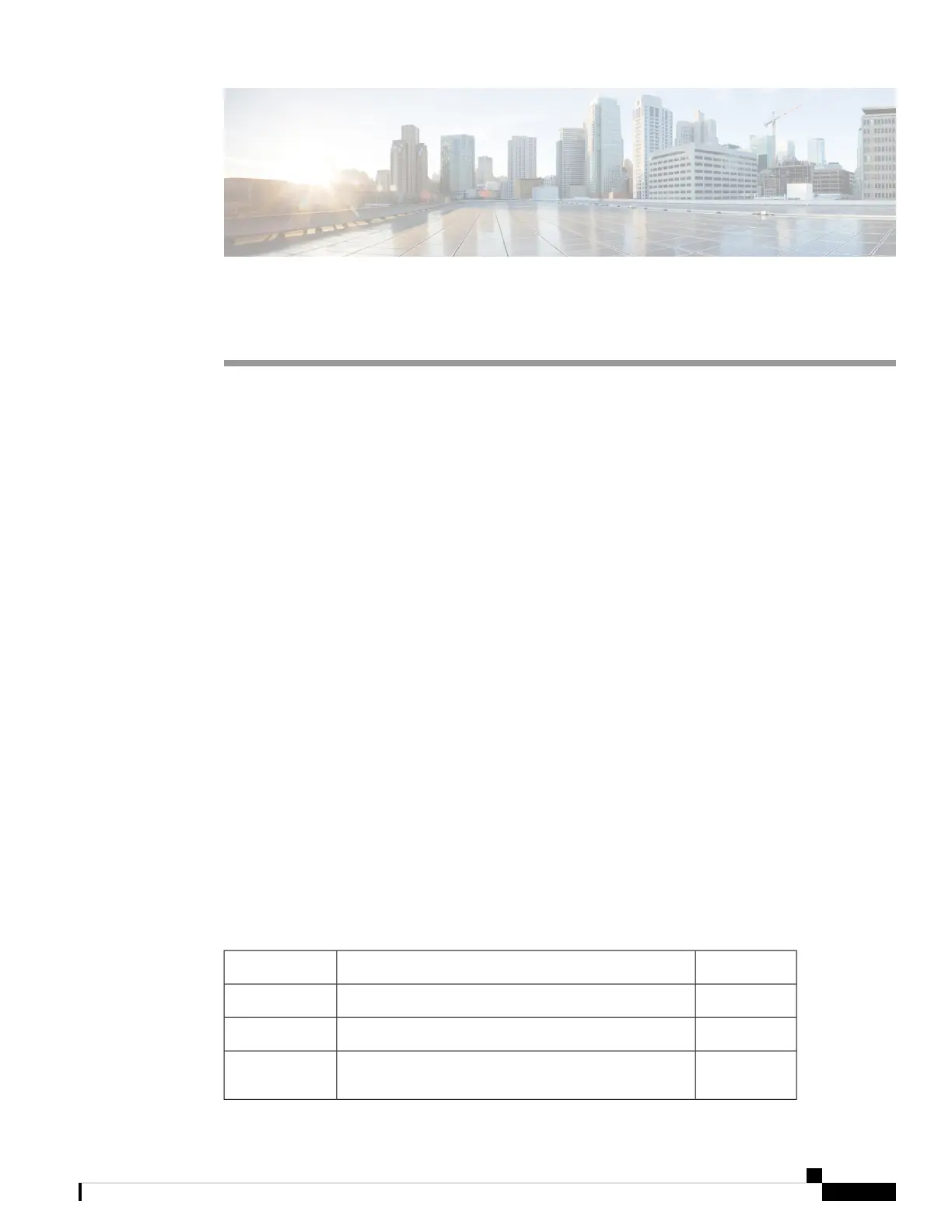APPENDIX B
Site Logs and Manufacturers
Use the Site Log to provide a record of actions related to installing and maintaining the router. Keep it in an
accessible place near the chassis so that those who performs tasks have access to it. Use the Installation
Checklist (see the Preparing for Installation chapter) to verify the steps in the installation and maintenance
of your router. Site Log entries might include the following:
• Installation progress—Make a copy of the Cisco NCS 560-4 Router Installation Checklist, and insert it
into the Site Log. Make entries as you complete each task.
• Upgrade, removal, and maintenance procedures—Use the Site Log as a record of ongoing router
maintenance and expansion history. Each time a task is performed on the Cisco NCS 560-4 Router,
update the Site Log to reflect the following:
• Removal or replacement of interface modules, fan tray, power supplies, or RSPs
• Configuration changes
• Maintenance schedules and requirements
• Maintenance procedures performed
• Intermittent problems
• Comments and notes
• Manufacturers, on page 119
Manufacturers
The table below lists the manufacturers for equipment used with the Cisco NCS 560-4 router.
Table 30: Manufacturers
Products/ModelWeb Site or Phone NumberManufacturer
Air PlenumFoxconn Technology Group Website: www.foxconn.comFoxconn
Lugshttp://www.burndy.comBurndy
Lugshttp://www.tnb.comThomas and
Betts
Cisco NCS 560-4 Router Hardware Installation Guide
119
