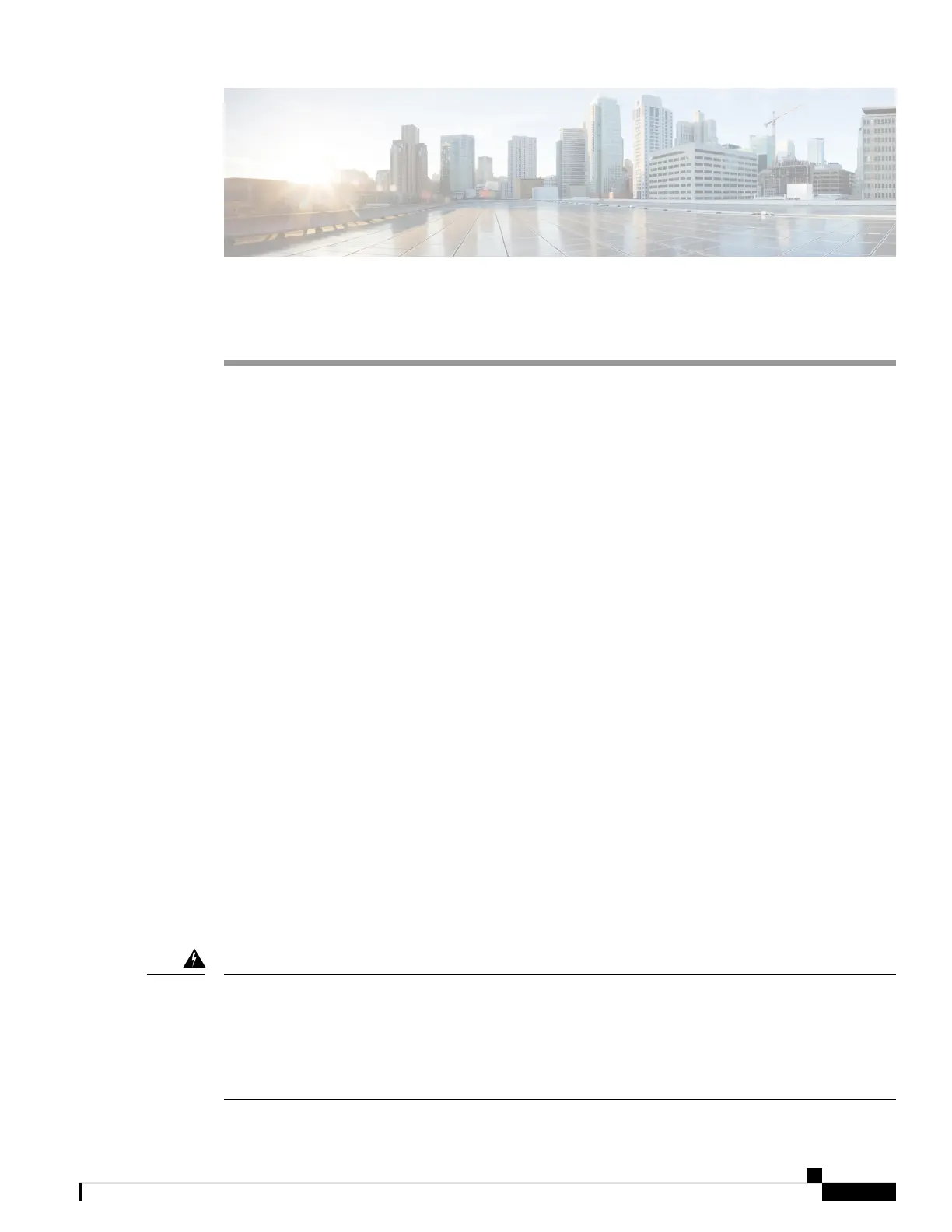CHAPTER 2
Preparing for Installation
The following sections describe how to prepare for the installation of the router at your site:
• Safety Guidelines, on page 15
• Site Planning, on page 22
• Site Power Guidelines, on page 25
• Site Cabling Guidelines, on page 27
• Rack-Mounting Guidelines, on page 28
• Rack Compatibility, on page 32
• Installation Checklist, on page 34
• Creating a Site Log, on page 34
• Receiving the Cisco NCS 560-4 Router, on page 35
• Chassis-Lifting Guidelines, on page 36
• Tools and Equipment, on page 36
• Unpack and Verify Shipped Contents, on page 37
Safety Guidelines
Before you begin the installation of the router, review the safety guidelines in this chapter to avoid injuring
yourself or damaging the equipment.
In addition, before replacing, configuring, or maintaining the router, review the safety warnings listed in
Regulatory Compliance and Safety Information for the Cisco NCS 500 Series Routers.
Standard Warning Statements
To see translations of the warnings that appear in this publication, refer to the Regulatory Compliance and
Safety Information document that accompanied this device.
To prevent bodily injury when mounting or servicing this unit in a rack, you must take special precautions to
ensure that the system remains stable. The following guidelines are provided to ensure your safety: This unit
should be mounted at the bottom of the rack if it is the only unit in the rack. When mounting this unit in a
partially filled rack, load the rack from the bottom to the top with the heaviest component at the bottom of
the rack. If the rack is provided with stabilizing devices, install the stabilizers before mounting or servicing
the unit in the rack. Statement 1006
Warning
Cisco NCS 560-4 Router Hardware Installation Guide
15
