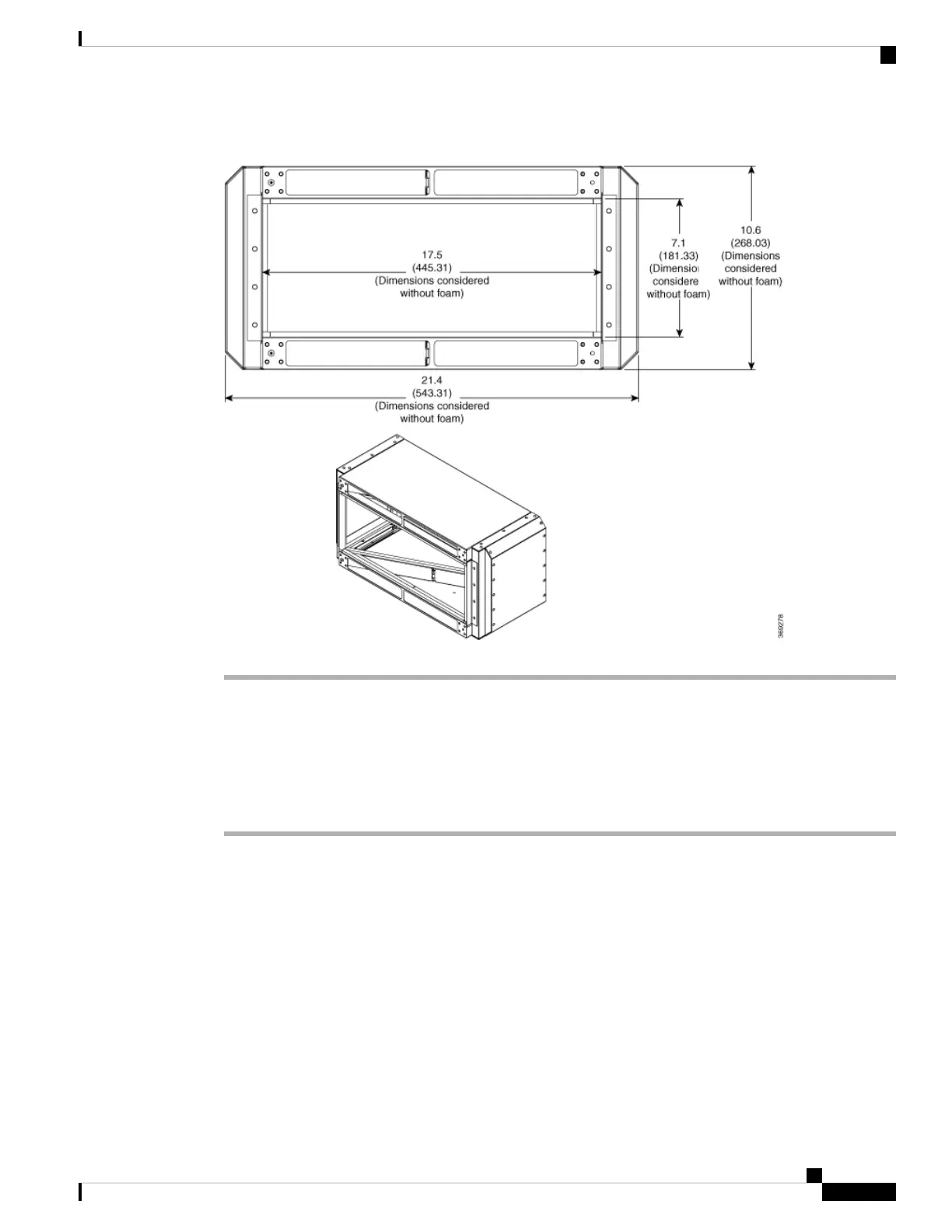Figure 17: Dimensions of the Assembled Plenum
Installing the Plenum on the Rack When Router is Not Installed on the Rack
This procedure talks about installing the plenum when the router is not installed on the rack.
Procedure
Step 1 Identify the correct brackets to the plenum.
Step 2 Depending on the rack on which you are installing the plenum, identify the appropriate screws to the plenum
as shown in the figures below.
Cisco NCS 560-4 Router Hardware Installation Guide
45
Installing the Cisco NCS 560-4 Router
Installing the Plenum on the Rack When Router is Not Installed on the Rack
