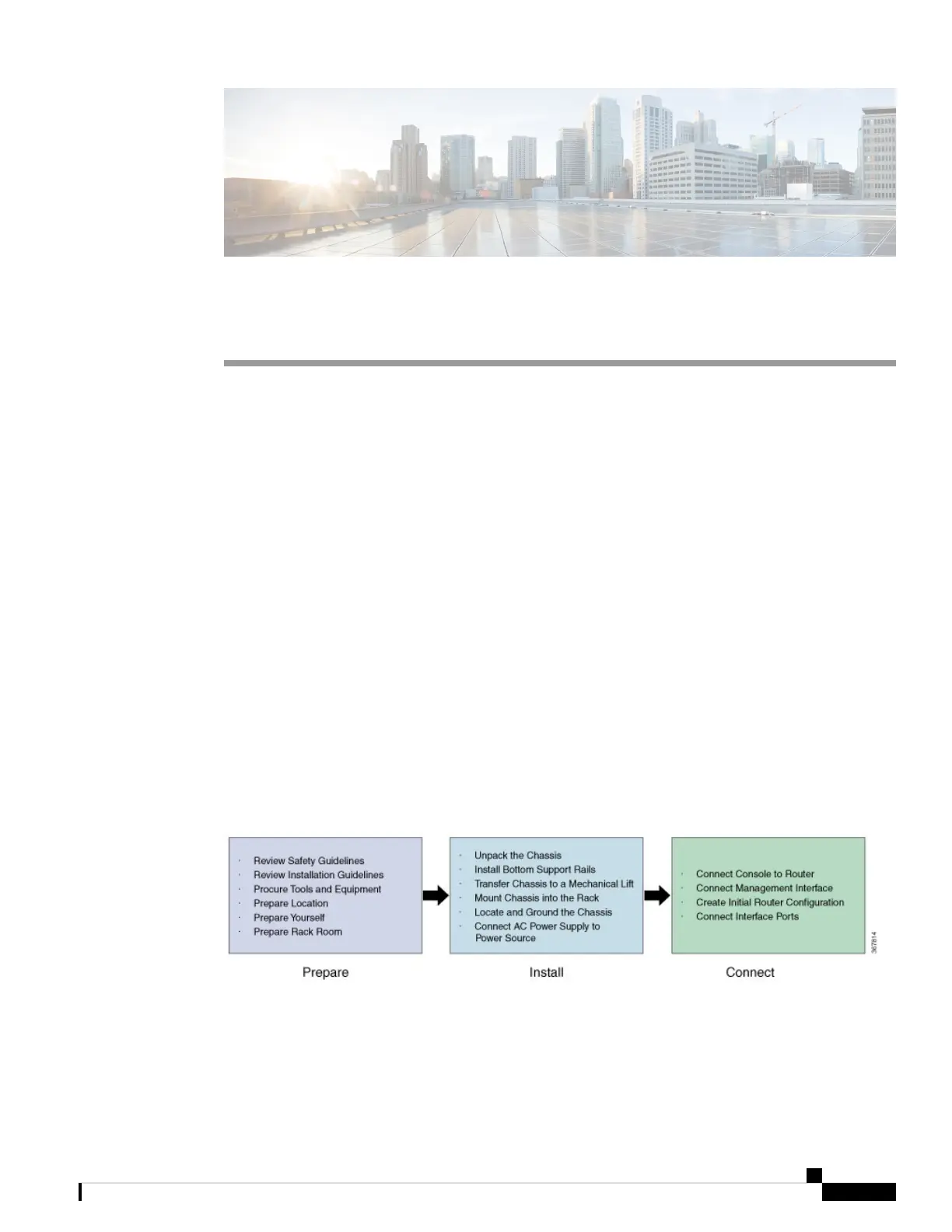CHAPTER 2
Prepare for Installation
Before you install the Cisco NCS 5700 chassis, you must prepare your site for the installation.
Preparing your site involves these tasks:
• Review Installation Roadmap, on page 19
• Review Safety Guidelines, on page 20
• Cautions and Regulatory Compliance Statements for NEBS, on page 20
• Review Installation Guidelines, on page 21
• Clearance Requirements, on page 22
• Procure Tools and Equipment, on page 24
• Accessory Kits for Fixed Port Routers, on page 25
• Prepare Your Location , on page 25
• Prepare Yourself , on page 27
• Prepare Rack for Chassis Installation, on page 29
Review Installation Roadmap
This figure lists the steps to install Cisco NCS 5700 series fixed-port chassis and its components and prepare
the system for operation. Use this workflow as a reference to ensure that all components are properly installed
in the correct order. For information about a step, see the respective section of this installation guide.
Figure 14: Installation Workflow
Hardware Installation Guide for Cisco NCS 5700 Series Fixed-Port Routers
19
