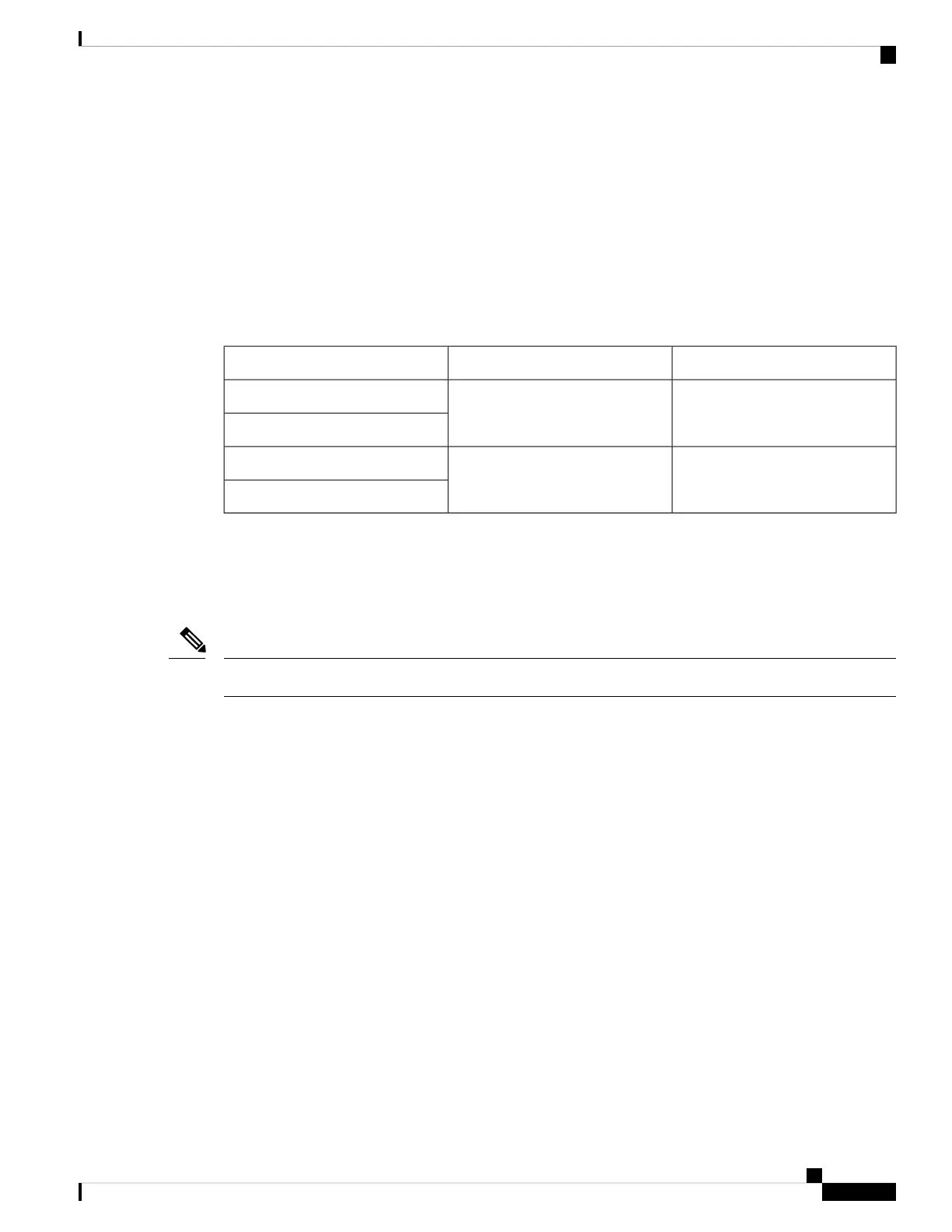• M4 screws to fix ground lug (2)
Accessory Kits for Fixed Port Routers
The following table contains the accessory kit PIDs and the items present in the accessory kits of the fixed
port routers. The rack mount kit present in the accessory kit contains the screws and brackets required for
installation.
Table 4: Accessory Kits Information
Items in Accessory Kit-1Accessory Kit-1Router
Rack mount kit and ground lug kit8200-1RU-KITNCS-57B1-6D24-SYS
NCS-57B1-5DSE-SYS
Rack mount kit and ground lug kitNC57-3RU-ACC-KIT
NCS-57C3-MOD-SE-S
NCS 57C3-MOD-S
Prepare Your Location
This section illustrates how the building that houses the chassis must be properly grounded to the earth ground.
This image is only for representational purposes. Your grounding requirement depends on your building.
Note
Hardware Installation Guide for Cisco NCS 5700 Series Fixed-Port Routers
25
Prepare for Installation
Accessory Kits for Fixed Port Routers
