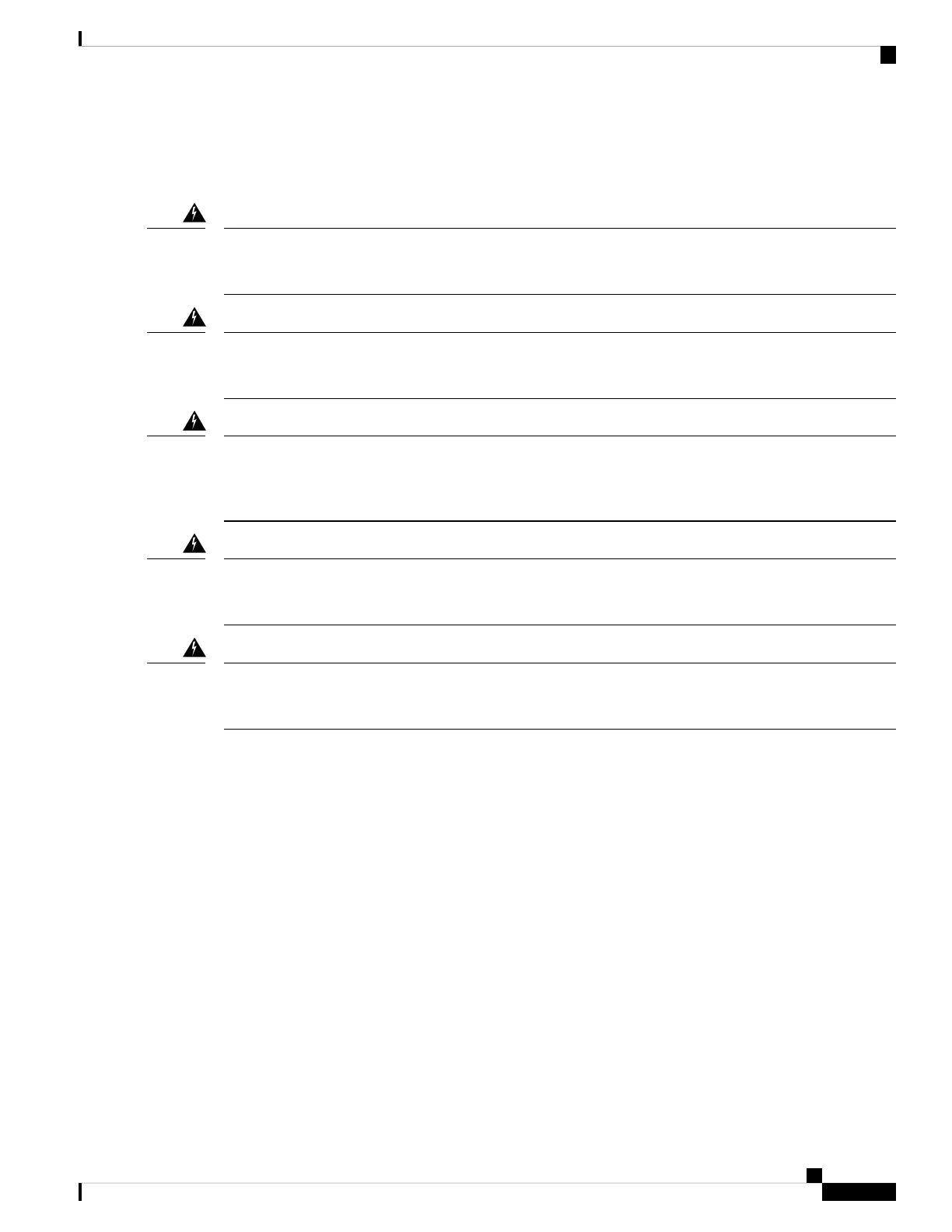Connect DC Power to the Chassis
Statement 1003
Before performing any of the following procedures, ensure that power is removed from the DC circuit.
Warning
Statement 1022
A readily accessible two-poled disconnect device must be incorporated in the fixed wiring.
Warning
Statement 1045
This product requires short-circuit (overcurrent) protection, to be provided as part of the building installation.
Install only in accordance with national and local wiring regulations.
Warning
Statement 1046
When installing or replacing the unit, the ground connection must always be made first and disconnected last.
Warning
Statement 1074
Installation of the equipment must comply with local and national electrical codes.
Warning
Before installing a DC power supply to the switch, you will need to attach DC connection wires that you
provide to the DC power connector included in the DC power supply's accessory kit. For 240-380 VDC power
supply, the dual-pole breaker or fuse rating is 20 A. For 40-72 VDC power supply, the single breaker or fuse
is 40 A.
The following combinations of power supplies are supported on NCS-57B1:
• PSU2KW-DCPI/PSU2KW-DCPI= , port-side intake airflow
Before you begin
Each DC input power cable is terminated at the power distribution unit (PDU) by a cable lug, as shown in the
following figure.
Hardware Installation Guide for Cisco NCS 5700 Series Fixed-Port Routers
57
Install the Chassis
Connect DC Power to the Chassis
