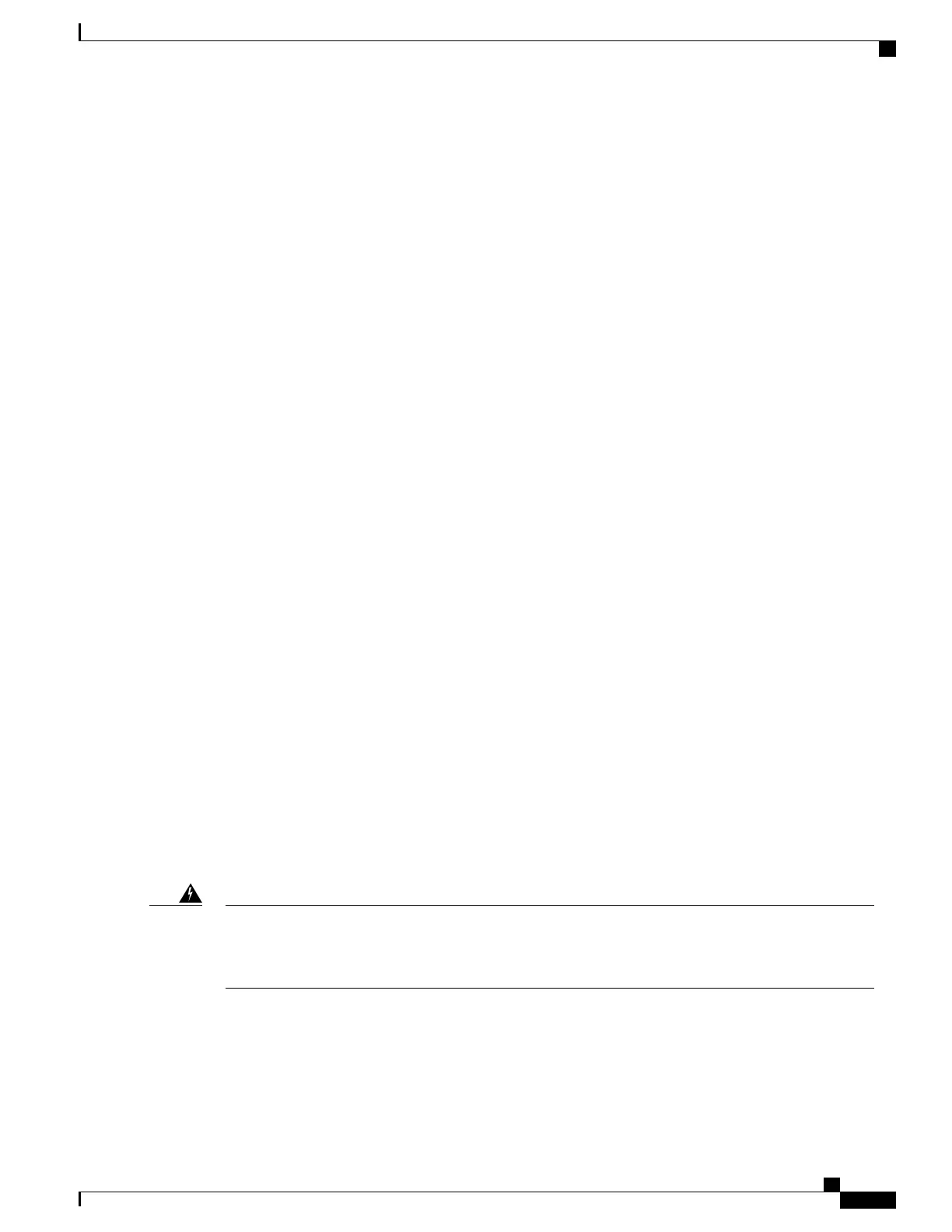◦
For n+n redundancy, have two power sources.
•
Use the following screw torques when installing the switch:
◦
Captive screws: 4 in-lb (0.45 N·m)
◦
M3 screws: 4 in-lb (0.45 N·m)
◦
M4 screws: 12 in-lb (1.36 N·m)
◦
M6 screws: 40 in-lb (4.5 N·m)
◦
10-32 screws: 20 in-lb (2.26 N·m)
◦
12-24 screws: 30 in-lb (3.39 N·m)
Before beginning the installation, ensure that you have the following items available in addition to the switch
and accessory kit:
•
Eight customer supplied 12-24 or 10-32 screws (required for attaching slider rails and mounting brackets
to the mounting rails)
•
Number 1 and number 2 Phillips screwdrivers with torque capability
•
3/16-inch wide flat screwdriver
•
Tape measure and level
•
ESD wrist strap or other grounding device
•
Antistatic surface
•
Grounding cable (6 AWG recommended), sized according to local and national installation requirements;
the required length depends on the proximity of the switch to proper grounding facilities
•
Crimping tool large enough to accommodate the girth of the grounding lug
•
Wire-stripping tool
Installing a Rack or Cabinet
Before you install the switch, you must install a standard four-post, 19-inch (48.3-cm) EIA data center rack
(or a cabinet that contains such a rack) that meets the requirements listed in Rack and Cabinet Requirements,
on page 9.
Statement 1048—Rack Stabilization
Stability hazard. The rack stabilizing mechanism must be in place, or the rack must be bolted to the floor
before you slide the unit out for servicing. Failure to stabilize the rack can cause the rack to tip over.
Warning
Cisco Nexus 9336PQ ACI-Mode Switch Hardware Installation Guide
13
Installing the Chassis
Installing a Rack or Cabinet
