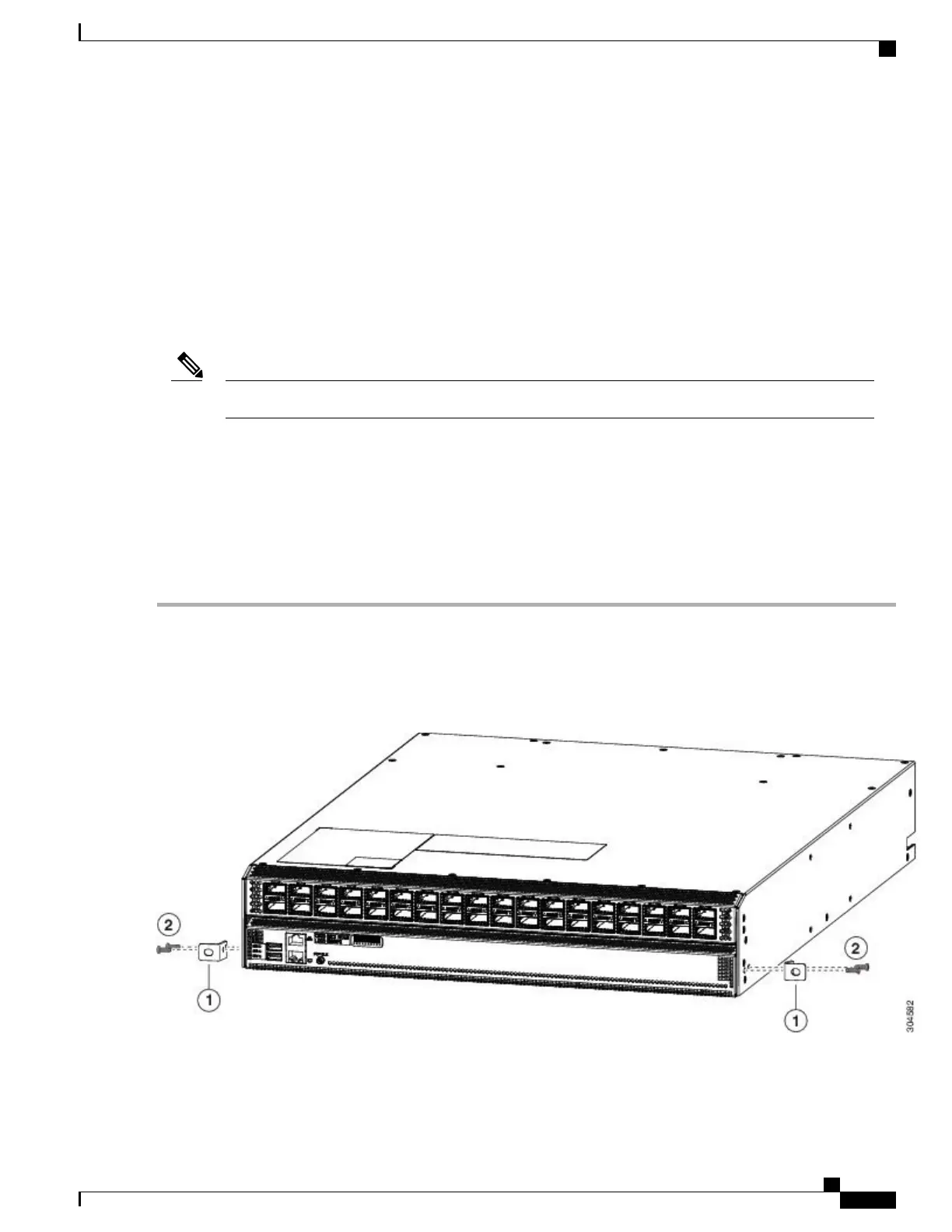What to Do Next
You are ready to install two front-mount brackets on the chassis.
Attaching Front-Mount Brackets to the Chassis
You need to attach a right-angled bracket to each side of the chassis. This bracket holds the chassis in place
on a four-post rack.
If you are installing the chassis in a two-post rack, see Attaching Center-Mount Brackets to the ChassisNote
Before You Begin
•
You must have the following tools and equipment:
◦
Manual Phillips-head torque screwdriver
◦
Front-mount brackets (2) and screws (4) (found inside the switch accessory kit)
Step 1
Align the two holes in one side of one of two front-mount brackets to two holes on the left or right side of the chassis
(see the following figure).
Be sure that the other side of the bracket is facing toward the front (port end) of the chassis.
Figure 4: Aligning and Attaching Front-Mount Brackets to the Sides of the Chassis
Cisco Nexus 9336PQ ACI-Mode Switch Hardware Installation Guide
17
Installing the Chassis
Attaching Front-Mount Brackets to the Chassis
