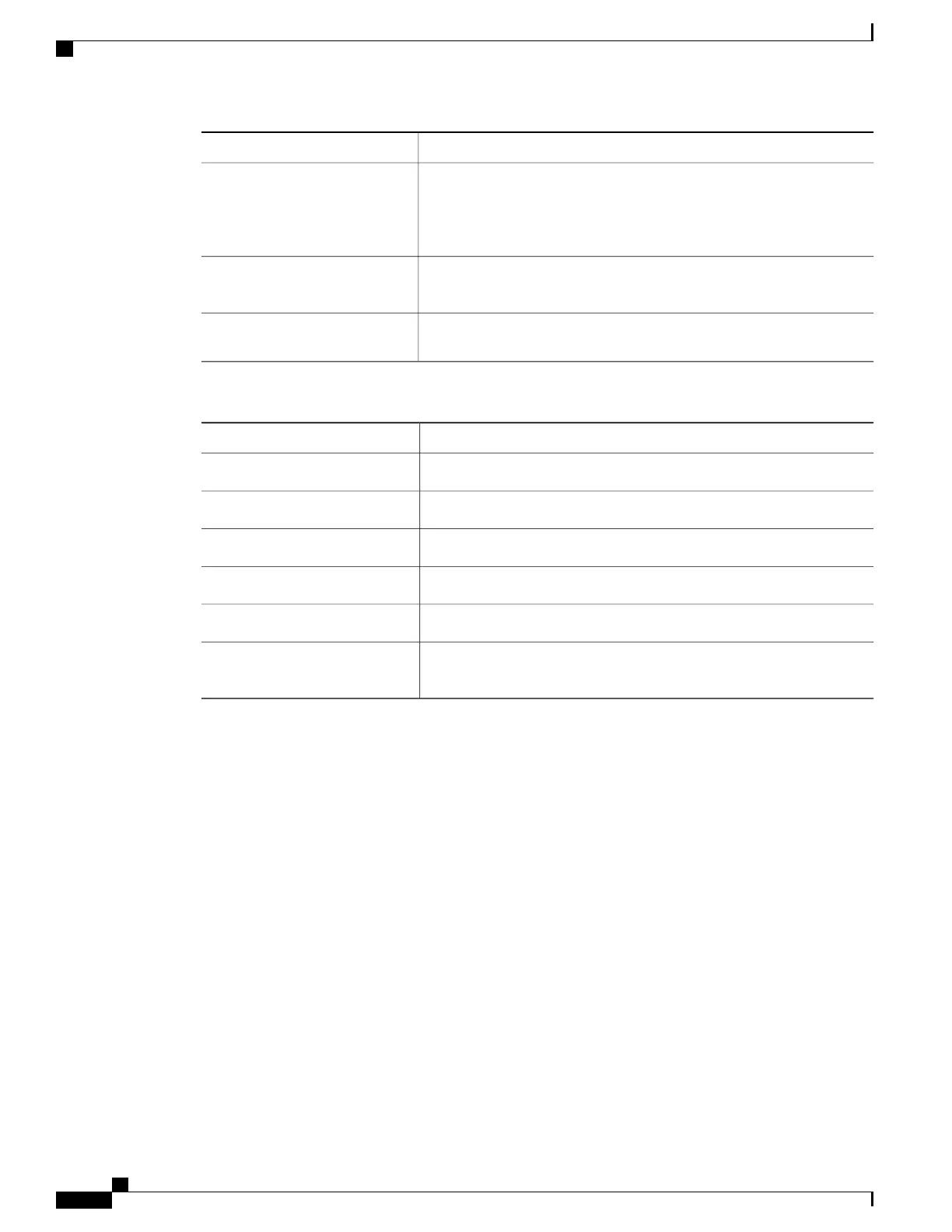DescriptionConvention
Nested set of square brackets or braces indicate optional or required
choices within optional or required elements. Braces and a vertical bar
within square brackets indicate a required choice within an optional
element.
[x {y | z}]
Indicates a variable for which you supply values, in context where italics
cannot be used.
variable
A nonquoted set of characters. Do not use quotation marks around the
string or the string will include the quotation marks.
string
Examples use the following conventions:
DescriptionConvention
Terminal sessions and information the switch displays are in screen font.screen font
Information you must enter is in boldface screen font.boldface screen font
Arguments for which you supply values are in italic screen font.
italic screen font
Nonprinting characters, such as passwords, are in angle brackets.< >
Default responses to system prompts are in square brackets.[ ]
An exclamation point (!) or a pound sign (#) at the beginning of a line
of code indicates a comment line.
!, #
Related Documentation
The Application Centric Infrastructure documentation set includes the following documents that are available
on Cisco.com at the following URL:
http://www.cisco.com/c/en/us/support/cloud-systems-management/application-policy-infrastructure-controller-apic/tsd-products-support-series-home.html.
Web-Based Documentation
•
Cisco APIC Management Information Mode Reference
•
Cisco APIC Online Help Reference
•
Cisco APIC Python SDK Reference
•
Cisco ACI Compatibility Tool
•
Cisco ACI MIB Support List
Cisco Nexus 9336PQ ACI-Mode Switch Hardware Installation Guide
viii
Preface
Related Documentation