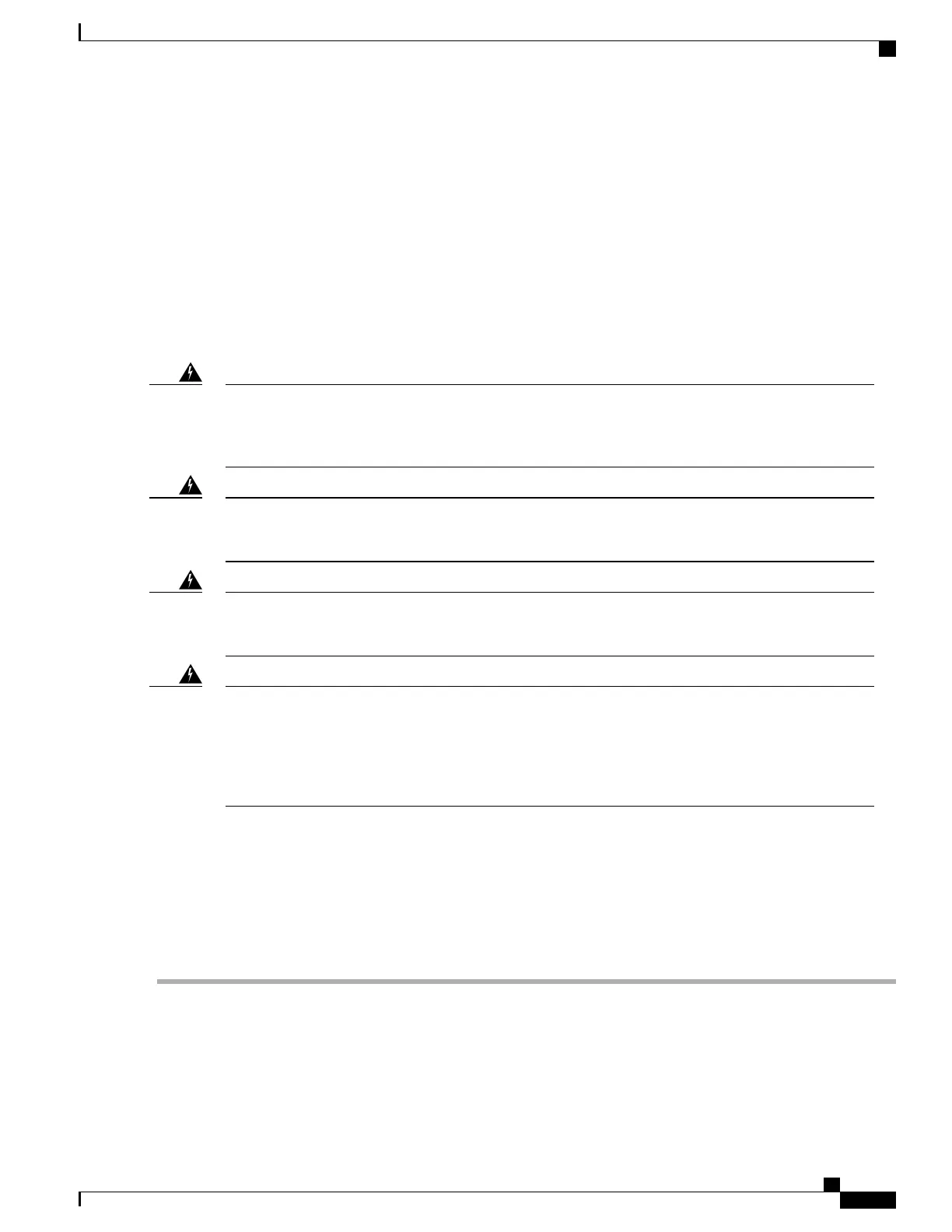Powering Up the Switch
To power up the switch, you must connect one or two power supplies to one or two power sources. The number
of power supplies and power sources used depends on the type of power redundancy that you require as
follows:
•
For no power redundancy, connect only one power supply to a power source.
•
For n+1 redundancy, connect two power supplies to one or two power sources.
•
For n+n redundancy, connect two power supplies to two different power sources.
Statement 7012—Equipment Interfacing with AC Power Ports
This equipment shall be connected to AC mains provided with a surge protective device (SPD) at the
service equipment complying with NFPA 70, the National Electrical Code (NEC).
Warning
Statement 1004—Installation Instructions
Read the installation instructions before connecting the system to the power source.
Warning
Statement 1018—Supply Circuit
Take care when connecting units to the supply circuit so that wiring is not overloaded.
Warning
Statement 1029—Blank Faceplates and Cover Panels
Blank faceplates and cover panels serve three important functions: they prevent exposure to hazardous
voltages and currents inside the chassis; they contain electromagnetic interference (EMI) that might disrupt
other equipment; and they direct the flow of cooling air through the chassis. Do not operate the system
unless all cards, faceplates, front covers, and rear covers are in place.
Warning
Before You Begin
•
Switch installed in a rack and connected to an earth ground
•
Recommended power cable for your nation or region
•
Power source with the required amperage located within reach of the power cable being used
Step 1
Connect each power supply to a power source as follows:
•
Connecting an AC power supply:
1
Using the recommended power cable for your country or region (see Power Cord Specifications, on page 47),
connect the C13 plug on the power cable to the power receptacle on the power supply.
Cisco Nexus 9336PQ ACI-Mode Switch Hardware Installation Guide
23
Installing the Chassis
Powering Up the Switch
